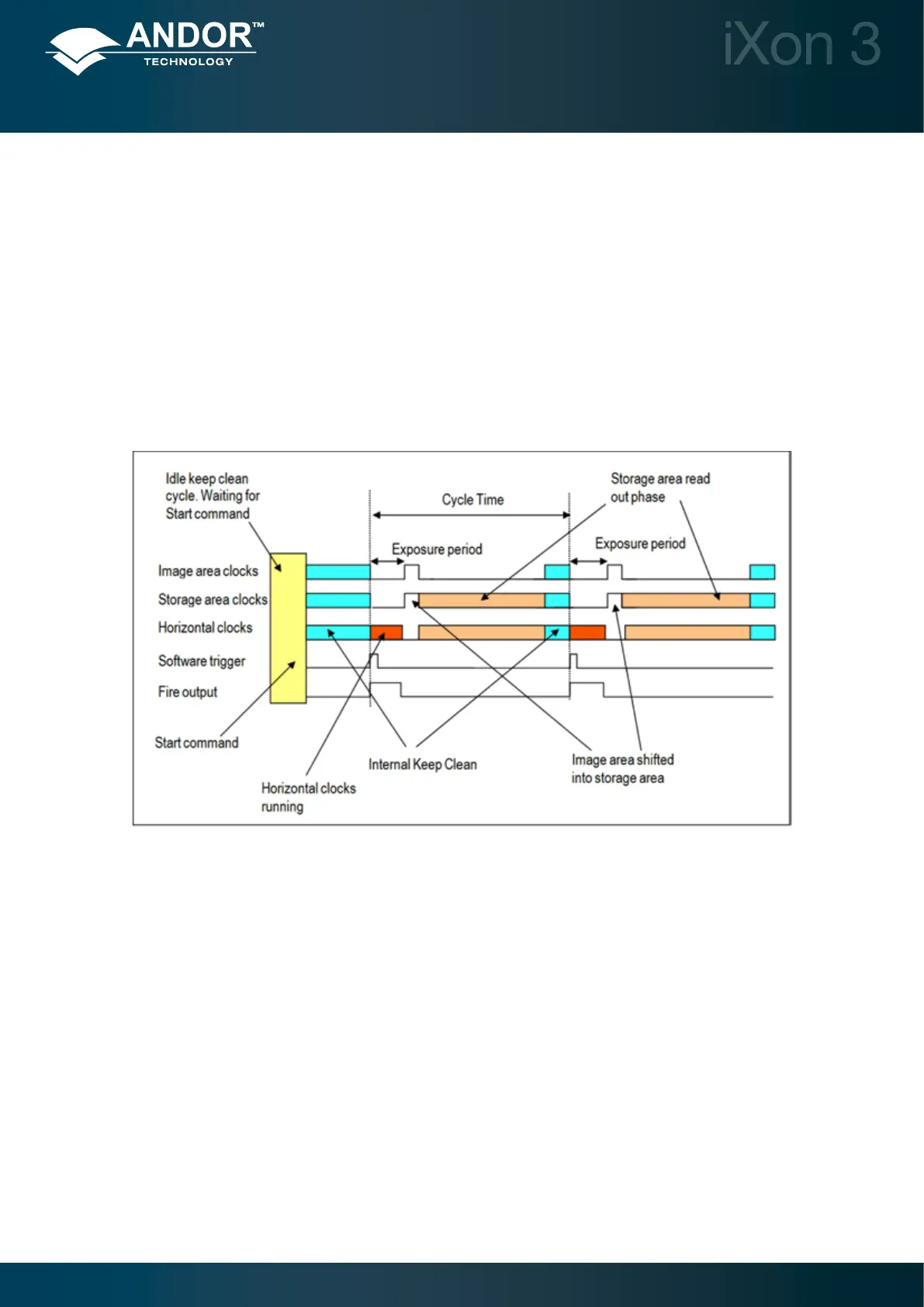Page 50
Features & Functionality
3.5.2.4 - Software trigger (NFT)
This mode is particularly useful when the user needs to control other equipment between each exposure and does
not know in advance how long such control will take or if the time taken changes randomly. With Software Trigger
the camera and software are in a high state of readiness and can react extremely quickly to a trigger event issued via
software.
In this mode the camera will run the Idle Keep Clean Cycle until the Start command is issued by the PC which is
identicaltoallthemodespreviouslydiscussed.Onreceiptofthiscommandthecamerawillswitchtorunningthe
normal Internal Keep Clean until a Software Trigger command is issued by the PC. This event will start the exposure
andreadoutsequence.OncompletionofthereadoutthecamerawillreturntotheInternal Keep Clean until the next
Software trigger is issued.
Figure 36: Software trigger in non-frame transfer mode
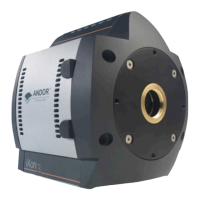