Page 27
Features & Functionality
3.2.1 - Cooling options
The heat that builds up on the heat sink must be removed and this can be achieved in one of the two following ways:
1.
Air cooling: a small built-in fan forces air over the heat sink
2. Water cooling: external water is circulated through the heat sink using the water connectors on the head and this
can take one of the following forms:
• Recirculation
• Chilling
All Andor iXon3 systems support both cooling options. Whichever method is being employed, it is not desirable for
the operating temperature of the CCD simply to be dependent on, or vary with, the heat sink temperature. Therefore,
a temperature sensor on the CCD (combined with a feedback circuit that controls the operating current of the cooler)
allows stabilization of the CCD to any desired temperature within the cooler operating range.
3.2.2 - Fan settings
The speed of the cooling fan can also be controlled, useful if working in experimental congurations which are extremely
sensitive to vibration. The vast majority of applications, including optical microscopy, can be used with the default
highest fan speed, since the vibrations from the fan are minimal. However, some applications can be extremely sensitive
to even the smallest of vibrations (such as when combining an optical set-up with patch clamp electrophysiology or
atomic force microscopy) and it can be useful to either select a slower fan speed, or to temporarily turn off the fan
altogether, for the duration of the acquisition.
If the fan is being turned off altogether, depending on the cooling temperature selected and on the ambient temperature,
the acquisition duration can be as long as 15 - 20 minutes before temperature begins to rise. The fan must then be
turned on again to give the head time to re-stabilize (dissipate built-up excess heat from the peltier TE cooler) before the
next acquisition is begun.
NOTE: If water cooling is being used, the fan can be turned off and exceptional cooling performance maintained
indenitely.
3.3 - SENSOR READOUT OPTIMIZATION
Toallowthecameratobeoptimizedforthewidestrangeofapplicationsitisimportanttohaveexibilityinthereadout
options available, some of these include:
•Cooling(pleaseseepage 34)
•Sensorpreampsettings
•Variablehorizontalreadoutrate
•Variableverticalshiftspeed
•Outputamplierselection
•Baselinesettings
•Binningandsubimagesettings
These options and an explanation of how to optimize them are explained on pages 36 - 42.
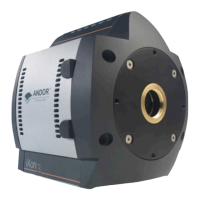
