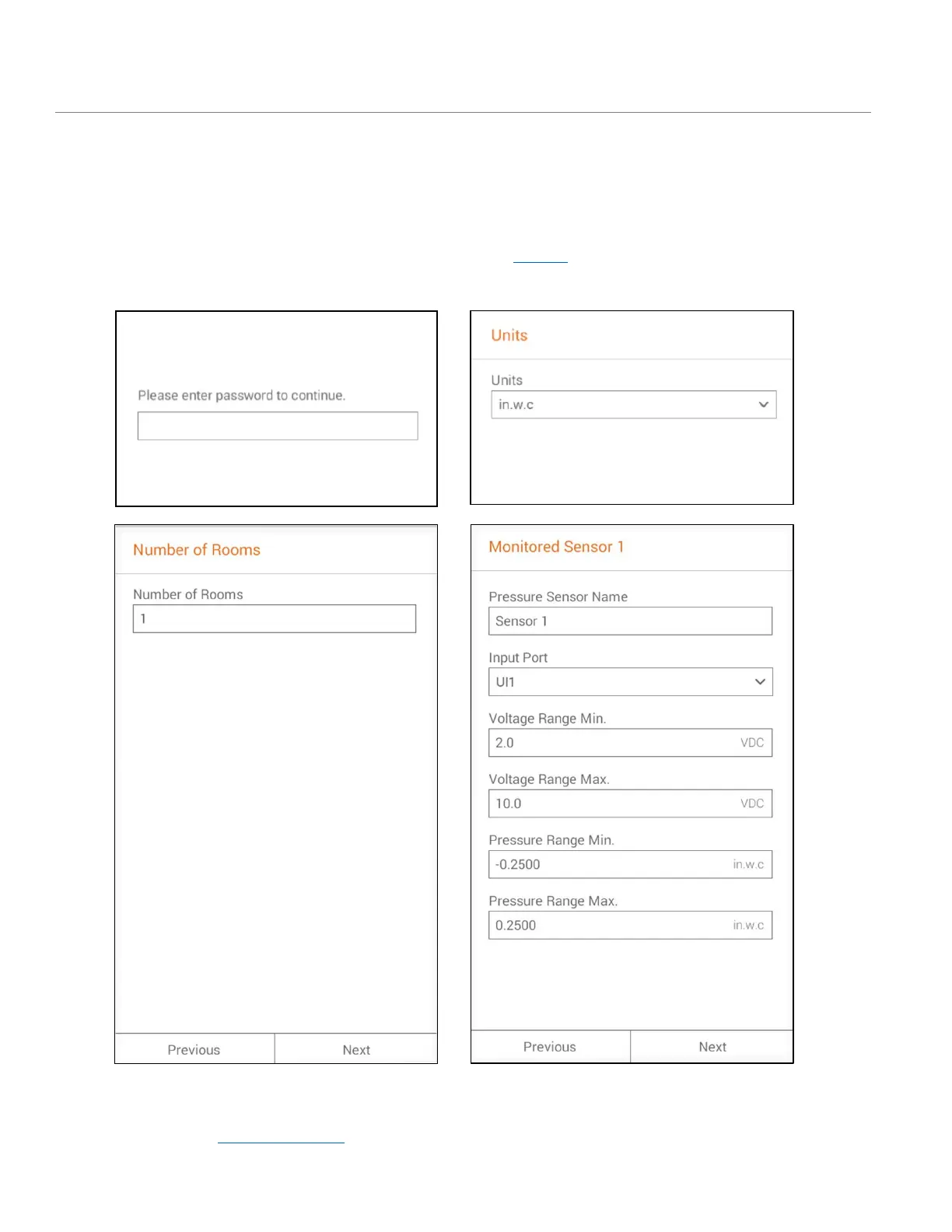14 | LUME20 – Manual | AntecControls.com
DISPLAY NAVIGATION
Initial Setup
When LUME20 is first powered on, it will prompt the user to step through a Setup Wizard to help configure the device. At any
point in the device setup, the user can return to previous selections in the menu via the Next/Previous buttons. Any value not
initially configured in the Setup Wizard can be configured through the Settings menu during normal operation. To begin the
Setup Wizard, enter the password 1-6-6-4. The following menus will be displayed:
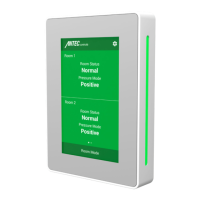