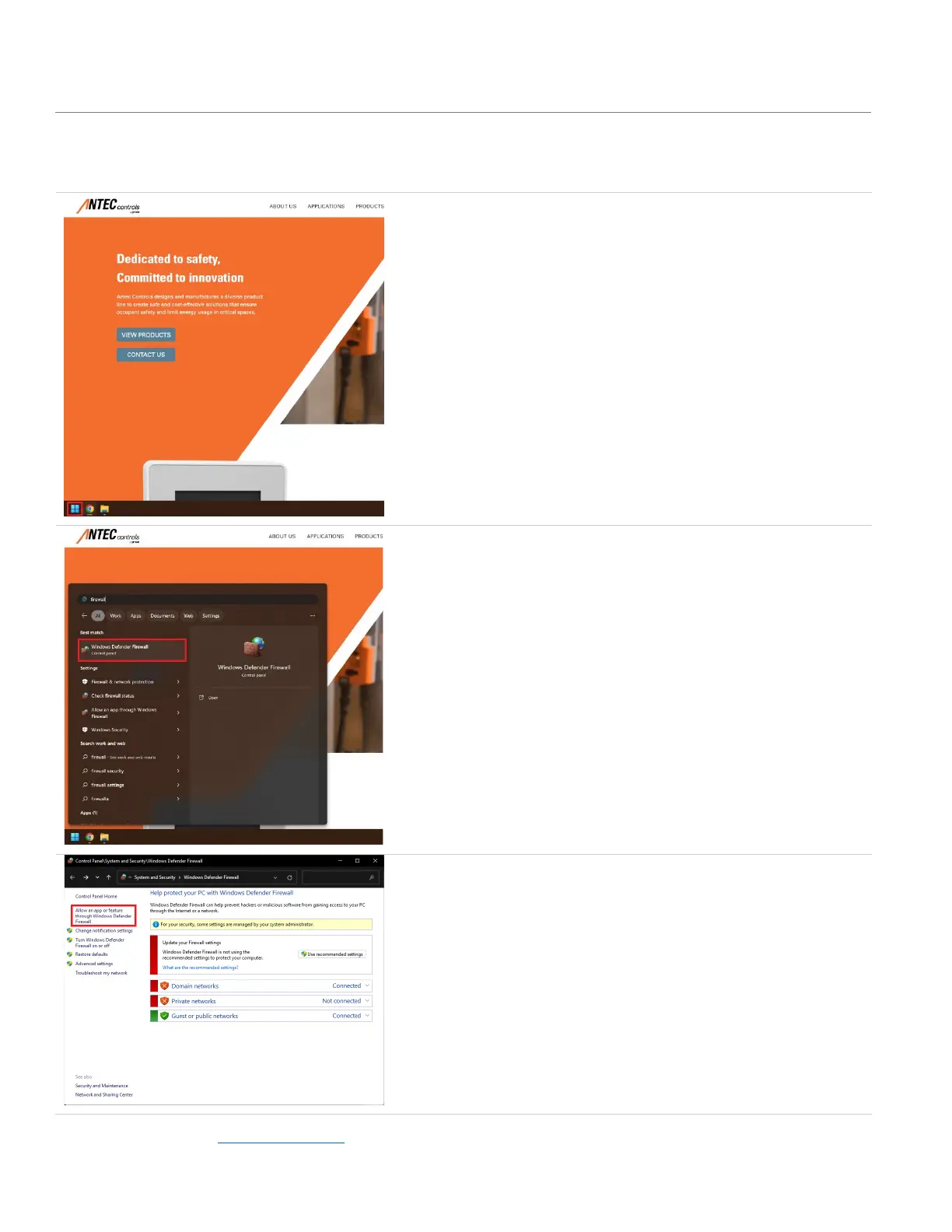47 | LUME20 – Manual | AntecControls.com
Adjusting Windows Defender™ Firewall Settings
This section details how to manually allow LUME Assistant through your Windows Defender
TM
Firewall settings.
Select the Start button.
Type “firewall” in the start menu and select the Windows
Defender
TM
Firewall option.
Select the Allow an app or feature through Windows Defender
TM
Firewall option on the left side of the window.
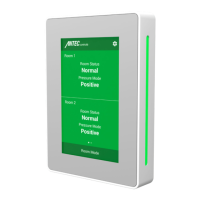