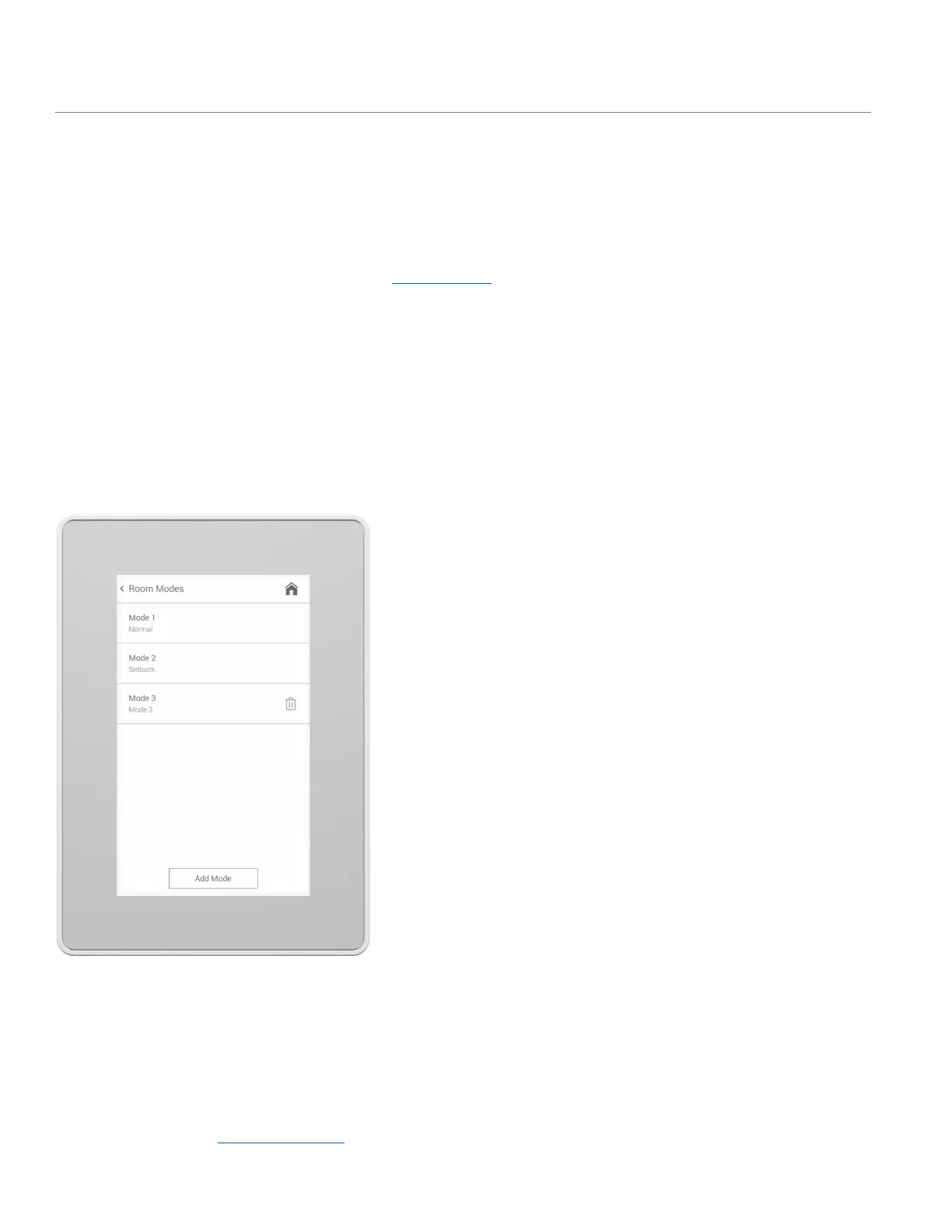22 | LUME20 – Manual | AntecControls.com
Room Modes
This section details available settings for room modes including adding or removing a mode.
Room Mode & Override Priority
Up to four room modes can be added per LUME20. The priority of the room modes is static from lowest to highest where
Mode 1 is the lowest priority (default) and Mode 4 is the highest priority.
Modes can be triggered by a binary input switch, a Mode Override through the interface, or a BACnet override. Since Mode 1 is
the default room mode, it cannot be triggered by a binary input or through the Mode Override menu. When there are no
triggers active for any other mode, LUME20 will go to the default mode (Mode 1).
BACnet overrides to MV3 (Room Mode Override) will follow mode priority in the same way as a trigger from a binary input or
Mode Override through the interface. BACnet overrides to MV2 (Room Mode) will ignore room mode priority and force
LUME20 into whichever mode is overridden. BACnet overrides to MV2 (Room Mode) take priority over any triggers from binary
inputs, Mode Overrides through the interface, or overrides to MV3 (Room Mode Override).
Adding a Room Mode
To add a room mode, click the Add Mode button at the bottom of the Room Modes menu.
NOTE: A maximum of four room modes can be configured per LUME20.
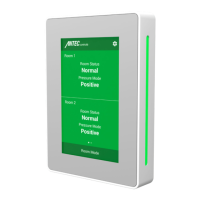