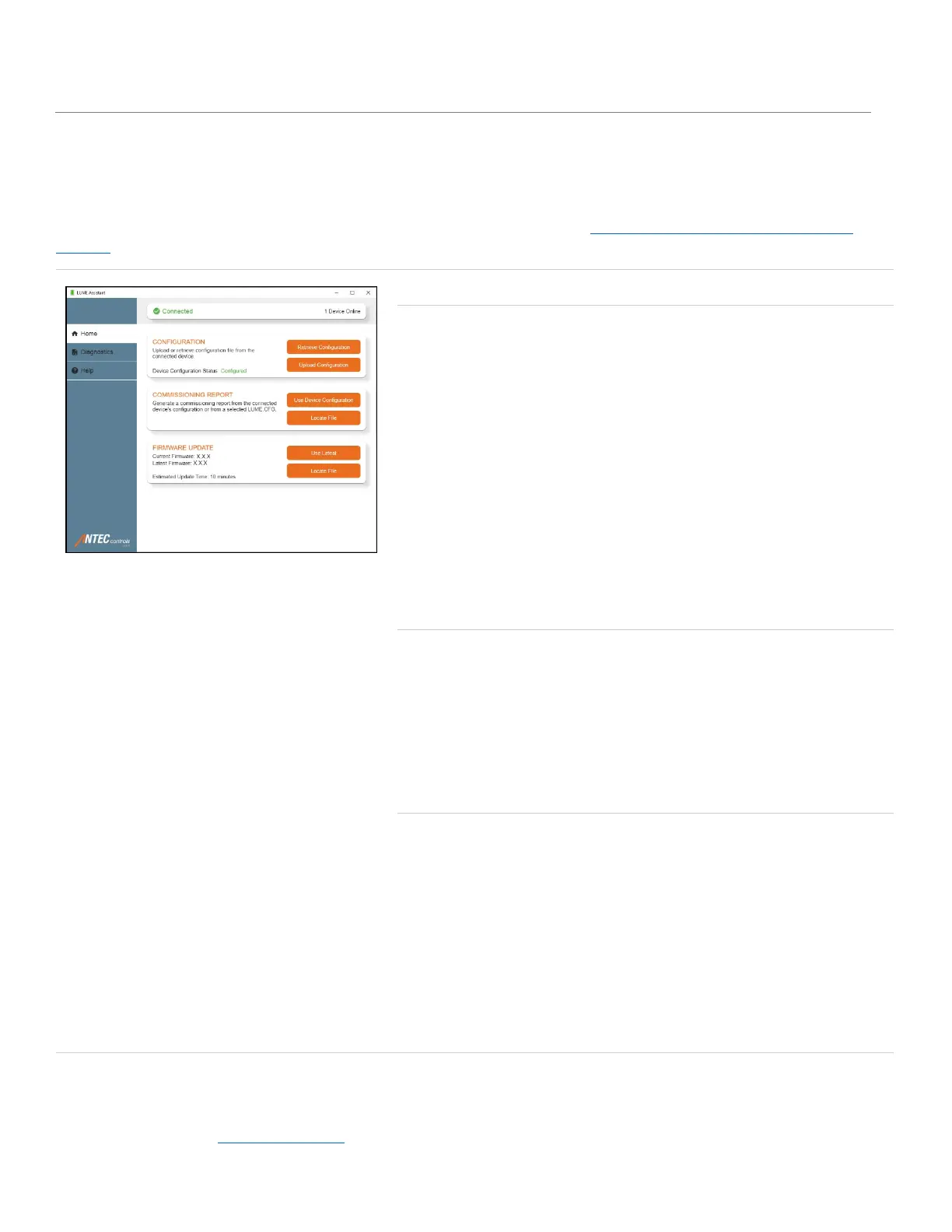45 | LUME20 – Manual | AntecControls.com
Home
The Home screen contains the three primary functions of LUME Assistant: configuration, commissioning report and firmware
update. At the top of the screen is a dropdown to select an ethernet adapter. Once the correct ethernet adapter is selected, the
connection status will change from Not Connected to Connected and the number of connected LUME room pressure
monitors will be displayed. If there are issues connecting to a LUME, refer to the Adjusting Windows Defender™ Firewall
Settings section.
Configuration
If there is no configuration file on the connected LUME,
the LUME Configuration Status will display Not
Configured. If there is a configuration file on the
connected LUME, the LUME Configuration Status will
display Configured.
Retrieve Configuration
Allows the user to retrieve the configuration file from the
connected LUME. If the device is not configured, this
option is disabled.
Upload Configuration
Allows the user to upload a configuration file from their
computer onto the connected LUME. When connected to
devices with BACnet capability, LUME Assistant will
display a reminder to update the BACnet settings on the
configured LUME.
NOTE: The password of the connected LUME must be
entered to upload a configuration. If the device has not
been configured, use the default password.
Commissioning Report
Uses the information from the connected LUME to
generate a zip file with the commissioning report and
configuration file.
Locate File
Uses the information from a configuration file selected
from the user’s computer to generate a zip file with the
commissioning report and configuration file.
NOTE: If no LUME is connected, the Use Device
Configuration button is disabled.
Firmware Update
Allows the user to update the firmware of the connected
LUME. The menu displays the current firmware of the
connected LUME room pressure monitor(s), the latest
available firmware and the estimated time to update the
firmware to the latest version.
NOTES:
1. If the current firmware differs from the latest firmware,
the Use Latest button is enabled, and the Current
Firmware version will be displayed in red.
2. If the current firmware is the same as the latest
firmware, the Use Latest button will be disabled and the
Current Firmware version will be displayed in green.
3. If a LUME is connected, the Locate File button is
enabled, and a firmware update can be performed with a
user-supplied firmware file (hex or json).
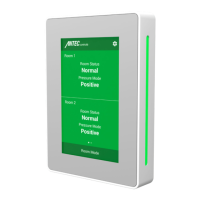