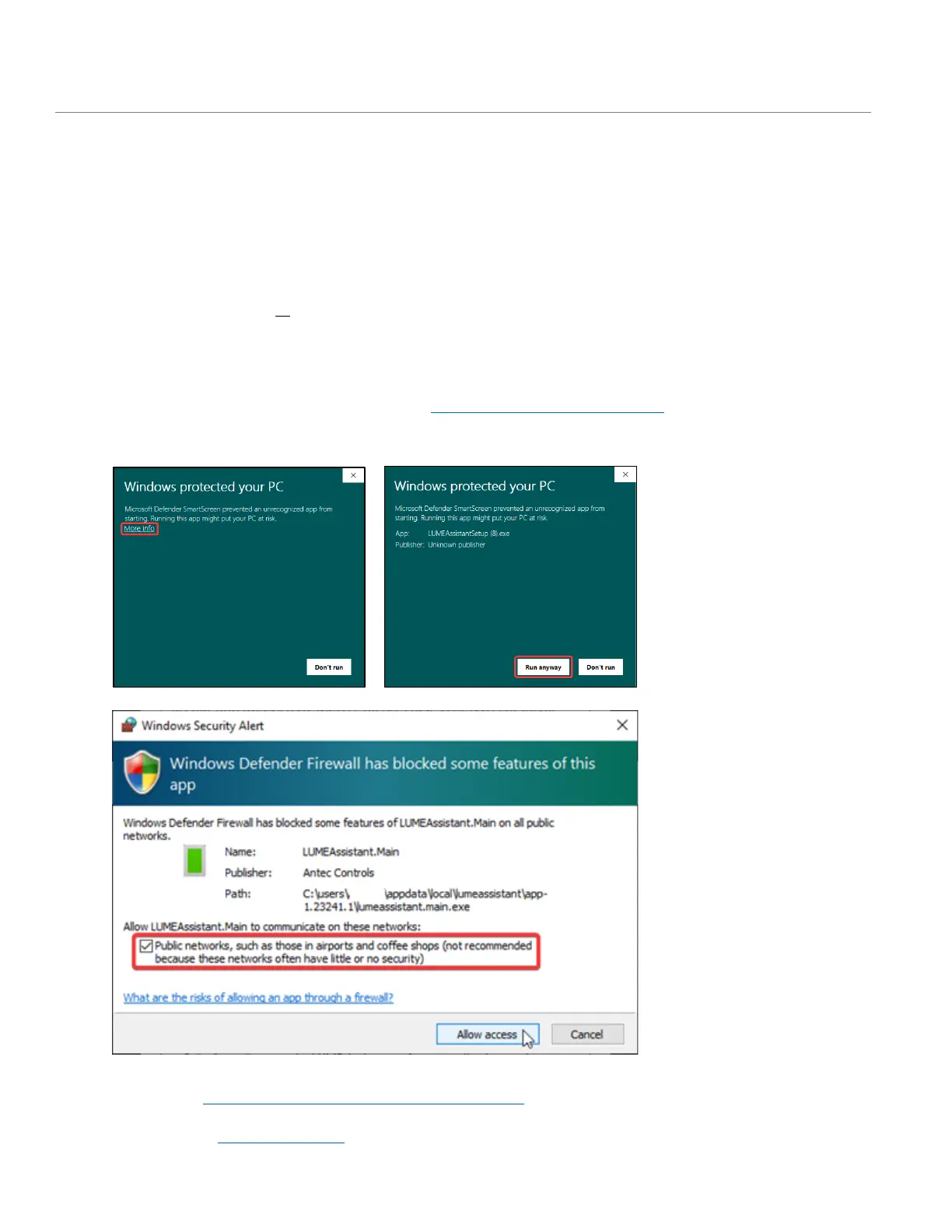43 | LUME20 – Manual | AntecControls.com
LUME ASSISTANT
System Requirements
System requirements to run LUME Assistant:
• Operating System: Windows 10 or higher
• CPU: 2 Gigahertz or faster
• RAM: 4 Gigabytes or more
• Hardware: Ethernet port or USB port and USB to Ethernet adapter
Installation Requirements
To install LUME Assistant:
• Click on the LUME Assistant option provided on AntecControls.com/products/LUME
• Download the LUME Assistant installer (LUMEAssistantSetup.exe)
• If prompted by Windows Defender, Click More info, then Run anyway:
•
When the following prompt is seen, check the box for Public networks and click Allow access:
NOTE: If you do not see the firewall prompt, or do not check the box for public networks before clicking Allow access, follow
the instructions in the Adjusting Windows Defender™ Firewall Settings section.
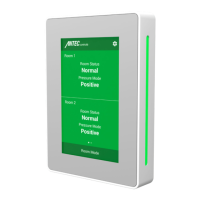