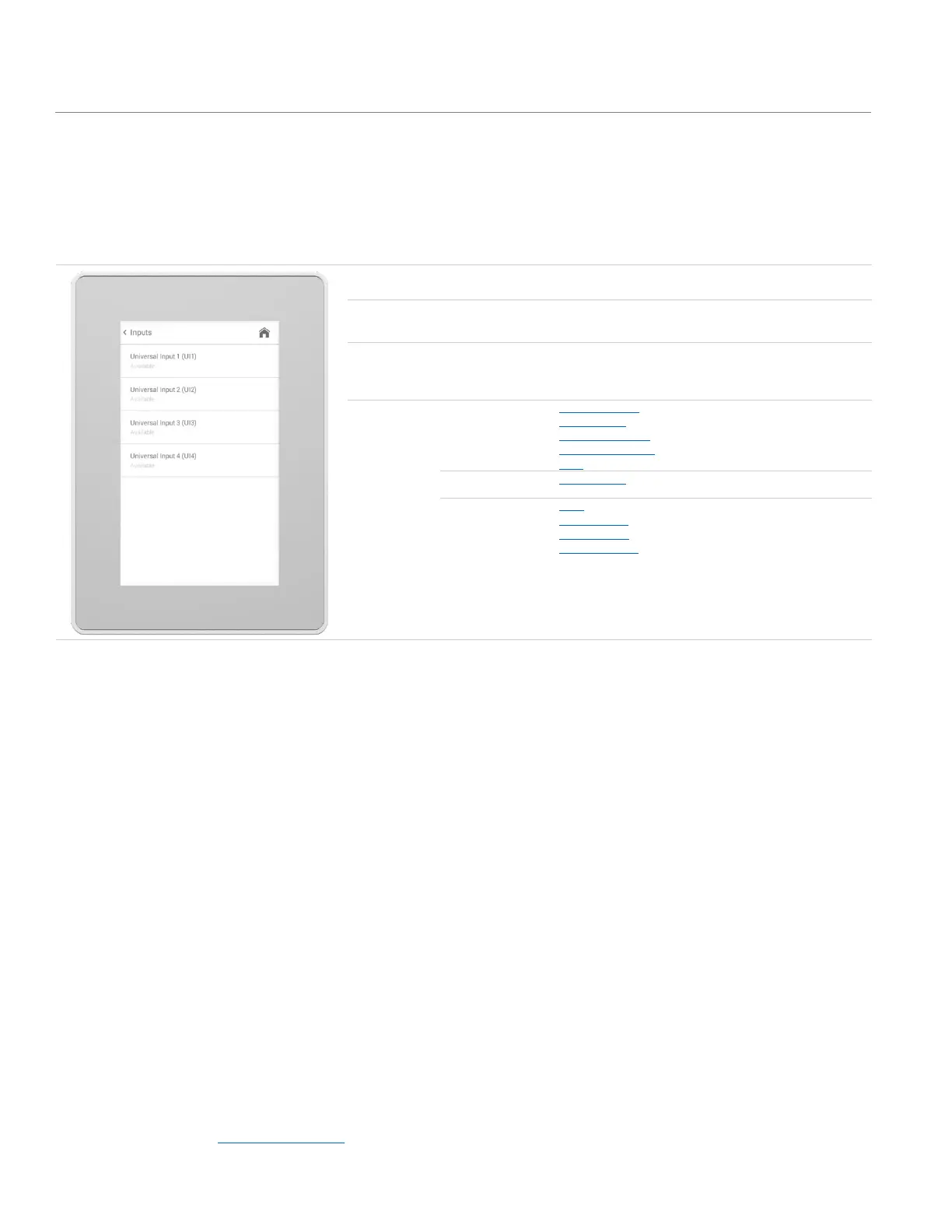28 | LUME20 – Manual | AntecControls.com
Inputs
This section details configuration instructions and available settings for Universal Inputs, which can be configured as Analog
Inputs, Thermistor Inputs or Binary Inputs. Configured inputs will display the input name below the Universal Input header in
the Inputs menu. Inputs that are not configured for a specific usage (i.e., Input Type set to ‘None’) will display ‘Available’.
NOTE: A maximum of four Universal Inputs can be configured per LUME20.
Options/Range
NOTE: This name will display in the BACnet object name.
Binary Input
Thermistor
Adjust the input type of the Universal Input. Select ‘None’
to set the input as not configured.
Temperature
Relative Humidity
Gas Concentration
Mode Switch
Trigger Alarm
Trigger Caution