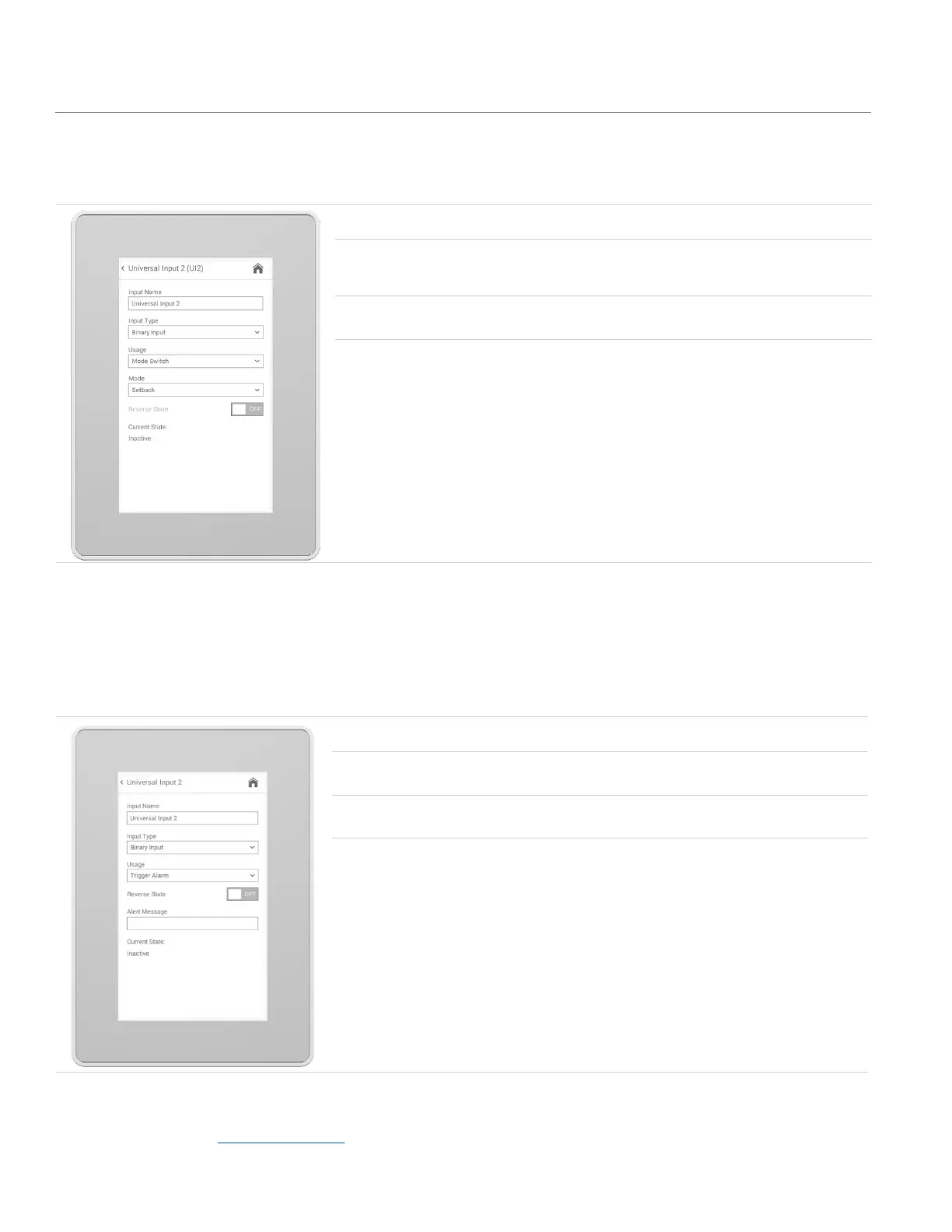33 | LUME20 – Manual | AntecControls.com
Binary Input – Mode Switch
Mode Switches are used to switch to the non-default room mode.
The following settings are available if the Usage is Mode Switch.
Options/Range
modes except
the default mode
Set the mode that is activated when
the binary input is in the active state.
Off
Reverse when the physical state of the
Universal Input sets the current state to
The current state (Active/Inactive) of
the input with reverse state applied.
Binary Input – Trigger Alarm or Trigger Caution
Trigger Alarm and Trigger Caution binary inputs are used to activate an alarm or caution when the state of the binary input is
active. These may be used if there is a third-party device that outputs a binary signal for an alarm and the facility would like to
have an audible or visual indication when it is active.
The following settings are available if the Usage is Trigger Alarm or Trigger Caution.
Options/Range
Off
Reverse when the physical state of the
Universal Input sets the current state to
Set the Alarm Reason or Caution
Reason shown on the Home Screen
when the Alarm or Caution is active.
The current state (Active/Inactive) of the
input with reverse state applied.
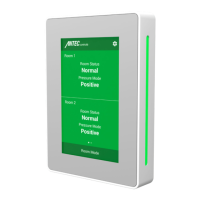