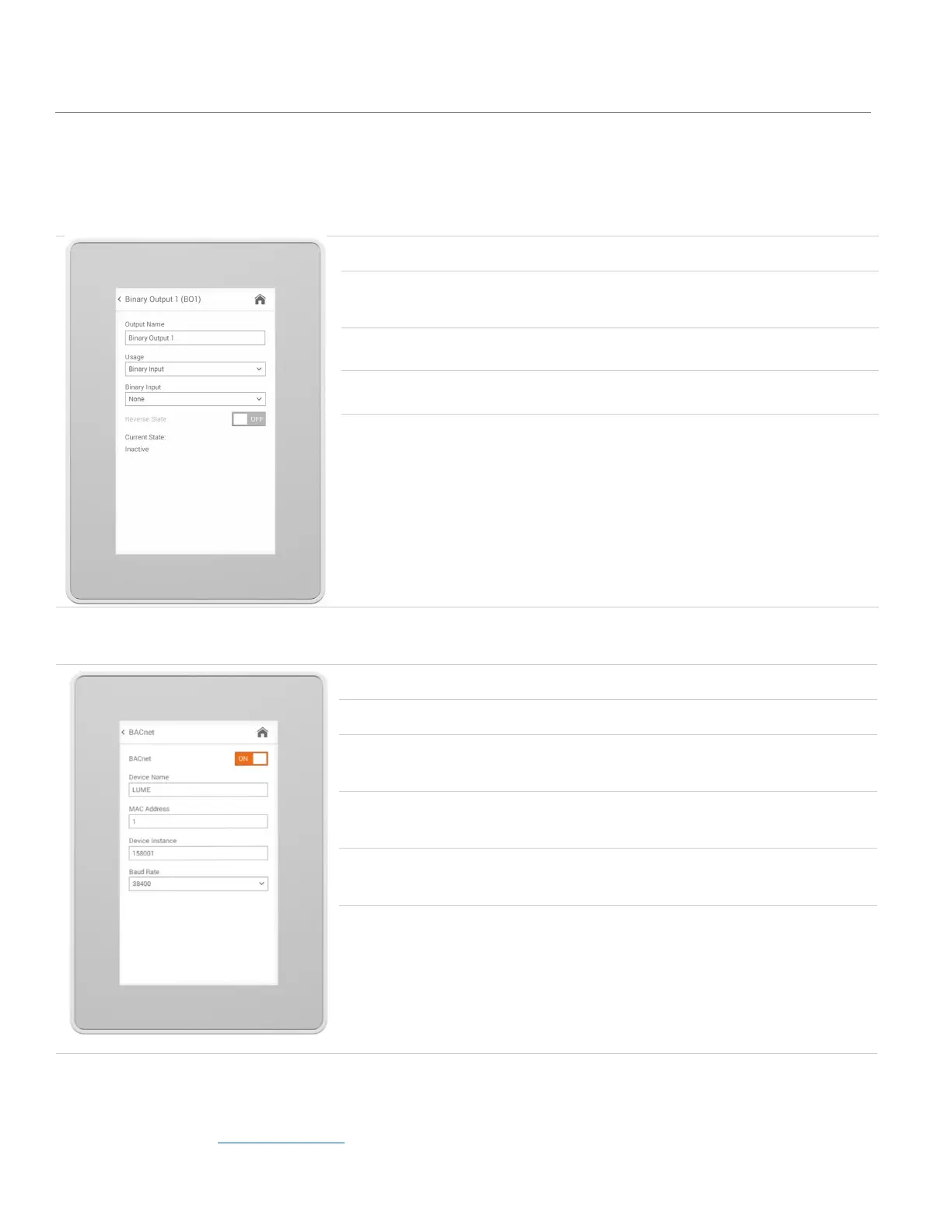37 | LUME20 – Manual | AntecControls.com
Binary Output – Binary Input
A Binary Output with usage of Binary Input will activate when the configured binary input is in the active state (inactive if
reverse state is on) and deactivate when the configured binary input is in the inactive state (active if reverse state is on).
The following settings are available if the usage is Binary Input.
Options/Range
NOTE: This name will display in the
binary inputs or
Set the binary input to follow.
Off
Reverse when the physical state of the
Universal Input sets the current state to
The current state (Active/Inactive) of
the output with reverse state applied.
BACnet
Options/Range
Wizard)
Allows the user to enable/disable
BACnet communication.
NOTE: This name will display as the
device name for LUME20 on BACnet.
Set the BACnet MS/TP MAC address.
NOTE: This must be unique to the
Instance
Set the BACnet device instance.
NOTE: This must be unique to the
19200
38400
76800
Set the BACnet MS/TP Baud Rate.
NOTE: All devices on the BACnet
MS/TP segment must use the same
Baud Rate.
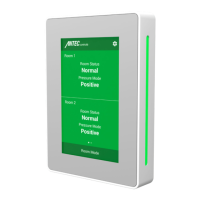