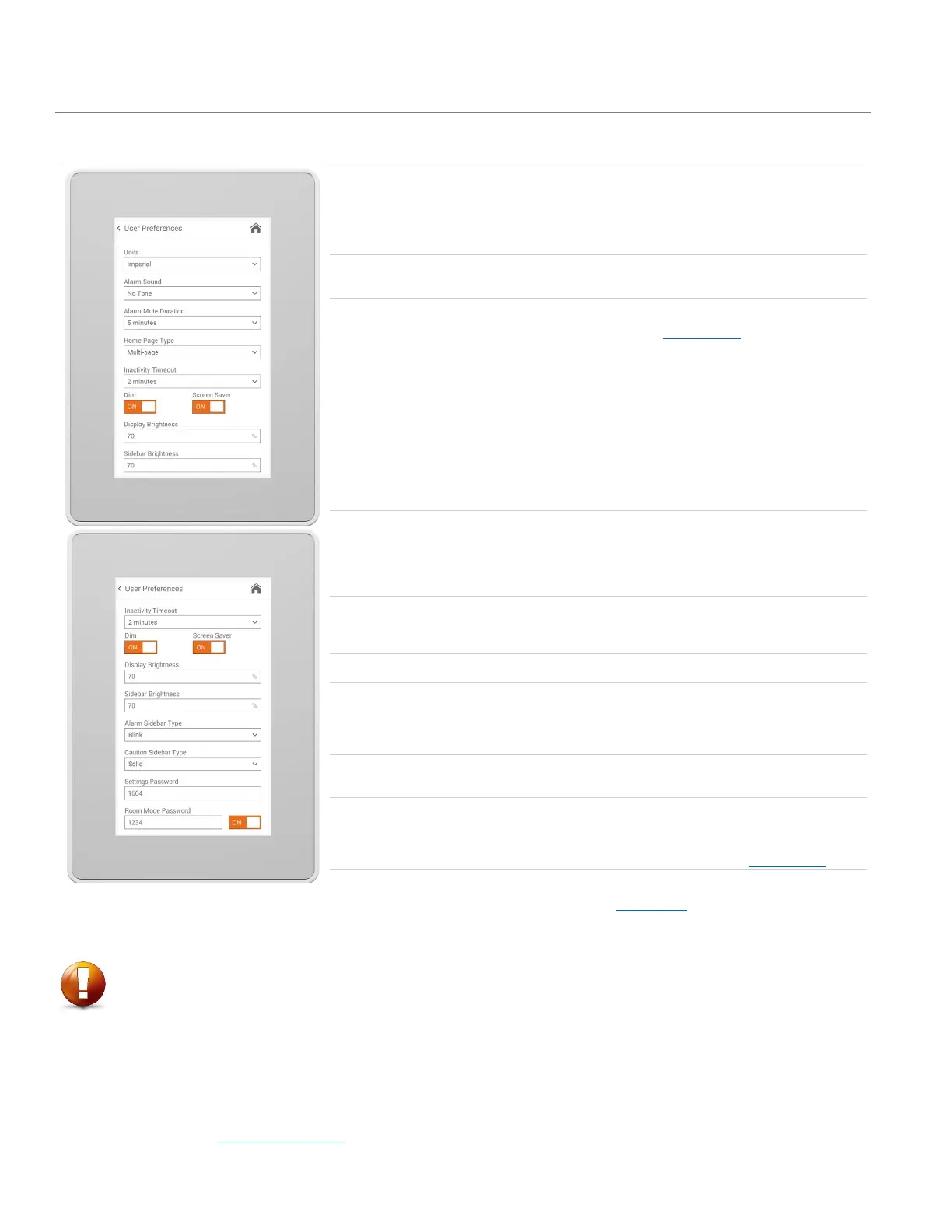42 | LUME20 – Manual | AntecControls.com
User Preferences
Options/Range
Value
Pa
(from
Setup
Set the units for pressure on the Home Screen
display, for values within the Settings Menu
and for pressure values on BACnet.
Steady 2KHz
Set the audible alarm that will sound when
there is an alarm active.
Duration
1 minute
5 minutes
15 minutes
30 minutes
Sets the length of time for which audible
alarms will be muted after silencing the alarm
from the
Silence Screen.
Type
Single Page
Multi-page displays Room Status and Pressure
Mode on the Home Screen and the room
pressure reading on a second page that can
accessed by swiping the touchscreen. Single
Page will display only the room pressure
reading on the Home Page.
NOTE: Single Page is only available when
using single room monitoring.
Timeout
1 minute
2 minutes
5 minutes
15 minutes
Set the length of time before the display will
dim and screen saver will activate if enabled.
Enable or disable the screen dim after the
inactivity timeout has elapsed.
Enable or disable the screen saver after the
inactivity timeout has elapsed.
Adjust the brightness of the display when the
monitor is not in the inactivity dim state.
Adjust the brightness of the sidebars.
Type
Solid
Adjust the sidebar behavior when an alarm is
active.
Sidebar Type
Solid
Adjust the sidebar behavior when a caution is
active.
Password
number
Adjust the password used to enter the
settings menu.
NOTE: If the updated settings password is
forgotten, please contact Antec Controls.
Password
number
On
Off
On
Adjust the password for accessing the room
mode override menu from the bottom of the
Home Screen. When turned off, the room
mode override menu can be accessed without
a password.
CAUTION
Turning off inactivity dim and/or screen saver will reduce the lifetime of the screen.
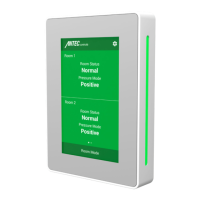