4 | LUME20 – Manual | AntecControls.com
INTRODUCTION
General
In this manual, you will find information regarding:
•
LUME20 technical specifications
•
LUME20 mechanical and electrical installation
•
LUME20 interface navigation and configuration
•
LUME Assistant software navigation and operation
Product Overview
LUME20 is designed to provide ease of use pressure
monitoring.
The Home screen provides monitoring information in a
simple format displaying information including Room Status
and Pressure Mode.
Upon swiping the screen to the left, room pressure
measurement is visually available.
Some of the key LUME20 features include:
•
4.3 in. (109 mm) capacitive touchscreen display
•
Password protected menus
•
Configurable audible and visual alarms
•
Interface with analog pressure sensor
•
Native BACnet MS/TP
•
Setup Wizard provides fast, intuitive start-up
•
Easy to use software to copy and paste
configurations
•
LED sidebars offer 180˚ viewing of current room
status
General Installation Information
1. A qualified person must perform installation and
electrical wiring in accordance with all applicable
codes and standards, including fire-rated
construction practices.
2.
Do not damage electrical wiring and other hidden
utilities while installing this device.
3. Disconnect power at the service panel before
performing wiring or maintenance on this device.
4. Intended for indoor installation only, in areas with
Pollution Degree 2.
5.
Not designed for use in industrial, farming or
humid environments.
6.
Not designed for use in residential environments
and may not have adequate protection to radio
interference.
7.
Not designed to operate in a construction
environment. Use in these environments may lead
to excess or unintended wear, reducing product
life and/or performance.
8.
The manufacturer assumes no responsibility for
personal injury or property damage resulting from
improper handling, installation, service or operation
of the product.
CAUTION
This mark indicates an important point for the proper
function of LUME20 and its accessories. Pay close attention
to all caution points throughout this manual.
For local area support, please contact your local Antec
Controls Representative.
For more information visit
www.AntecControls.com
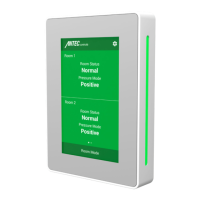
