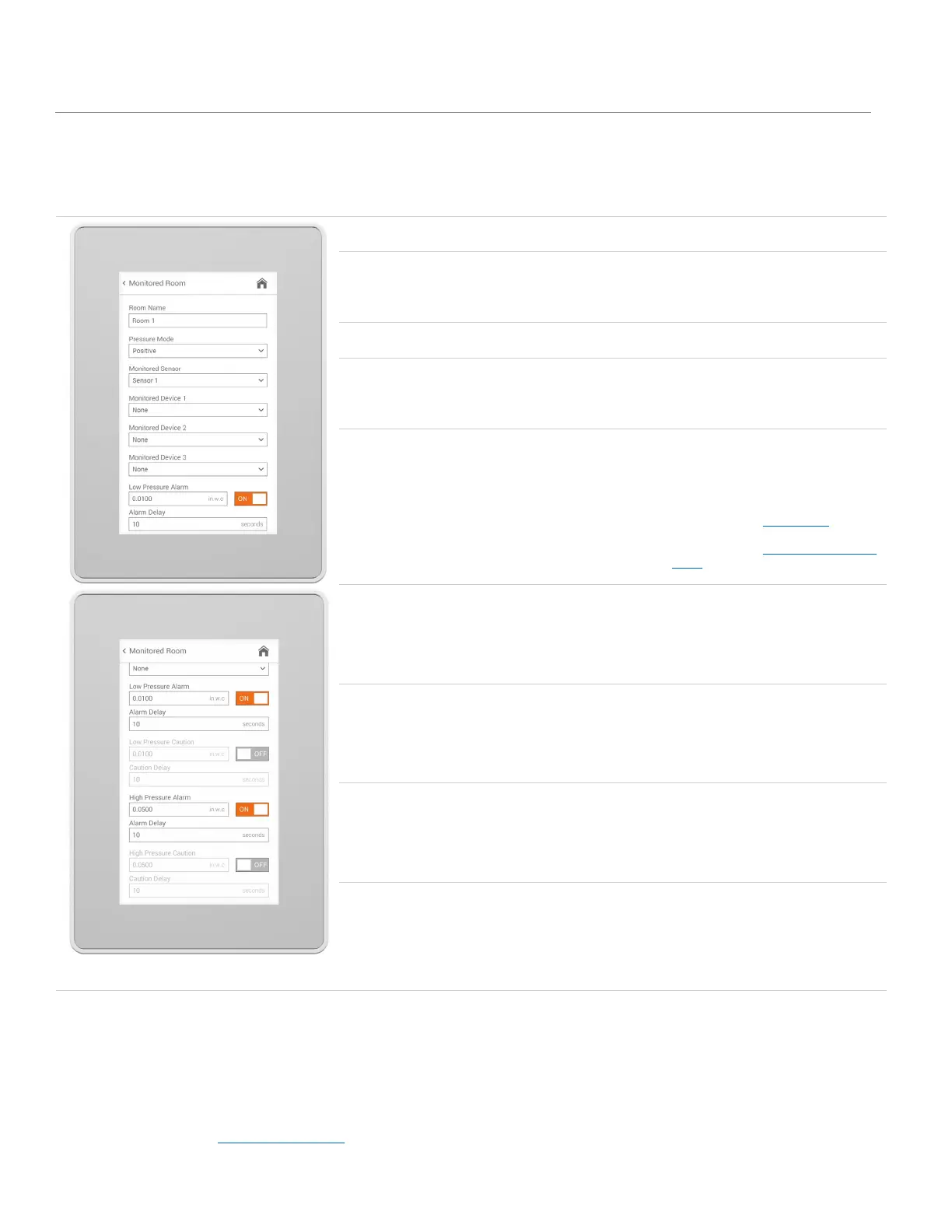27 | LUME20 – Manual | AntecControls.com
Monitored Room - Settings
This section details all the available options for each monitored room.
NOTE: If the active room mode has alarms turned off, the alarms and cautions configured below will not activate.
Options/Range
Value
NOTE: This name will display in the
BACnet object name for points
associated with the room.
Negative
Adjust the pressure mode of the
monitored room.
Sensor
inputs or None
UI1 (from
Setup
Wizard)
Adjust the sensor for the room.
NOTE: If ‘None’ is selected, the
pressure reading on the home screen
Device 1/
Monitored
Device 2/
Monitored
Device 3
Inputs (excluding
pressure inputs), all
configured BACnet
Polling Points or None
Add additional environmental readings
to be displayed on the Home Screen.
To remove a reading from home screen
display, select ‘None’.
NOTE: Analog Inputs must be
configured in the Inputs menu and
BACnet Polling Points must be
configured in the BACnet Polling Points
menu before they can be selected
Alarm
Activation Point
Off
-1.0 to +1.0 in.w.c
(-249.1 to +249.1 Pa)
+0.01 in.w.c.
(+2.5 Pa)
Set the activation point for the Low
Pressure Alarm as well as the time
delay. The Low Pressure Alarm is used
to indicate if the room is too close to
neutral. i.e. not pressurized enough.
Alarm
Activation Point
Off
-1.0 to +1.0 in.w.c
(-249.1 to +249.1 Pa)
+0.05 in.w.c.
(+2.5 Pa)
Set the activation point for the High
Pressure Alarm as well as the time
delay. The High Pressure Alarm is used
to indicate if the room is too negative
or positive (depending on Pressure
Mode). i.e. over pressurized.
Caution
Activation Point
Off
-1.0 to +1.0 in.w.c
(-249.1 to +249.1 Pa)
Set the activation point for the Low
Pressure Caution, as well as the time
delay.
Caution
Activation Point
Delay
Off
-1.0 to +1.0 in.w.c
(-249.1 to +249.1 Pa)
0 to 100,000 seconds
Set the activation point for the High
Pressure Caution, as well as the time
delay.
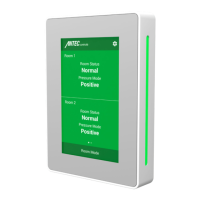