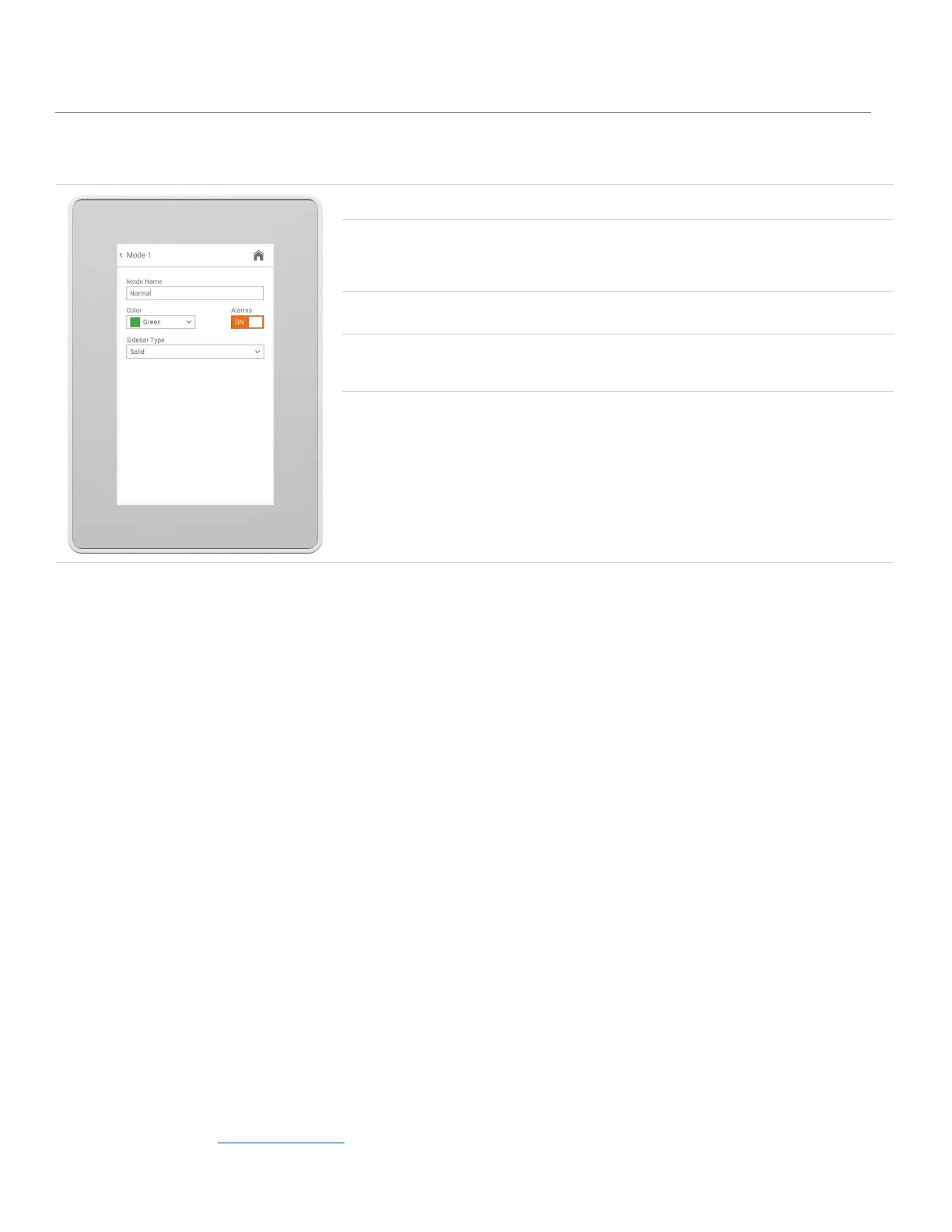24 | LUME20 – Manual | AntecControls.com
Room Mode - Settings
This section details all the available options for each room mode.
Options/Range
Mode 2: Setback
Assign the name to the mode.
NOTE: During normal operation, this
name is shown as the Room Status on
Off
Mode 2: Off
Allow any alarms or cautions to trigger
when the mode is active.
Blue
Purple
Mode 2: Blue
Mode 3: Purple
Adjust the color of Home Screen when
the mode is active.
Solid
Blink
Adjust the sidebar behavior when the
mode is active.
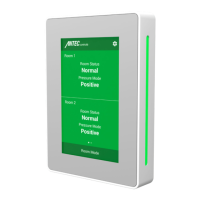