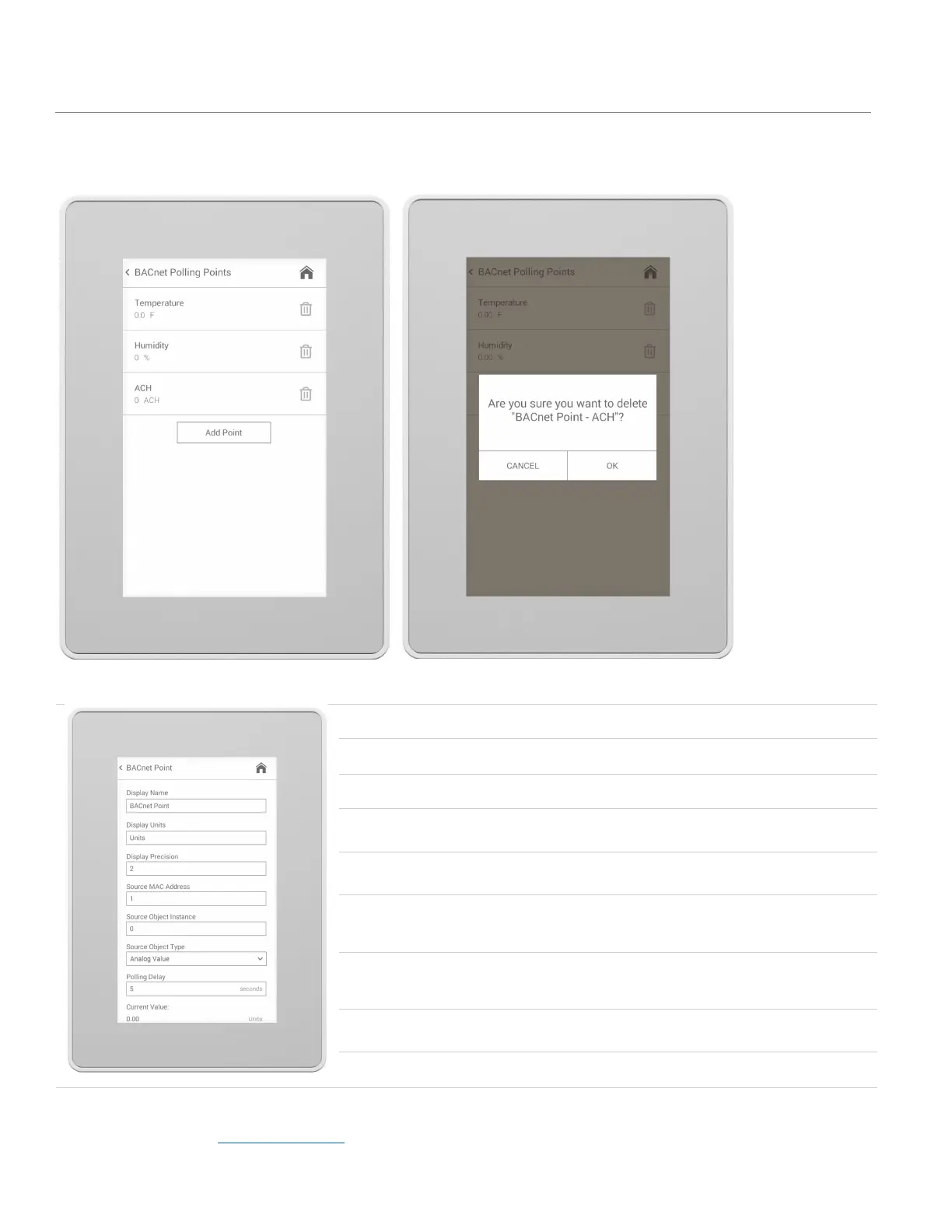39 | LUME20 – Manual | AntecControls.com
Removing a BACnet Polling Point
To remove a BACnet Polling Point, click the trash bin icon on the right side of the BACnet Polling Point to be removed. When
clicked, a popup will prompt to ensure the correct point is being removed.
BACnet Polling Point – Settings
Options/Range
The header for the value when
displayed on the home screen.
The units for the value when displayed
on the home screen.
Precision
The number of decimal places for the
value when displayed on the home
Address
The BACnet MS/TP MAC address of
the BACnet device the value is being
Instance
The instance number of the BACnet
point being polled. If the polled BACnet
point has Object ID AV22, the Source
Object Instance should be set to 22.
Type
Analog Input
Analog Output
The object type of the BACnet point
being polled. If the polled BACnet point
has Object ID AV22, the Source Object
Type should be set to Analog Value.
The delay between read requests sent
by LUME20 to the source BACnet
The current value being polled from the
configured BACnet point.
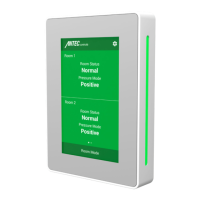