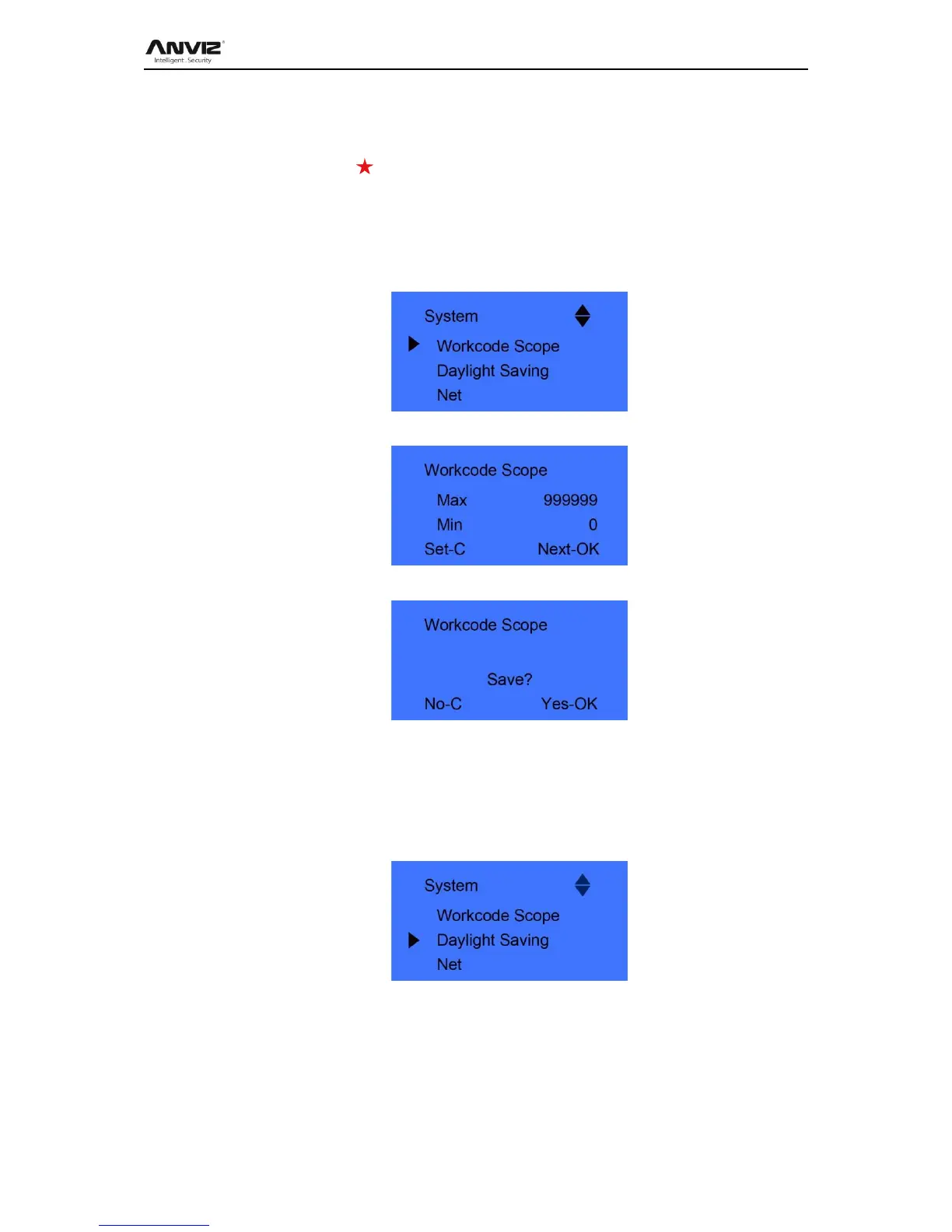User Manual
16
Press [OK] key to save system setting. Press [C] to cancel and exit to upper menu.
2.5.1.5 Work Code Scope
Work code is a code for different work. Use for device supply a parameter to label an
attendance record as which kind of the work. It is easy for count attendance time for
different work. The scope of the work code is: 0-999999. It is an invalid when over this
scope.
In [System], press [ IN] or [OUT] key to select [Work code scope] option.
Press [OK] key to enter work code scope interface.
When you finish setting, press [C] key enter save interface.
Press [OK] to confirm and save.
2.5.1.6 Daylight Saving
Automatically switch daylight saving time base on week or date.
In [System], press [ IN] or [OUT] key to select [Daylight Saving] option.
Press [OK] key to enter Daylight Saving interface:
