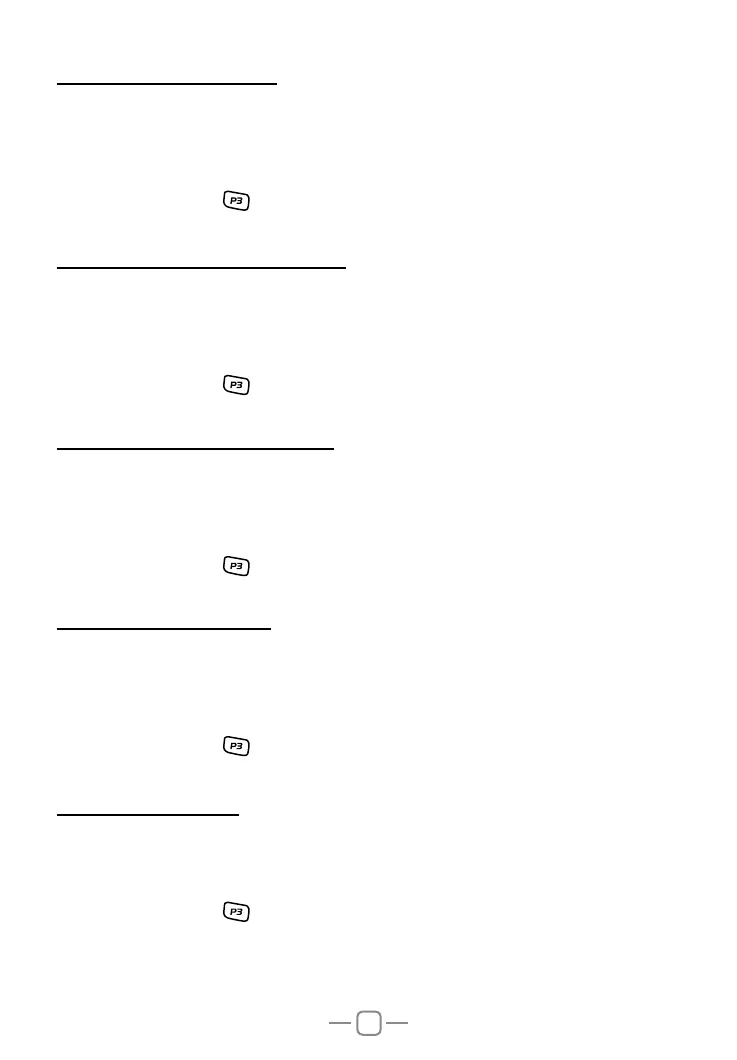11
7.02 TOT: Time out timer
1.Enter FUNC MENU, choose NO. 2 function menu.
2.Press [PUSH] key to enter function setting, the chosen menu value in LCD will turn to
green color.
3.Turn channel switch to choose wanted setting. This radio has OFF~30Min, total
30minutes available. , OFF is turn off TOT function.
4.Press [PUSH] key or key to conrm and exit..
7.03 DIM: backlight level control
1.Enter FUNC MENU, choose NO. 3 function menu.
2.Press [PUSH] key to enter function setting, the chosen menu value in LCD will turn to
green color.
3.turn channel switch to choose wanted setting. This radio has 1,2,3 total 3 level
available.
4.Press [PUSH] key or key to conrm and exit..
7.04 VOL: Volume level control
1.Enter FUNC MENU, choose NO. 4 function menu.
2.Press [PUSH] key to enter function setting, the chosen menu value in LCD will turn to
green color.
3.Turn channel switch to choose wanted level, This radio has 1~56 total 56 levels
available.
4.Press [PUSH] key or key to conrm and exit..
7.05 SQL: Squelch level
1.Enter FUNC MENU, choose NO. 5 function menu.
2.Press [PUSH] key to enter function setting, the chosen menu value in LCD will turn to
green color.
3.Turn channel switch to choose wanted level, This radio has OFF~28 total 29 levels
available.
4.Press [PUSH] key or key to conrm and exit..
7.06 ASQ: ASQ level
1.Enter FUNC MENU, choose NO. 6 function menu.
2.Press [PUSH] key to enter function setting, the chosen menu value in LCD will turn to
green color.
3.Turn channel switch to choose wanted level, This radio has 1~9 total 9 levels available.
4.Press [PUSH] key or key to conrm and exit..
