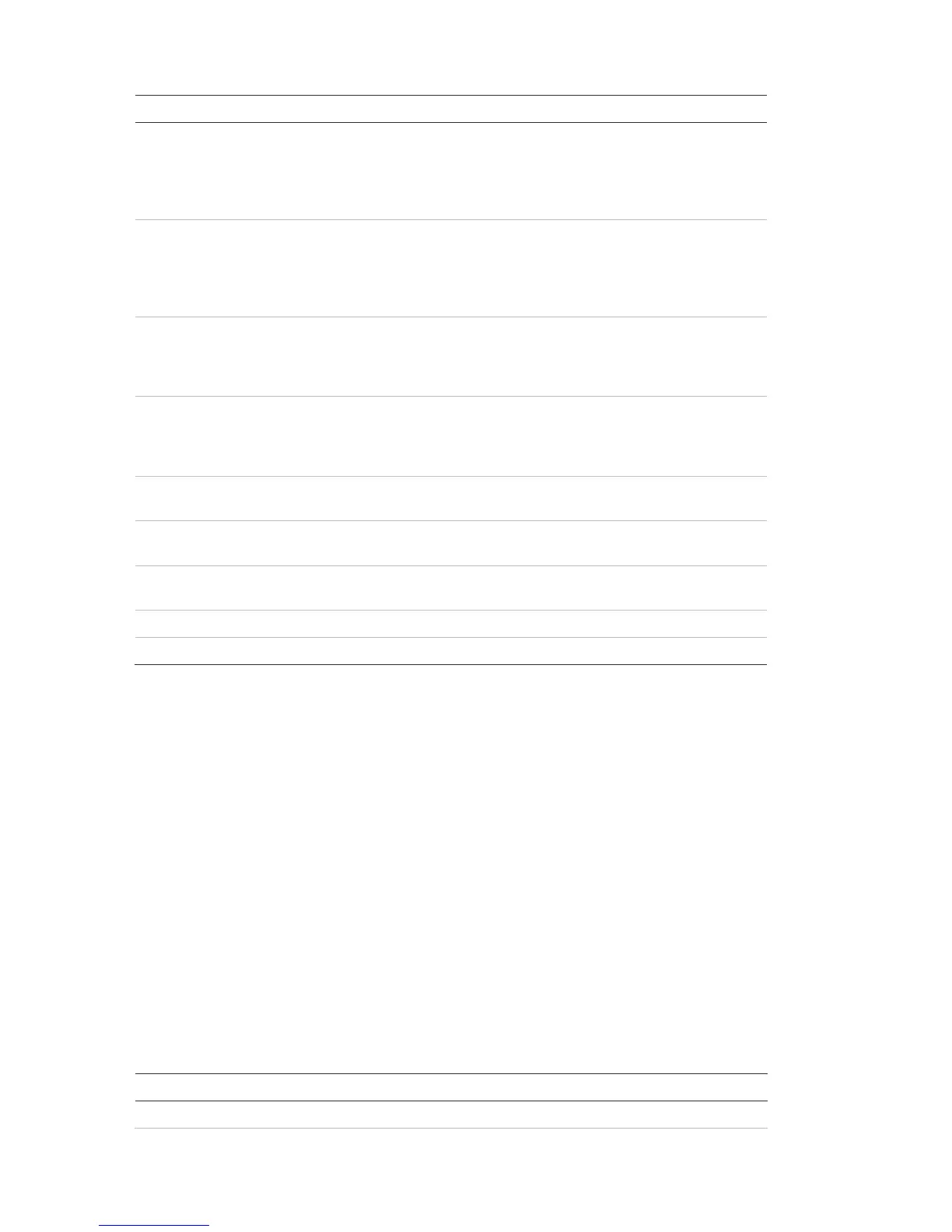Chapter 3: Configuration and commissioning
84 2X Series Installation Manual
Fire routing acknowledgement (type 1). The input receives
acknowledgement from the remote monitoring equipment that the fire
routing signal was received correctly. If the acknowledgement is not
received within 100 seconds of fire routing activation, the control panel
reports a fire routing fault.
Fire routing acknowledgement (type 2). The input receives
acknowledgement from the remote monitoring equipment that the fire
routing signal was received correctly. If the acknowledgement is not
received within 240 seconds of fire routing activation, the control panel
reports a fire routing fault.
Fire protection acknowledgement (type 1). The input receives
acknowledgement from remote fire protection equipment. If the
acknowledgement is not received within 100 seconds of fire protection
activation, the control panel reports a fire protection fault.
Fire protection acknowledgement (type 2). The input receives
acknowledgement from remote fire protection equipment. If the
acknowledgement is not received within 240 seconds of fire protection
activation, the control panel reports a fire protection fault.
Fire protection fault. Used to indicate remote faults in fire protection
equipment.
FBF sounders disable. The input is configured to interface to remote
FBF equipment to disable or enable sounders.
British school class change. Activation activates sounders for school
class change indication.
Manual call point alarm (sprinkler).
Manual call point alarm (“hausalarm”).
To enable or disable a control panel input:
1. Select Field setup from the Main menu.
2. Select Panel I/O configuration.
3. Select Panel inputs, and then select the corresponding input.
4. In the Control option, select ENB (enable), DIS (disable), DIS_D (disable in
day mode), or DIS_N (disable in night mode).
5. Press F4 (Enter), and then press F1 (Back).
6. Press F1 (Save), F3 (Apply), F4 (Discard), or F2 (Exit).
Remember to apply saved settings from the Main menu.
Panel output configuration
Configurable options for control panel outputs are shown below.
Table 47: Configurable options for control panel outputs
Configures the output operation mode