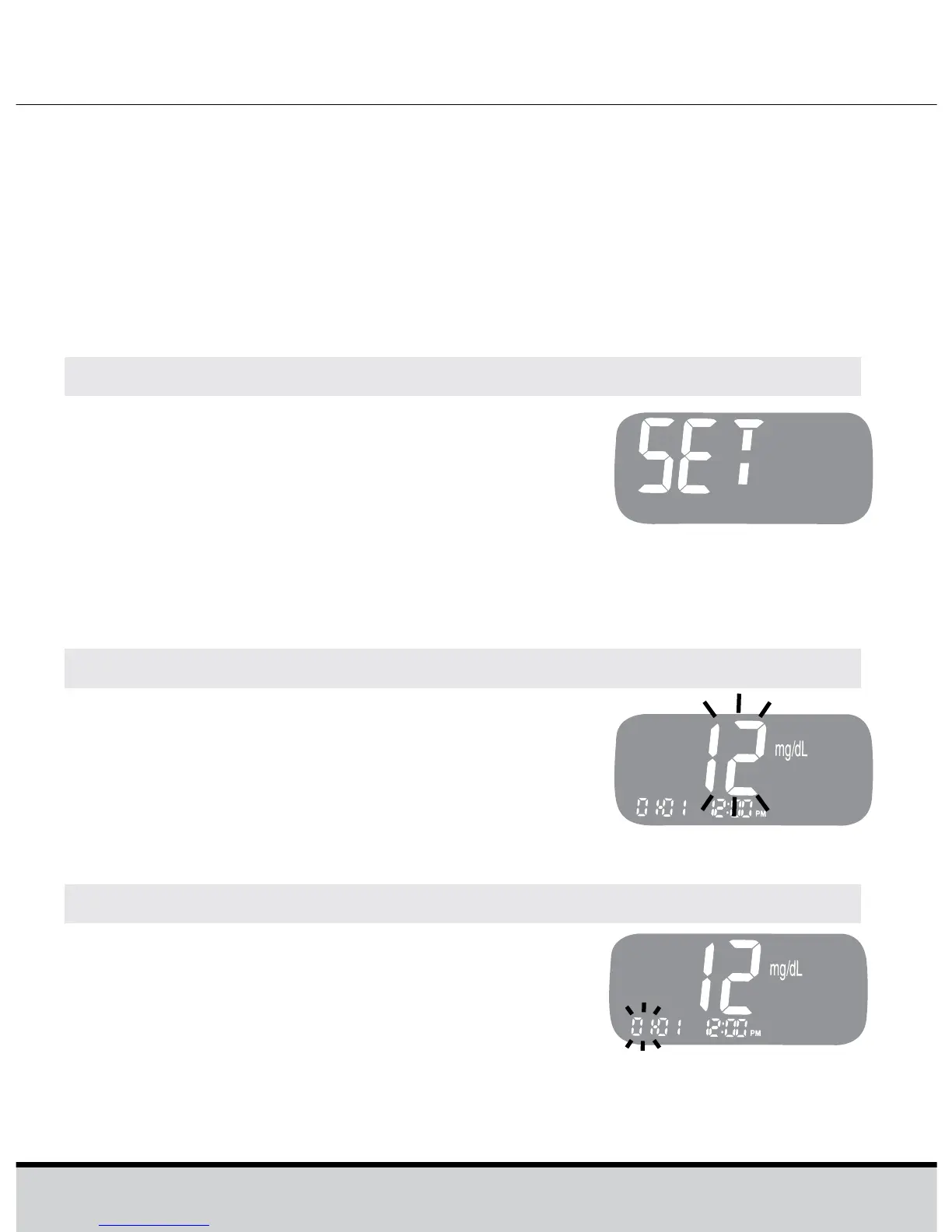www.arkrayusa.com 13
SettingupYourSystem
Press and hold the >> button for 3 seconds to enter the set
mode. After all settings are finished, press and hold the >>
button for 3 seconds to turn off the meter.
Press << to reach the accurate value. Press and hold << to
scroll faster.
AdjustingtheDateandTime
Step 1 Entering the SET Mode
Press and hold the >> button for 3
seconds to enter the set mode. After all
the segments flash across the screen,
"SET" is displayed on the screen.
Press the >> button again to set the
year.
Step 2 Setting the Year
Press and release << to adjust until the
correct year appears. After setting the
year, press the >> button to confirm
your selection and set the month.
Step 3 Setting the Month
A number indicating the month will
blink on the left corner of the screen.
Press << until the correct month
appears. Press the >> button to
confirm your selection and set the day.
