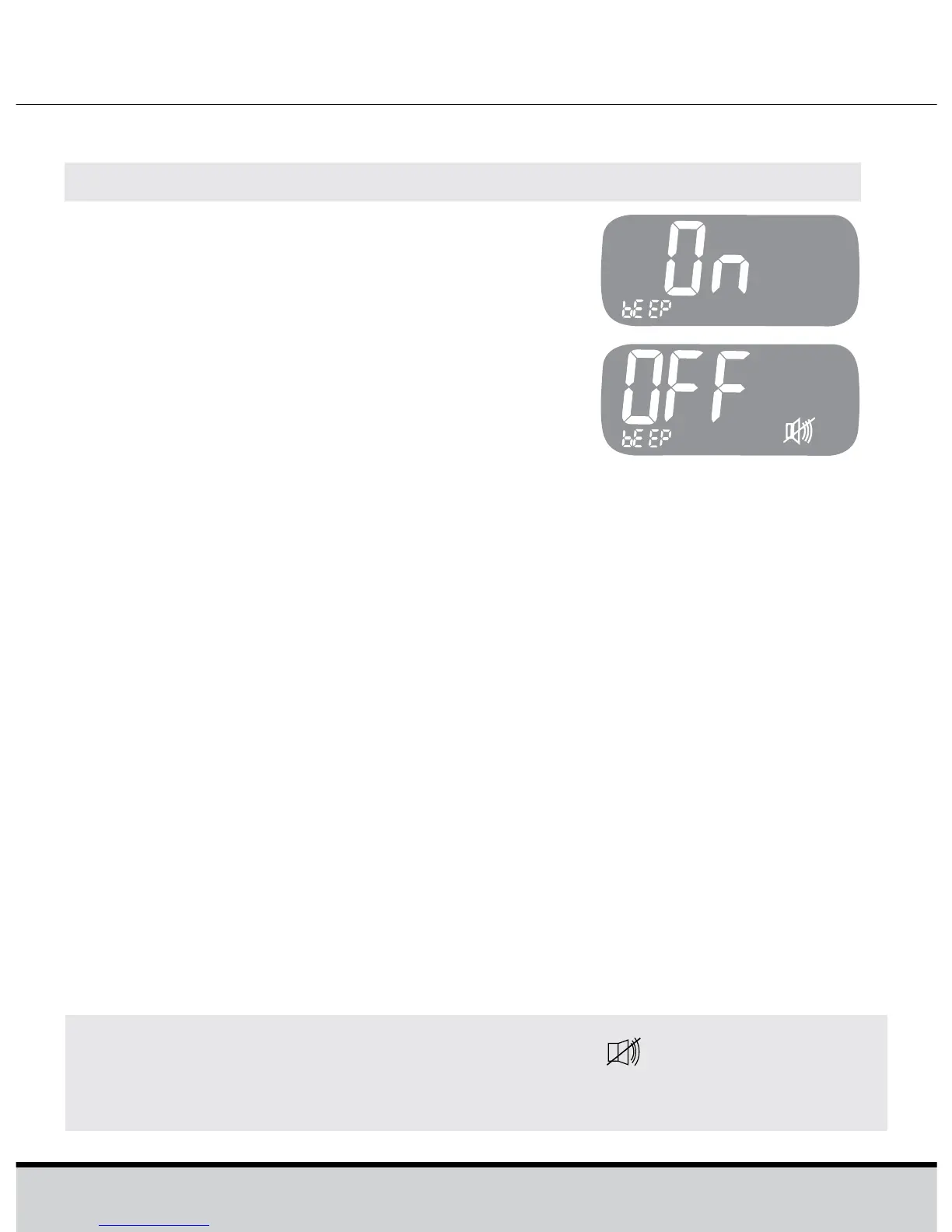www.arkrayusa.com 15
Step 8
On pressing <<, the screen will
display the “On” or “OFF”. Press the
>> button to confirm the selection
and move to the next mode.
The meter will beep in the following
instances, if set to On.
• When you push the >> button or
<< button to turn on the meter
• When the test strip is inserted in
the meter
• When the blood sample is
absorbed into the test strip and the
test starts
• When the test result is displayed
• When you push the << button to
set the post-meal (PP2) alarm
• When it is time for a preset blood
glucose test
If the sound is set to OFF, none of the
sound functions will work.
SettingtheSoundOn/OFF
Note: When the sound is set to OFF, the symbol appears
on the display.