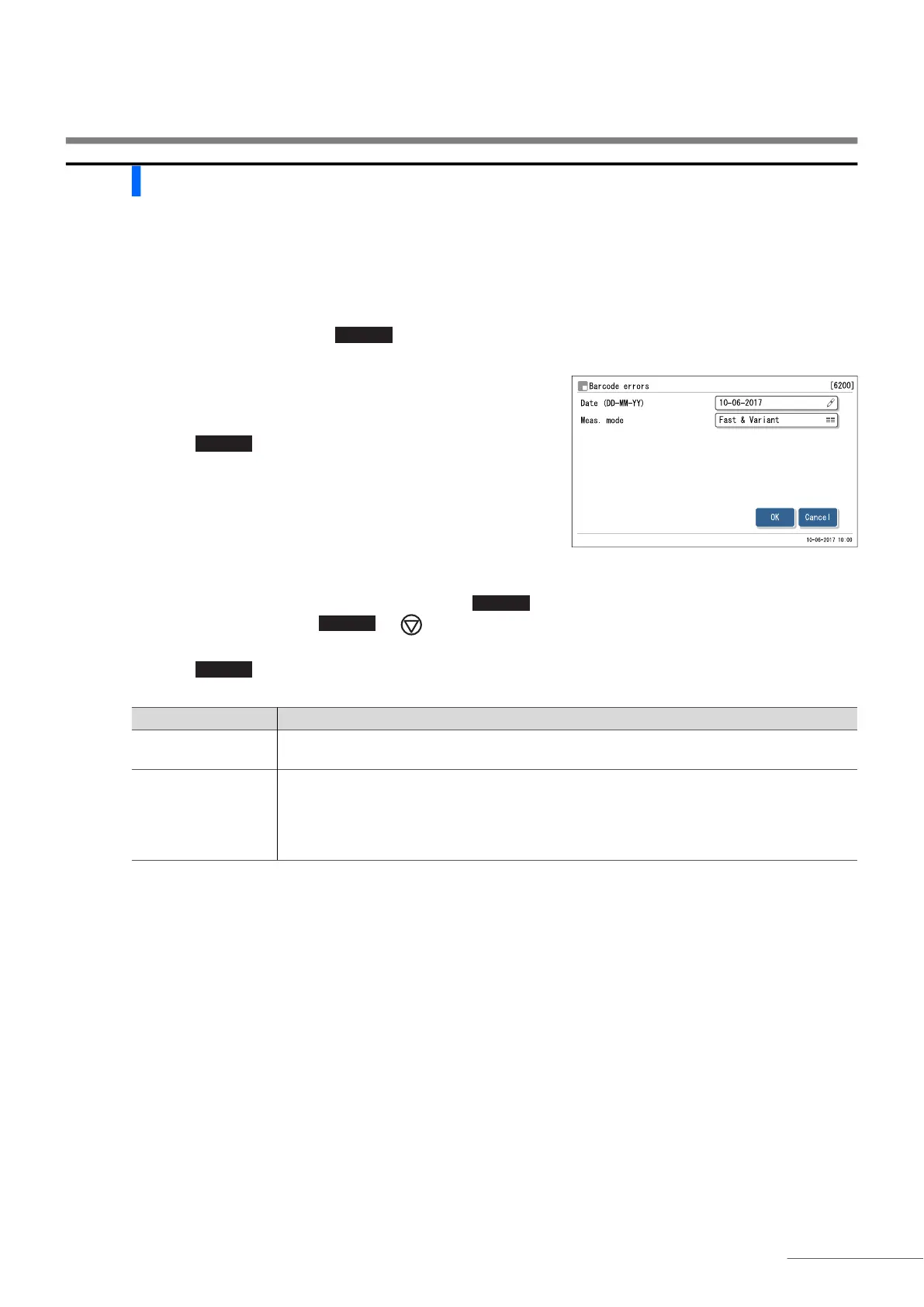3.8 Print
HA-8190V 3-29
3.8.2 Printing a List of Barcode Errors
You can print out a list of measurement results for which the barcodes were misread on a specific day.
a On the standby screen, touch , <6. Print menu> and <2. Barcode errors> in that order.
b Set the setup items.
• See the table below.
c Touch .
• Printing will start.
• The [Print menu] screen will appear again when printing is
complete.
d Touch to return to the standby screen.
REFERENCE:
Printed report example: See “2.9.5. List of Barcode Errors (Default: Not print)” on page 2-49.
MENU
REFERENCE:
If “Not found” appears on the display:
No match is found for the specified date. Touch to return to the screen shown in step b.
To stop printing, touch or .
Setup item Description
Date (DD-MM-YY) Set a measurement date.
Settable range: 01-01-2000 to 31-12-2099
Meas. mode Select the measurement mode in which misread errors you want to include in the list
occurred.
Fast & Variant: Both measurement modes
Fast: Fast mode
Variant: Variant mode
OK
HOME
