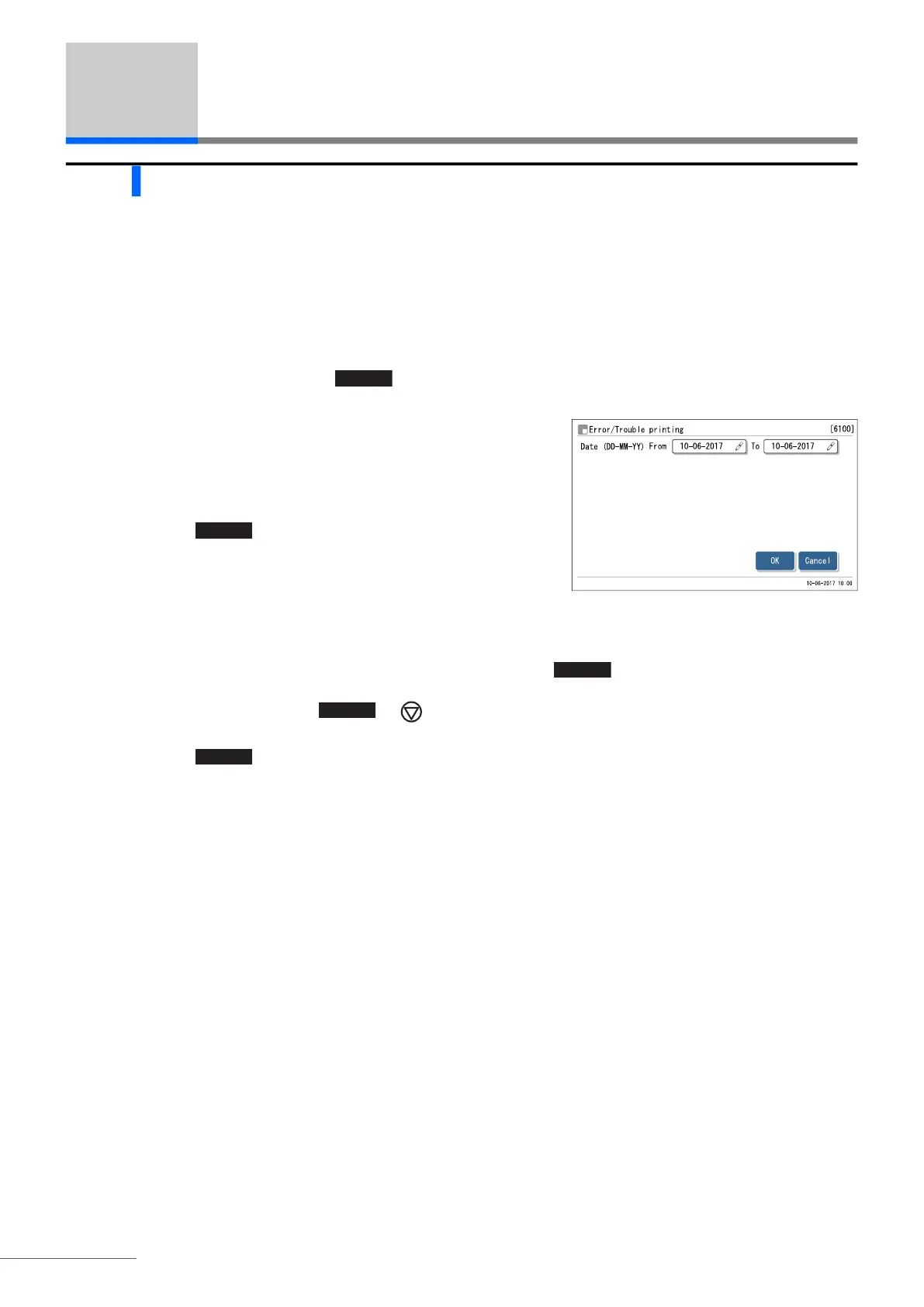Chapter 3 Auxiliary Operations
HA-8190V 3-28
3.8 Print
3.8.1 Printing History of Warning/Error/Trouble
You can print out a history of warnings (W-091 to W-097), errors and troubles that occurred in a specified period. The
history report lists occurrences from the oldest one regardless of the measurement mode (Fast or Variant). The
instrument stores a total of up to 100 events in memory.
a On the standby screen, touch , <6. Print menu> and <1. Error/Trouble printing> in that order.
b Specify the range of history to print.
• The end date (right) must be the same as or later than the start date
(left).
• Settable range: 01-01-2000 to 31-12-2099
c Touch .
• A list of warning/error/trouble will be printed, starting with the
oldest log.
• After completion, the [Print menu] screen will appear again.
d Touch to return to the standby screen.
REFERENCE:
Printed report example: See “2.9.6. History of Warning/Error/Trouble” on page 2-50.
OK
REFERENCE:
If “Not found” appears on the display:
No match is found within the specified range of dates. Touch to return to the screen shown in
step b.
To stop printing, touch or .
