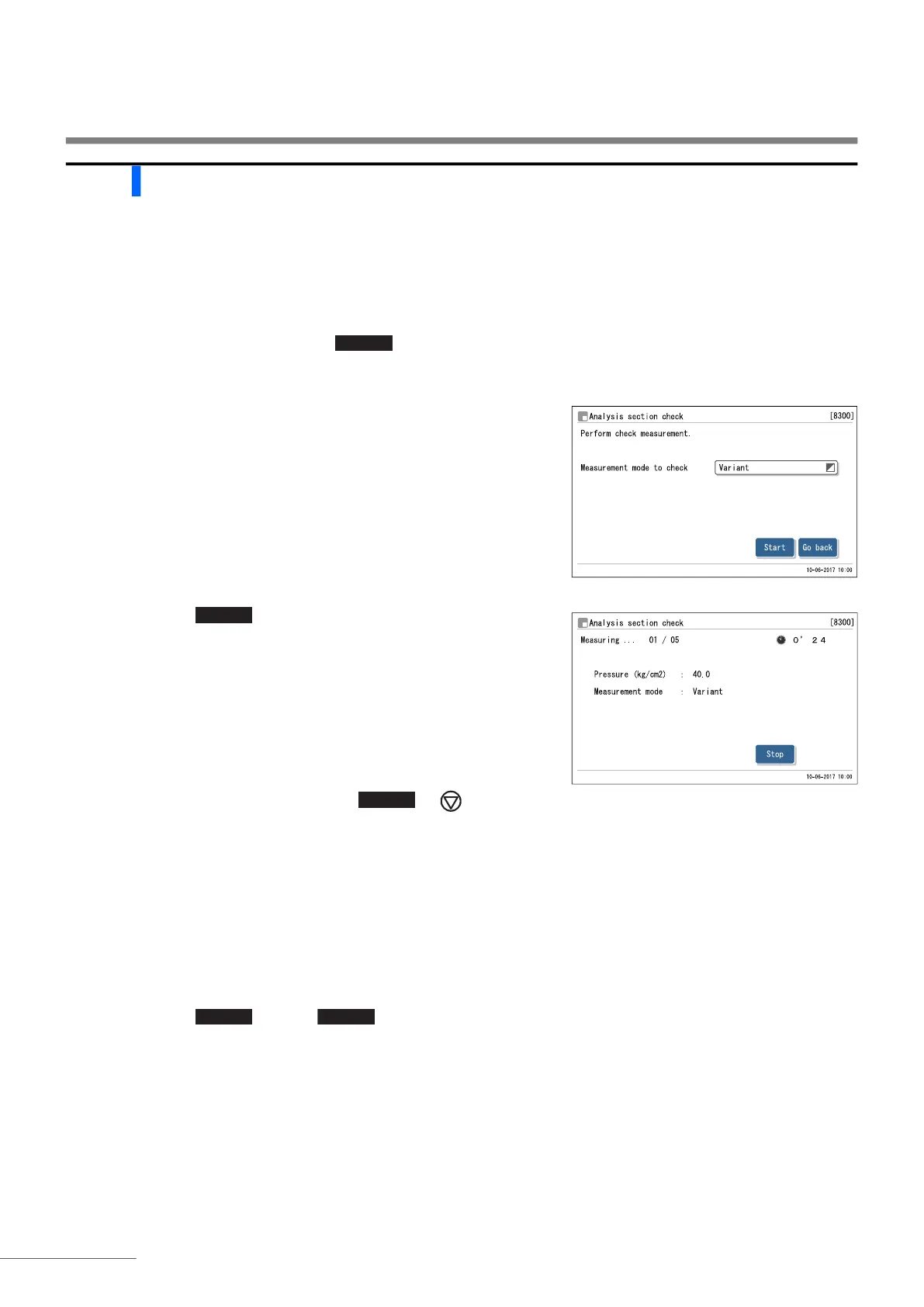Chapter 3 Auxiliary Operations
HA-8190V 3-36
3.9.4 Performing Check Measurement for the Analysis Section
Follow the instructions described below to perform a check measurement for the analysis section if measurement
results seem inaccurate. This test measures the hemolysis washing solution 5 times in order to check that the analysis
section is working properly. Since the solution in the hemolysis washing solution bottle is measured, there is no need
to set hemolysis washing solution in the sample rack.
a On the standby screen, touch , <8. Diagnosis menu> and <3. Analysis section check> in that order.
• The message “Perform check measurement.” will appear.
b Select the measurement mode in which you want to check the
analysis section.
• The default setting is the measurement mode selected on the
standby screen.
c Touch .
• Measurement will start.
• Measurements will be performed 5 times. The current
measurement cycle appears in the upper left corner of the display.
Example: “01/05” (1st of 5 measurements)
If “No problem was found.” appears:
The analysis section is normal.
If an error or trouble message appears:
Trouble was detected somewhere in the analysis section. See the
relevant page in “Chapter 5 Troubleshooting” to take the
appropriate action.
d Touch and then to return to the standby screen.
MENU
REFERENCE:
The time required for check measurement depends on the
selected measurement mode.
To stop measurement, touch or .
Start
Go back
