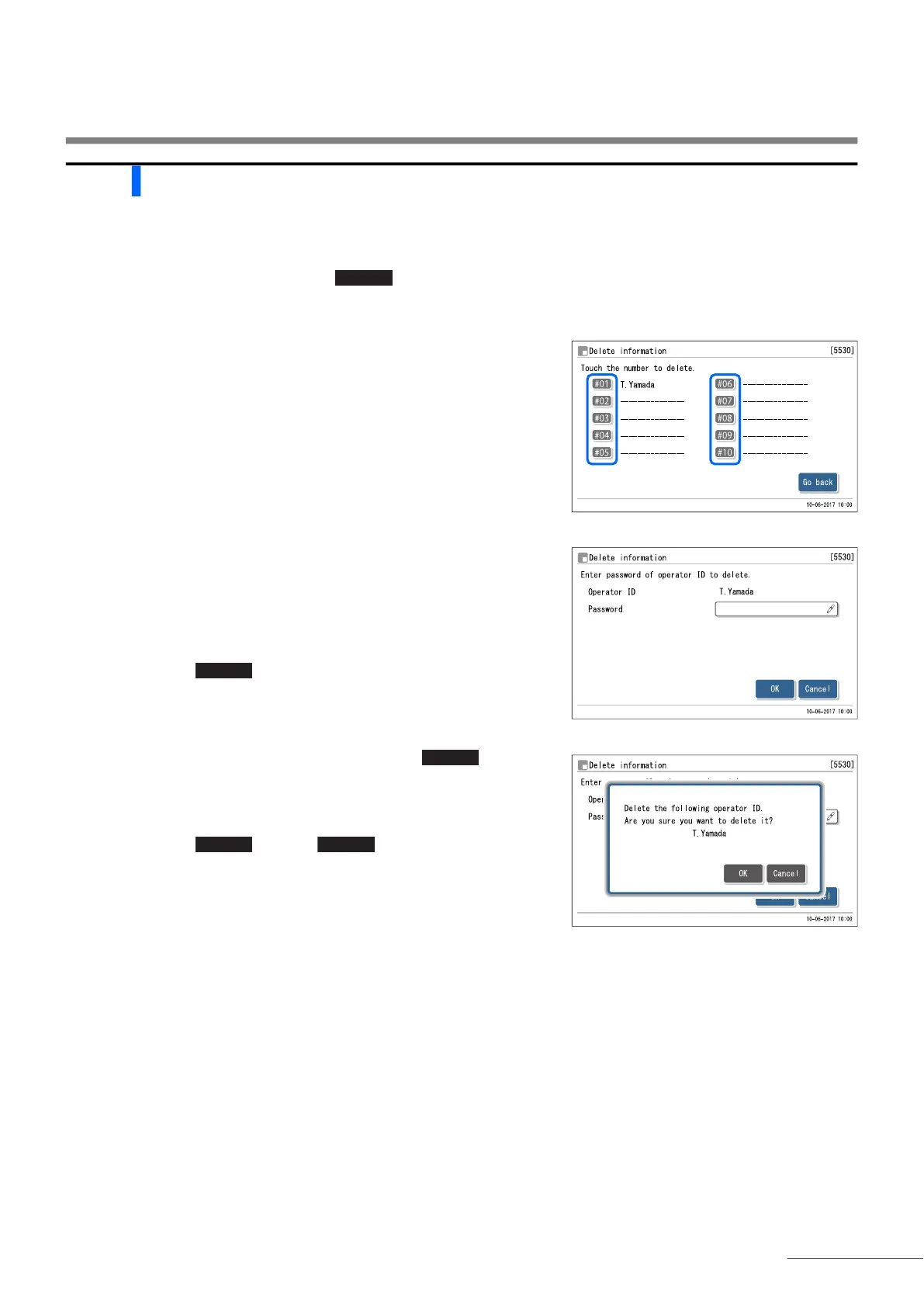3.11 Operator Management Setup
HA-8190V 3-47
3.11.3
Deleting Operator Information
You can delete existing operator IDs and passwords.
a On the standby screen, touch , <5. Initial settings menu>, <5. Operator mgmt. menu> and <3. Delete
information> in that order.
b Select the number of the operator ID you want to delete.
• Touch the number box (#01 to #10).
c In the <Password> box, enter the password.
d Touch .
e Check the displayed operator ID and touch .
• This deletes the operator ID and will return you to the [Delete
information] screen.
f Touch and then to return to the standby
screen.
MENU
REFERENCE:
If two short beeps sound:
Your entry is incorrect. Enter the correct password.
