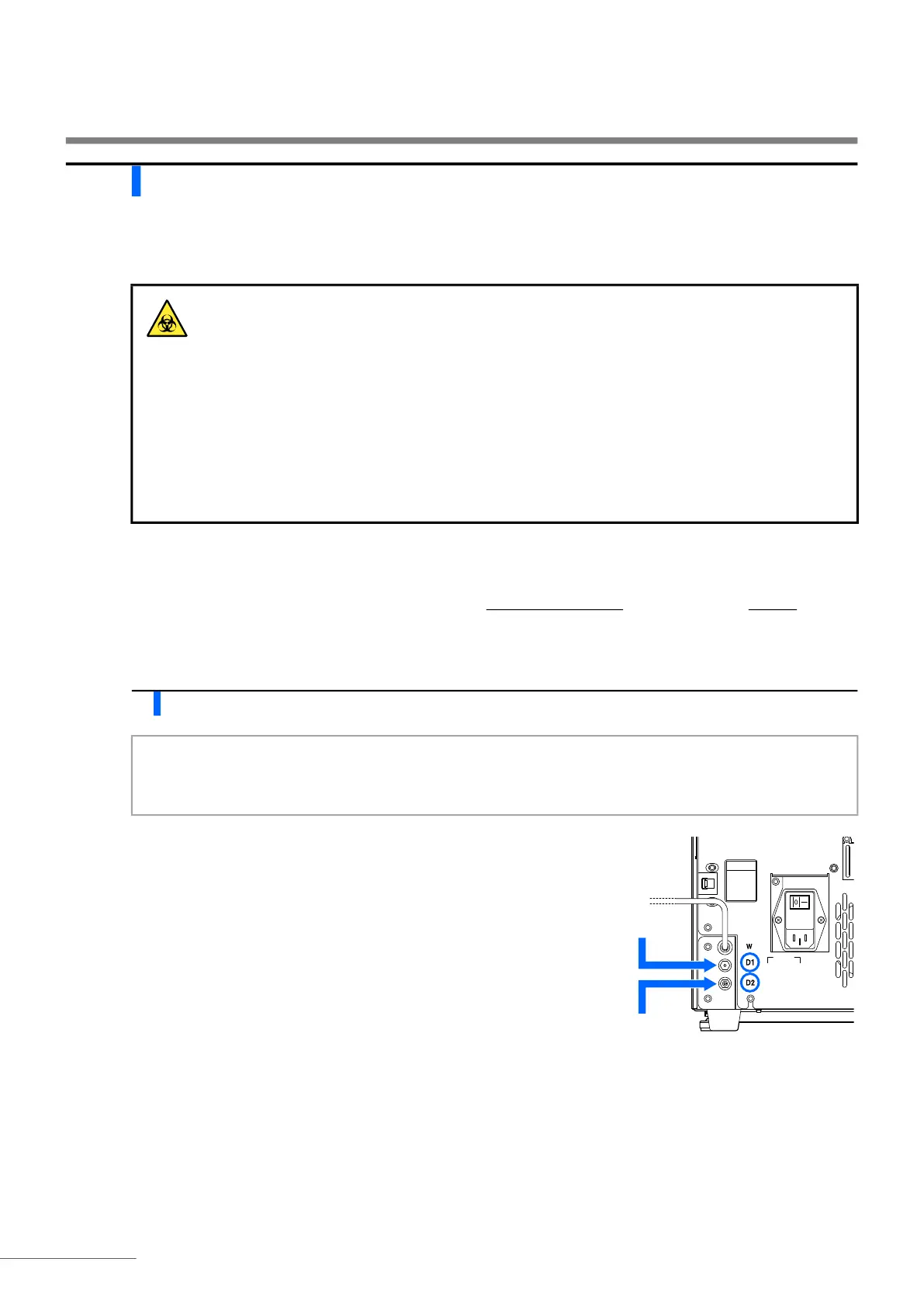Chapter 1 Before Use
HA-8190V 1-28
1.4.6 Connecting the Drain Tubes
Connect the instrument to your lab drainage system or bottle for liquid waste. This instrument has two drains: one for
the optical unit and the other for liquid waste.
Prepare: Optical unit drain tube, liquid waste drain tube, bottle for liquid waste
(when needed) and scissors
1 Connect the drain tubes to the instrument.
a Fit one end of the optical unit drain tube into joint “D1”.
b Fit one end of the liquid waste drain tube into joint “D2”.
Do not bend or pinch the optical unit drain tube or liquid waste drain tube. Also, keep
objects off of the tubes. Tubes may disconnect from the instrument and leak liquid waste if
flow is blocked.
Set the bottle for liquid waste at the same or a lower height than the surface that the
instrument sits on. If higher than the instrument base, liquid waste may not drain properly
and leak.
Contacting liquid waste with unprotected hands may result in exposure to pathogenic
microbes.
REFERENCE:
When using the optional liquid waste bottle, a message appears on the display if the bottle becomes full.
NOTE:
If joint “D1” is capped, remove the cap, taking care not to break the tip of the joint.
Do not force tubes into joints. The tubes may rip.
Optical unit drain
tube
Liquid waste drain
tube
