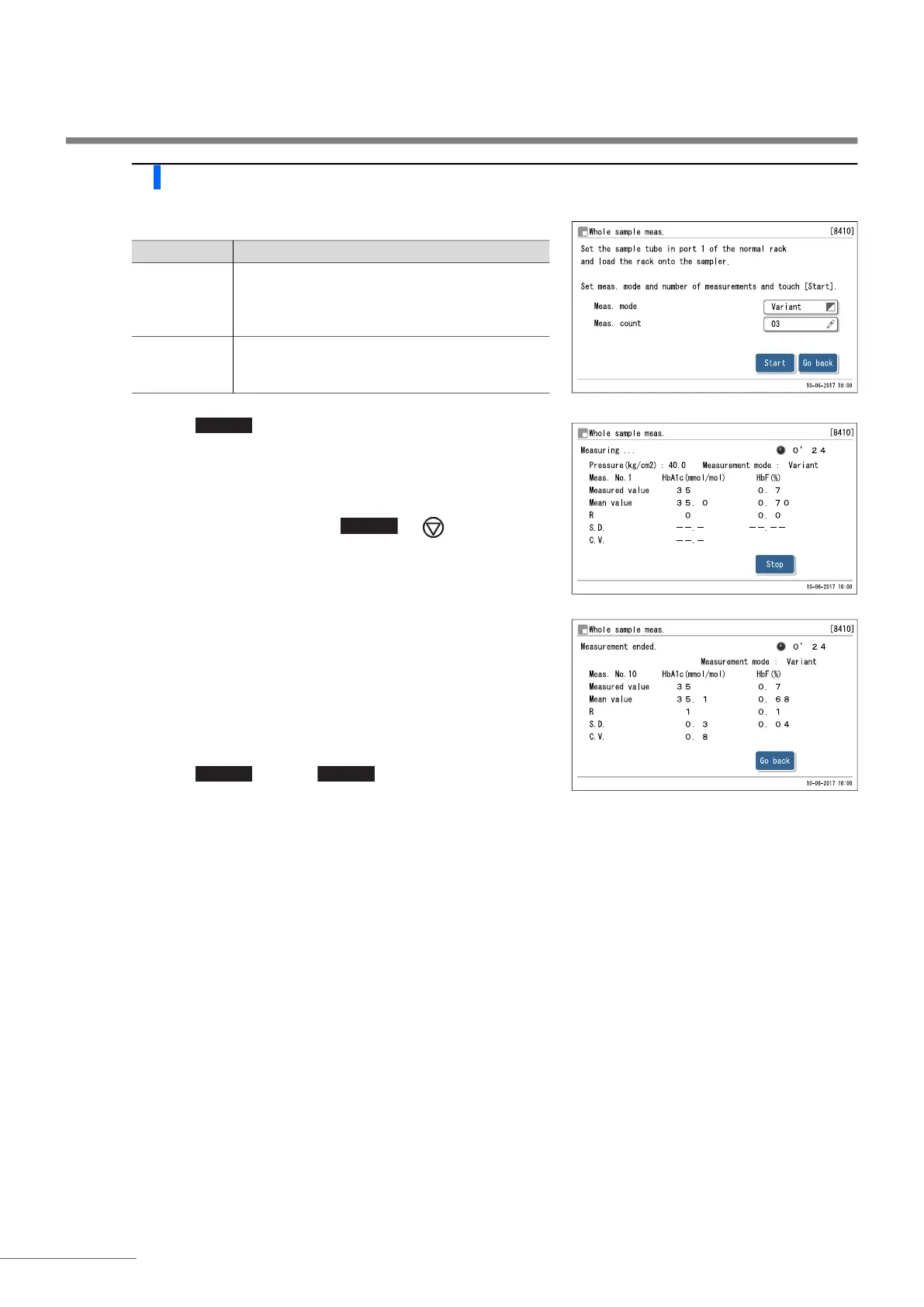Chapter 3 Auxiliary Operations
HA-8190V 3-38
2 Measure the sample.
a Set the setup items.
b Touch .
• Measurement will start.
• A result will be displayed for each measurement.
If “Measurement ended.” appears:
The most recent result will appear on the display.
If an error or trouble message appears:
Trouble was detected. See the relevant page in “Chapter 5
Troubleshooting” to take the appropriate action.
c Touch and then to return to the standby
screen.
d Check that the sample rack is not moving, and remove the rack from the rack unloading side of the sampler.
Setup item Description (default bolded)
Meas. mode Select the measurement mode in which you want
to perform the reproducibility test. The default is
the current measurement mode.
Option: Fast, Variant
Meas. count Set the number of measurements performed in
the reproducibility test.
Range: 02 to 99 (03)
REFERENCE:
To stop measurement, touch or .
Start
Go back
