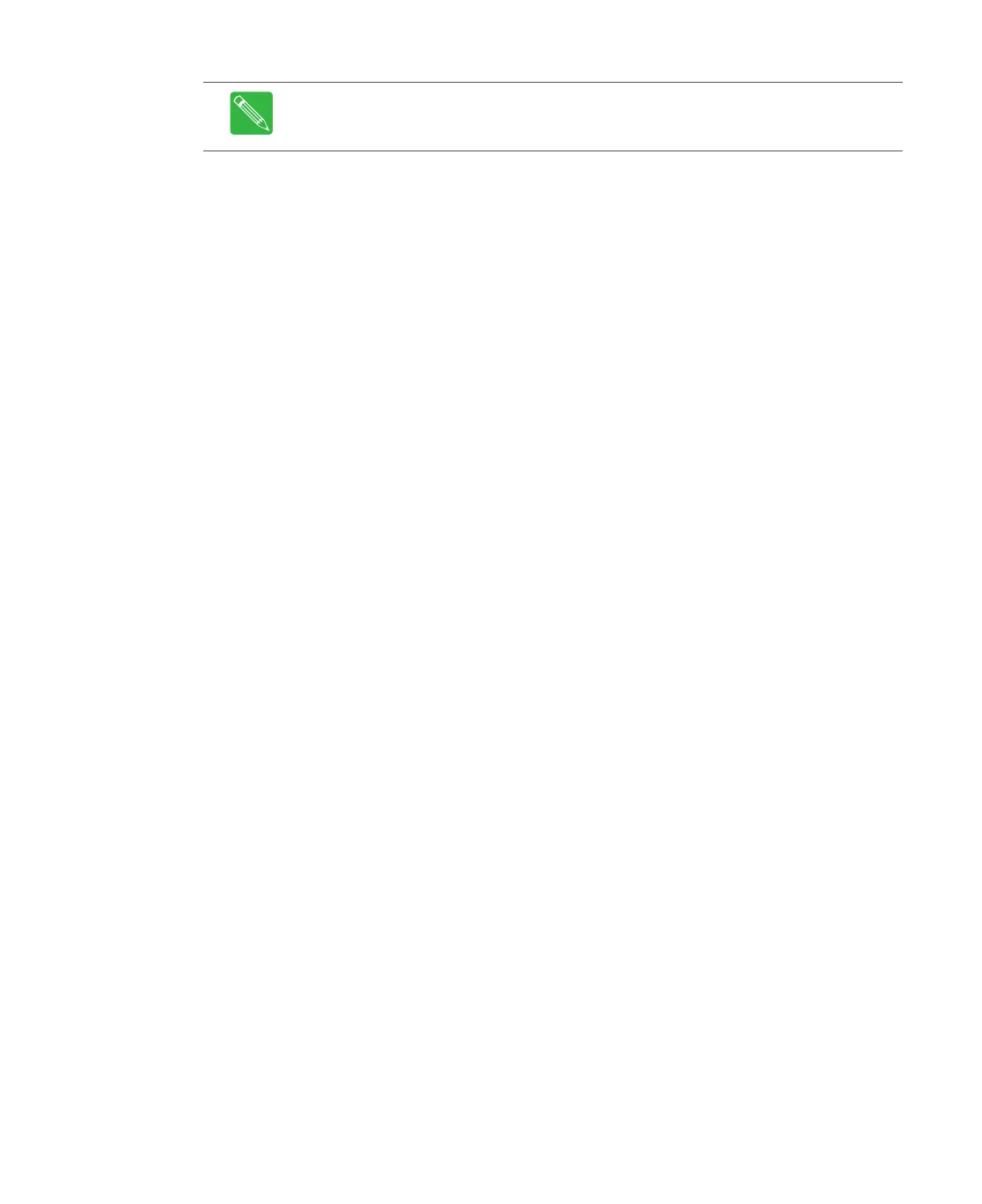6-20 CHP Max™ Headend Optics Platform Chassis, Controllers and Power Supplies 1508685 Rev D
a. Type shelfadd followed by the CMM address and press Enter. For example,
type shelfadd 9742 and press Enter to add the CMM or SMM with a CMM
address of 9742.
b. Add each additional shelf (chassis) to the configuration on the SMM module
using the method in Step a above. By default, the local SMM will have its own
address set at the factory. If this address is accidentally deleted, it can be
re-entered. The local CMM address needs to be in the “shelf” list on the SMM.
c. After entering all chassis, type shelf and press Enter to verify that all chassis
have been entered.
d. If you need to remove a shelf after a shelf has been added, use the shelfrem
(shelf remove) command as follows:
1. Type shelf and press Enter to view a list of the daisy-chained shelves. See
Figure 6.13.
2. The list of shelves will be shown with the index number on the left that
corresponds with the CMM shelf address on the right. Do not remove the CMM
shelf address corresponding to the SMM.
3. Type shelfrem with the corresponding index number on the left next to the
CMM address and press Enter to remove a shelf. For example, type shelfrem 2
and press Enter to remove the CMM or SMM with a CMM address of 9742.
e. Continue connecting or “daisy-chaining” this chassis to the next closest
chassis containing a CMM using a CHP-XCT-CABLE and repeat Steps a through
c until all chassis within the group, up to a maximum of nine shelves with
CMMs are connected. After a group of shelves are daisy-chained to a SMM,
repeat Step to connect an Ethernet cable to the next chassis containing an
SMM.
Note It is not necessary to use the shelfadd command on a new SMM. A new SMM
module’s CMM address will automatically appear as a daisy-chained shelf using
telnet.