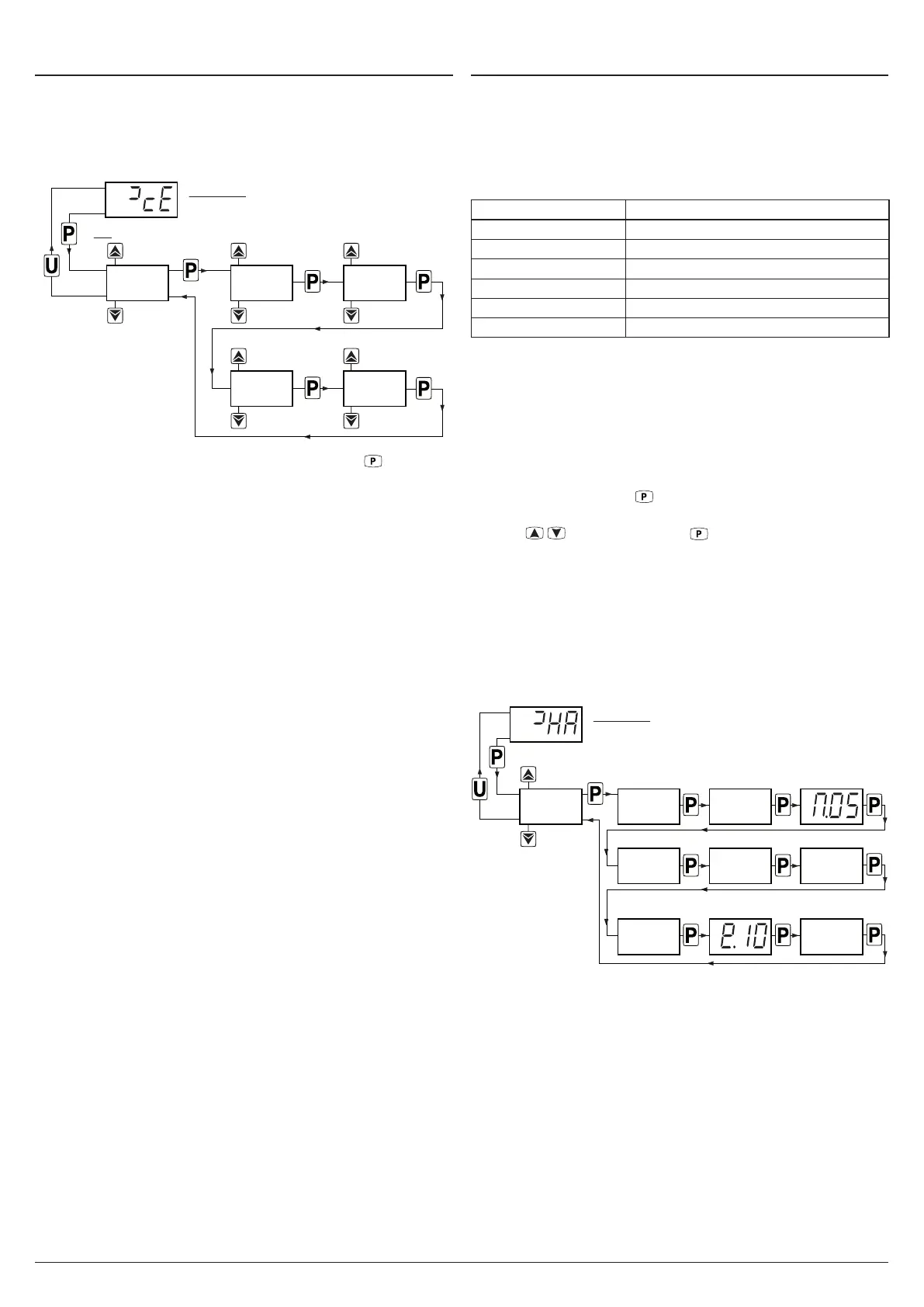Ascon Tecnologic - X34 - OPERATING INSTRUCTIONS - PAG. 5
2.8 Scheduling events at defined times
The events are programmable through the 14 parameters
(c.01... c.14) contained in the ]CE group.
Exactly as for current time, because the parameters for time-
related functions require multiple values to be input, these
parameters are programmed in the following way:
Previous
Event
Next
Event
SET MINUTES
N.40h.13
SET HOUR
Increase
value
Decrease
value
Increase
value
Decrease
value
c.01
]ce PA RAMETERS
EVENT TYPE
d. 1
SET DAY
T. 5
GROUP ]ce
Increase
value
Decrease
value
Increase
value
Decrease
value
After selecting the desired parameter, press the
key re-
peatedly to cycle through the following parameters:
h. + 2 digits for the hour of day in 24h format (e.g.: h.13);
n. + 2 digits for the minutes of the hour (e.g.: n.40);
d. + 1 digit for the day of the week (e.g.: d. 1);
t.. + 1 digit for the event type to be executed at the
programmed time (e.g.: t. 5).
The days of the week are numbered as follows:
d. 1 Monday;
d. 2 Tuesday;
d. 3 Wednesday;
d. 4 Thursday;
d. 5 Friday;
d. 6 Saturday;
d. 7 Sunday;
d. 8 Every day;
d. 9 Monday, Tuesday, Wednesday, Thursday, Friday;
d.10
Monday, Tuesday, Wednesday, Thursday, Friday, Saturday;
d.11 Saturday and Sunday;
d.oF No day (event disabled).
The instrument offers 14 event programming parameters,
allowing a maximum of 14 x 7 = 98 weekly events to be
scheduled (using d. 8).
For the event types that can be programmed, see the rel-
evant paragraph.
2.9 Displaying HACCP alarms
The HACCP (Hazard Analysis and Critical Control Points)
function causes the instrument to rEcord the last 10 alarms
that have occurred together with the information useful to de-
termine the criticality of the alarm. The function is available
only for those instruments equipped with the calendar clock.
The following HACCP alarms can be stored in memory:
HACCP alarm code Alarm
H1 Maximum temperature alarm H1
L1 Minimum temperature alarm L1
H2 Maximum temperature alarm H2
L2 Minimum temperature alarm L2
bo Power failure alarm (black-out)
AL Alarm from digital input
These Alarms are displayed using the same procedure as
for programming the parameters.
As for the events scheduling or the time set, the time-related
functions parameters require multiple values to be input, also
the HACCP Alarms information are inserted in various field that
are to be scrolled to be displayed.
The Alarms info are contained in the ]HA group. To access
the alarm list, press the
key while the instrument displays
]HA group acronym, to select the desired alarm (H.01... H.10)
use the / keys, then, press repeatedly to display the
alarm information (alarm code, time etc.).
The instrument shows:
– Alarm type (A. + 2 digits of the HACCP alarm code);
– Alarm start time HACCP;
(y. = year, M. =month, d. = day, h. = hours, n. = minutes);
– HACCP alarm duration (E. = hours, e. = minutes);
– Critical temperature
(max. peak if Hi alarm or min. peak if Lo or other alarm).
Previous
Alarm
Next
Alarm
START MONTHSTART YEAR
y.12a.H1
ALARM TYPE
H.01
HACCP ALARMS
START MINUTESSTART HOUR
d.31
START DATE
n.40
Hi/Lo TEMP. PEAK
e.05
AL.ENDURANCE
(h)
AL.ENDURANCE
(min)
12.5
h.06
GROUP ]HA
