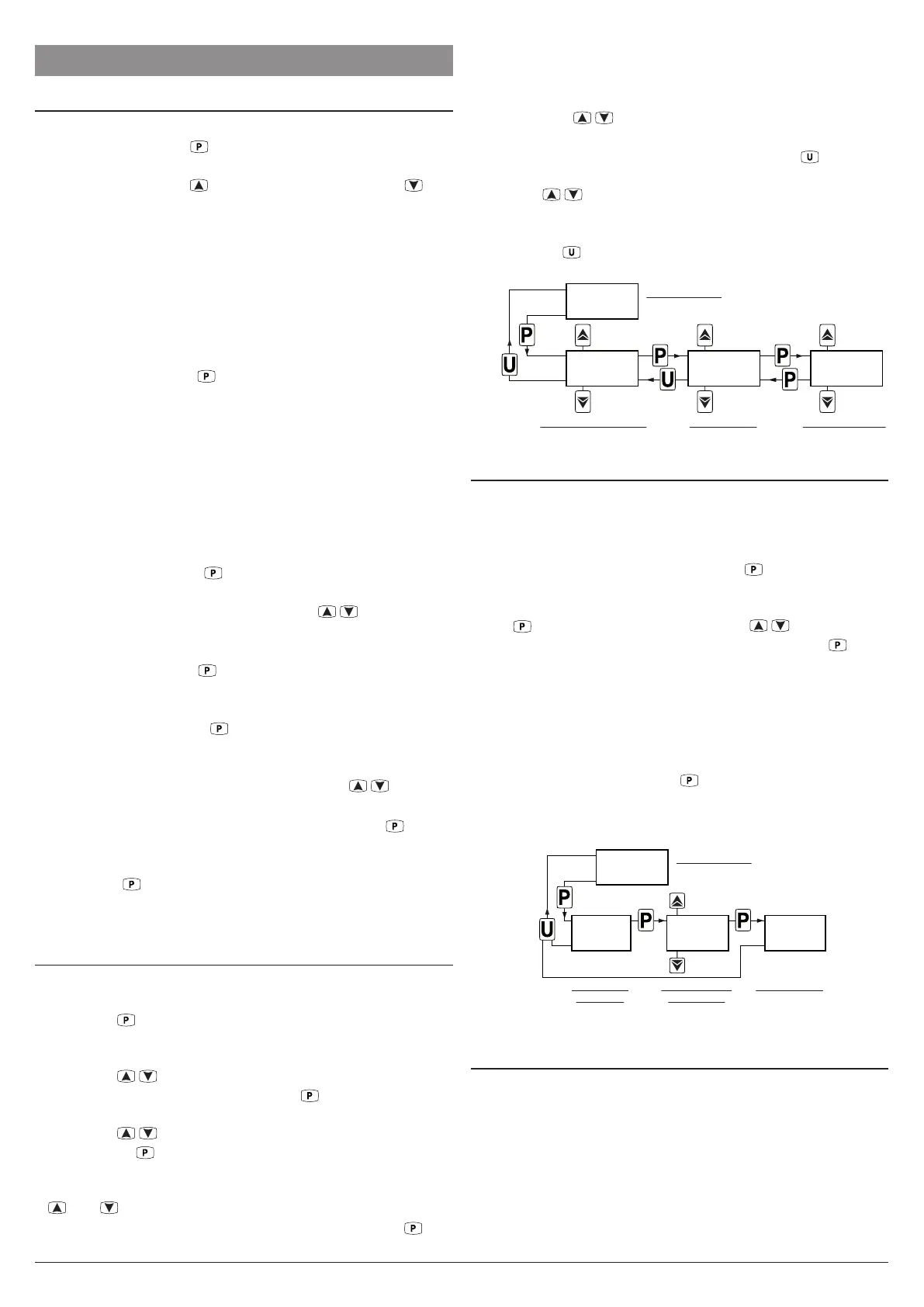Ascon Tecnologic - X34 - OPERATING INSTRUCTIONS - PAG. 3
2. PROGRAMMING
2.1 Fast Set Point programming
The Normal mode to program the setpoint is done by mo-
mentarily pressing the
key, the display shows SP (or SP2)
alternated to the programmed value.
To change it press the
key to increase the value or to
decrease it. These keys increase or decrease the value one
digit at a time, but if the button is pressed for more than one
sEcond the value increases or decreases rapidly and, after
two sEconds, the speed increases even more in order to
quickly reach the desired value.
However, through parameter t.Ed is possible to determine
whether and which Set Points can be modified with the fast
mode. t.Ed is programmable between 0 (OFF) and 6:
0. oF - No Set Point can be changed with this procedure
(the pression of the
key has no effect);
1. Only SP (normal Set Point) can be adjusted;
2. Only SPE [Eco (Eco) Set Point] can be adjusted;
3. Both SP and SPE can be adjusted;
4. Only the Active Set Point (SP/SPE) can be adjusted;
5. Can be adjusted SP and SPH (Turbo or, if independent,
the Heating Set Point);
6. Can be adjusted SP, SPE and SPH.
For example, if the parameter t.Ed = 1 or 3, the procedure is
as follows:
– Press and release key
, the display shows SP alternated
to its value;
– To modify the Set Point, press the keys
/ to increase/
decrease its value;
– If only the SP (t.Ed = 1) is changeable, reached the de-
sired value, press the
key to exit the Set Point program-
ming mode;
– If also the SPE is programmable (t.Ed = 3), the procedure
is not ended and at the pressure the instrument does
not exit the Set Point programming procedure, but displays
SPE alternated to its value ready for changes;
– To modify the Eco Set Point, press the keys
/ to in-
crease/decrease its value;
– When the desired value is reached press the key
to exit
Set Point programming mode.
Exiting the Set Point programming mode is achieved by
pressing the
key or automatically if no keys are pressed
for about 10 sEconds. After that time the display returns to
the normal function mode.
2.2 Standard mode parameters programming
To access the instrument functional parameters when pas-
sword protection is disabled:
– Press the key and keep it pressed for about 5 s, after
which the display shows the code that identifies the first
group of programmable parameters (1
st
group = ]SP).
– Using the / keys select the desired parameters group,
then enter in that group pressing the key, the display
starts showing the code of the first parameter of the group.
– Using the / keys select the desired parameter and,
pressing the key, enter the change parameter mode
(the display alternately shows the parameter code and its
setting) that allows to change the parameter value with the
and keys.
– Once the desired value has been set, press the key
again: the new value will be stored and the indstrument
returns to the group parameter list showing only the code
of parameter.
– Pressing the / keys, it is possible to select another
parameter and change it as described.
– To return to the group selection mode keep the key
pressed for 1 s until the instrument shows the group code.
– With the
/
keys, it is possible to select another group of
parameters and repeat the changing sequence.
– To exit the programming mode, press no keys for about 30 s
or keep the key pressed for 2 s until the controller exits
the programming mode.
PARAMETERS
(PROGRAM MODE)
PARAMETERS GROUP
(PROGRAM MODE)
SET PARAMETER
Previous
Parameter
Next
Parameter
Increase
Value
Decrease
Value
-50.0s.ls.
-25.5
NORMAL MODE
Hold
for 2 s
Hold
for 5 s
Previous
Group
Next
Group
]SP
Hold
for 2 s
2.3 Parameter Protection Using The Password
The instrument has a parameter protection function with a
password that can be customized using the t.PP parameter.
To protect the parameters, set the desired Password Number
at parameter t.PP.
When the protection is active, press the
key to access the
parameters and keep it press for about 5 s, after which the
display shows r.P.
Press
, the display shows 0, using the
/ keys, set the
programmed password number and press again the
key.
If the password number inserted is correct, the display shows
the code that identifies the first group of programmable pa-
rameters and it will be possible to program the instrument in
the same ways described in the previous paragraphs.
The password protection can be disabled setting t.PP = oF.
Note: If the Password gets lost, just switch OFF and ON the
instrument supply, push key during the initial test
and keeping the key pressed for 5 s. In this way it is
possible to have access to all the parameters, verify
and modify the parameter t.PP.
PARAMETERS
(PROGRAM MODE)
INS. CORRECT
PASSWORD
0.R.P.
-25.5
PASSWORD
REQUEST
S.LS
NORMAL MODE
Hold
for 2 s
Hold for 5 s
Increase
Value
Decrease
Value
2.4 Customized mode parameters programming
(parameters programming level)
The password protection hides all the configuration pa-
rameters behind a factory set password to avoid unwanted
changes being made to the programming of the controller.
To make a parameter accessible without having to enter the
password when t.PP password protection is activate follows
this procedure:
– Enter the programming mode using the t.PP Password,
select the parameter that must be accessible with no pass-
word protection.
