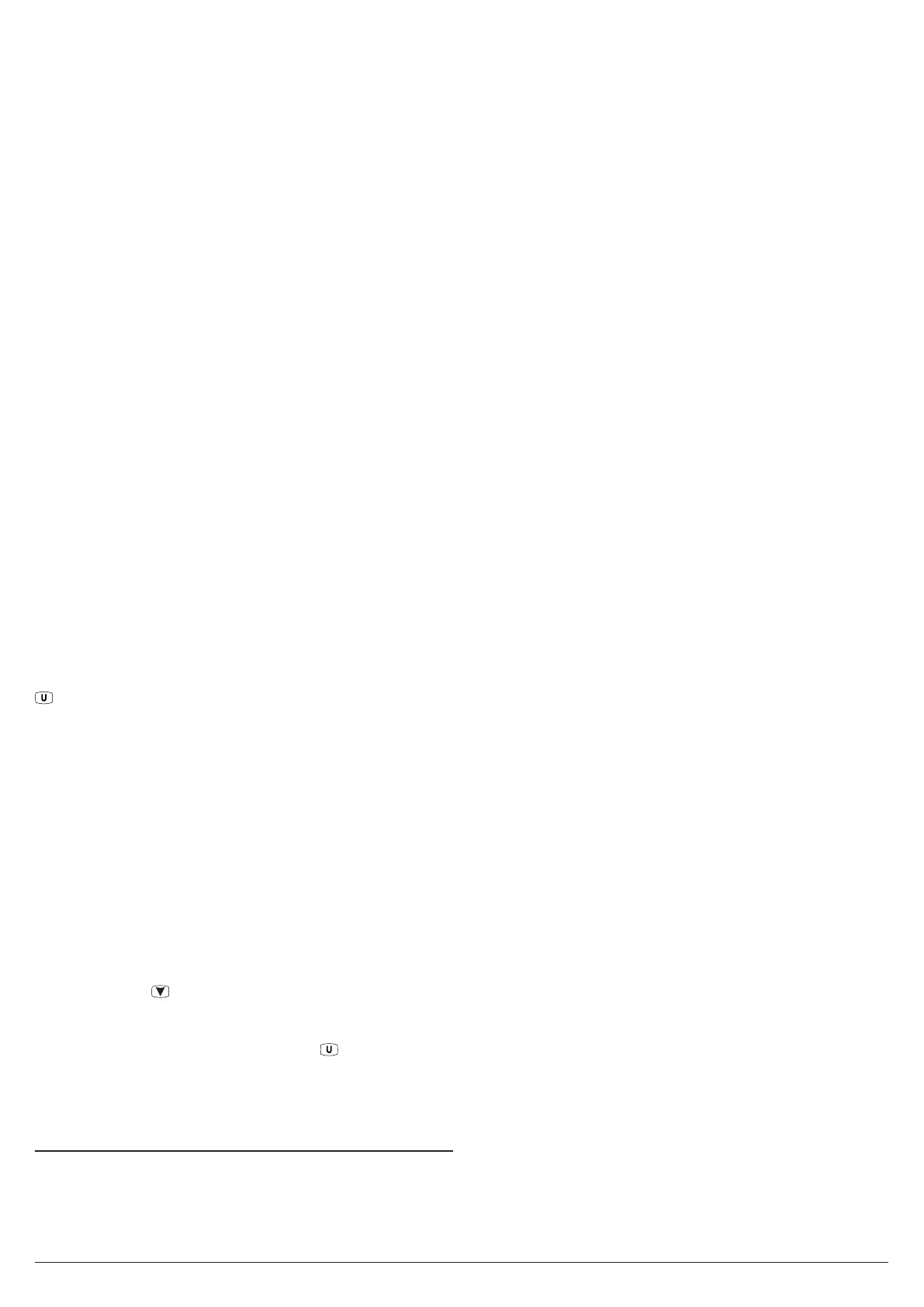Ascon Tecnologic - X34 - OPERATING INSTRUCTIONS - PAG. 9
cd Condenser Probe: can be used as a display-only
probe but it is also possible to assign it temperature
alarms in order to signal alarms related to condenser
malfunctions (e.g. dirty/clogged condenser);
2E Evaporator Probe 2: The probe performs the func-
tions described later for controlling defrosts in the
second evaporator of twin-evaporator plants;
dG Digital input (see the digital inputs functions);
oF Probe not used, when Pr2 and/or Pr3 and/or Pr4 is/
are not used, set i.P2, i.P3, i.P4 to oF.
It is not possible to program more probes for the same func-
tion (priority goes to lowest input).
With i.Ft parameter it is possible to set a software filter related
to the input value measurement in order to decrease the sensi-
bility to rapid temperature variations (increasing the time).
With i.ds parameter it is possible to establish what is normally
shown on the display:
P1 Pr1 probe measurement;
P2 Pr2 probe measurement;
P3 Pr2 probe measurement;
P4 Pr3 probe measurement;
SP Active Set Point;
Ec The Pr1 probe measurement in normal mode and the
label Eco when in Eco mode;
oF Diplay switched OFF.
With i.CU parameter it is possible to program a measure
offset that is applied only to the temperature shown on the
display when i.dS= P1, P2, P3, P4, Ec (not to the control).
The corrections to the probe measurements applied to he
control procedure are those of calibration parameters.
Regardless of what has been set at i.dS parameter, it is
possible to view all the measurement variables and the Pr1
measurement peaks by ciclically pressing and releasing the
key. The display will alternately show the code that identi-
fies the variable (see below) and its value. The variables that
can be displayed are:
Pr1 Pr1 probe measure;
Pr2 Pr2 probe measure;
Pr3 Pr3 probe measure (ON/OFF status if digital input);
Pr4 Pr4 probe measure (ON/OFF status if digital input);
Lt The lowest temperature measured by Pr1 probe;
Ht The highest temperature measured by Pr1 probe.
and, if the real time clock is enabled:
h. + 2 digits with the actual hour;
n. + 2 digits with the actual minutes;
d. + 2 digits with the actual day;
When the instrument is switched OFF, Pr1 peak values are
always reset. However, it is possible to reset these values
pressing the key
for 3 s during peak visualization. The
display will show “---” and peak memory will be reset.
The istrument automatically exits the display variable mode
15 seconds after the last pressure on the
key.
Please remember that Pr1 probe data visualisation can be
changed by the defrost display lock function (parameter d.dL
see the Defrost function).
5.4 Digital Inputs
All parameters concerning the Digital Inputs are contained in
the ]In group.
The instrument has 2 voltage-free digital inputs whose func-
tion are defined by parameters i.1F and i.2F and whose
action can be delayed by the time period set with parameters
i.1t and i.2t.
In addition, the instrument may have 2 further voltage-free
digital inputs as an alternative to the measurement inputs
Pr3 and Pr4. In order to use these inputs digitally, the user
must set the relevant parameters i.P3 and/or i.P4 = dG.
The function performed by these digitally configured inputs
is defined by parameters i.3F and i.4F while their action is
instantaneous and cannot be delayed.
The parameters i.1F, i.2F, i.3F, i.4F can be configured for
the following functions:
0 No function;
1 Cell door opening sensor with NO contact: at input
closure the instrument alternately displays oP and the
variable set at i.dS parameter. This Digital Input func-
tion starts also the timer set with parameter A.oA elapsed
which the Open Door Alarm is activated. In addition, at
door opening, the controller returns to Normal mode if it
was in Eco mode and the Eco mode had been activated
by i.Et parameter;
2 Cell door opening sensor with fan stop with NO contact:
Similar to function 1, but with fans stop function. Once
elapsed the A.oA interval the controller activates the Door
open Alarm and restarts the fans.
3 Cell door opening sensor with compressor and fan stop with
NO contact: Similar to function 2, but with compressor stop.
Once elapsed the A.oA interval the controller activates the
Door open Alarm and restarts the fans and the compressor;
4 External alarm signal with NO contact: at input closure the
alarm is activated and the instrument alternately shows
AL and the variable set at parameter i.dS.
5 External alarm signal with all control outputs disabled with
NO contact: at input closure the alarm is activated, all the
control output are disabled and the instrument alternately
shows AL and the variable set at parameter i.dS;
6 Active set point (SP/SPE) selection with NO contact: at
input closure the temperature Set Point SPE is activated.
When instead the DI is open the Set Point active is SP.
7 Instrument ON/OFF (stand-by) selection with NO contact:
at input closure the instrument is switched ON while it is
placed in Stand-by mode when the digital input is open;
8 Turbo activation command with NO contact: at input clo-
sure the instrument starts a Turbo cycle;
9 AUX auxiliary output remote command of with NO contact:
at input closure the instrument activates the auxiliary
output as described in the o.Fo = 2 operating mode of the
auxiliary output.
10 Disable recording of HACCP alarms with NO contact:
at input closure the instrument disables the recording of
HACCP alarms;
11 Reset recording of HACCP alarms with NO contact: at input
closure the instrument deletes all recorded HACCP alarms.
12 External PrA alarm notified and ot output deactivated by
NO contact:
at input closure the instrument
deactivates the
output configured as ot and activates the alarm and the
instrument display shows PrA alternated with the variable
defined at i.dS parameter;
13 External HP alarm notified and ot output deactivated by
NO contact:
at input closure the instrument
deactivates the
output configured as ot and activates the alarm and the
instrument display shows HP alternating with the variable
defined at i.dS parameter.
14 External HP alarm notified and ot output deactivated by