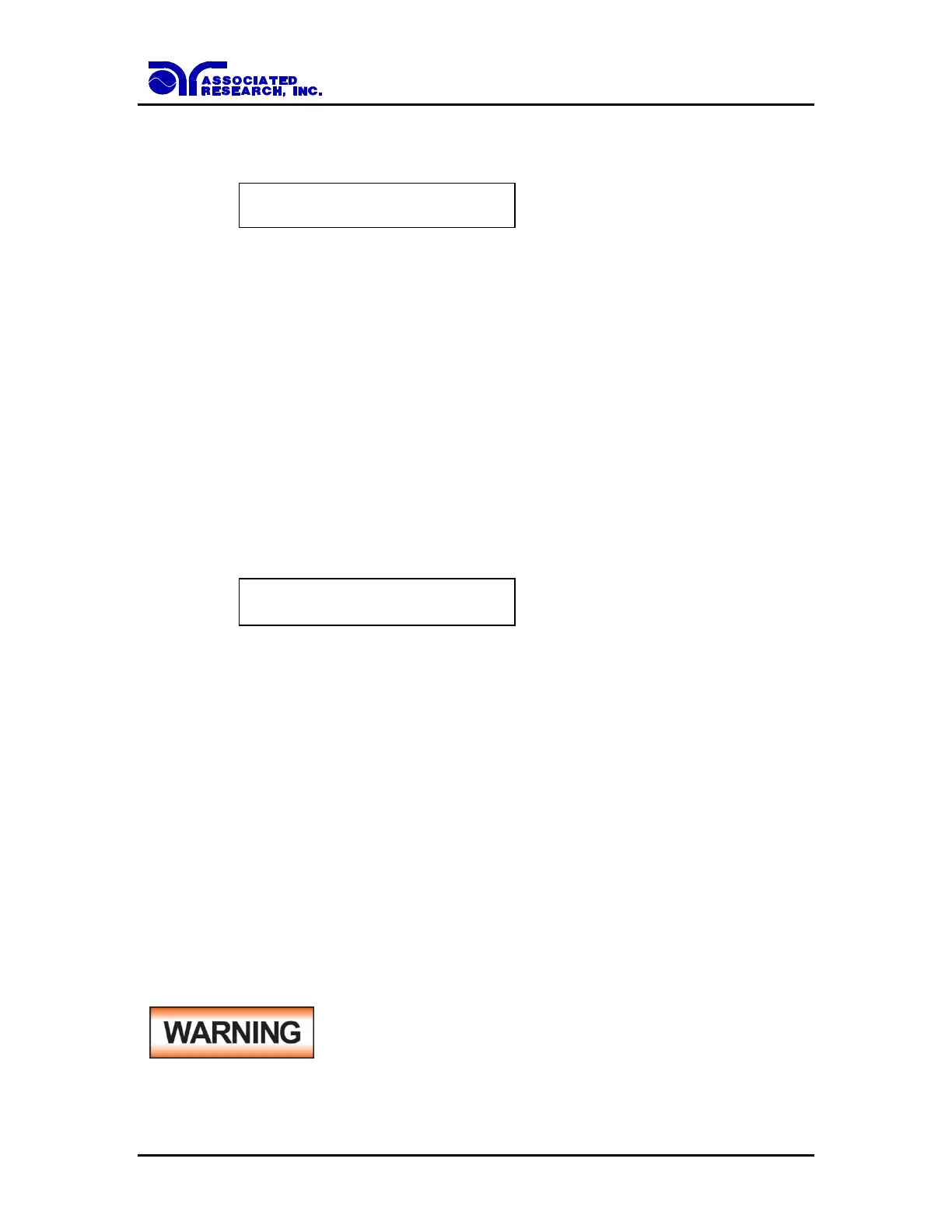41
Dwell Time setting
Advance the menu to the Dwell Time parameter. The display will show:
Dwell Time = XXX.X s
Range : 0.5 - 999.9 0 = Constant
Use the Numeric keys to enter the Dwell Time setting, then press the ENTER key. The
program will store the Dwell Time setting and advance to the Charge-LO parameter
automatically. The unit is second and 0.1 second per step.
Press the EXIT key to exit from the setting mode to the operation mode if all parameters
have been set.
If the Dwell Time is set to “0”, the timer will continue to count to the maximum test time
then reset to 0 and start over automatically. The test will continue until a reset is
executed or a failure occurs.
Charge-LO
Advance the menu to the Charge-LO parameter. The display will show:
Charge-LO = XXX.X A
TEST to Auto Set
The Charge-LO function is used to check if the test cables are connected properly at the
beginning of a test. A capacitive DUT will draw charging current on the DC Withstand
Voltage test when the Output is activated. If the charging current is lower then the
setting, the test cables may not be connected properly.
This instrument can set the Charge-LO value manually or automatically. To set the
Charge-LO value manually, use the numeric keys to enter the Charge-LO current setting
and then press the ENTER key . The program will store the Charge-LO setting and
advance to the Ramp-HI parameter. The setting range of Charge-LO is from 0.0 to 350.0
A. The unit is A and 0.1A per step.
To use Auto Set, be sure that the test parameter of Output Voltage and Ramp Time have
been set to the values that will be used for the Final test and connect the test cables and/or
test fixture between the instrument and DUT. If the scanner is to be used then the
scanner channel must also be set, and then press the TEST button. The instrument will
apply the voltage that has been entered for this memory-step selection.
Please be aware that the program will activate high voltage
on the output connector while the Test button is pressed.
The program will read the charging current of DUT and set the Charge-LO current at
approximately one half (1/2) of the reading. The display will show: