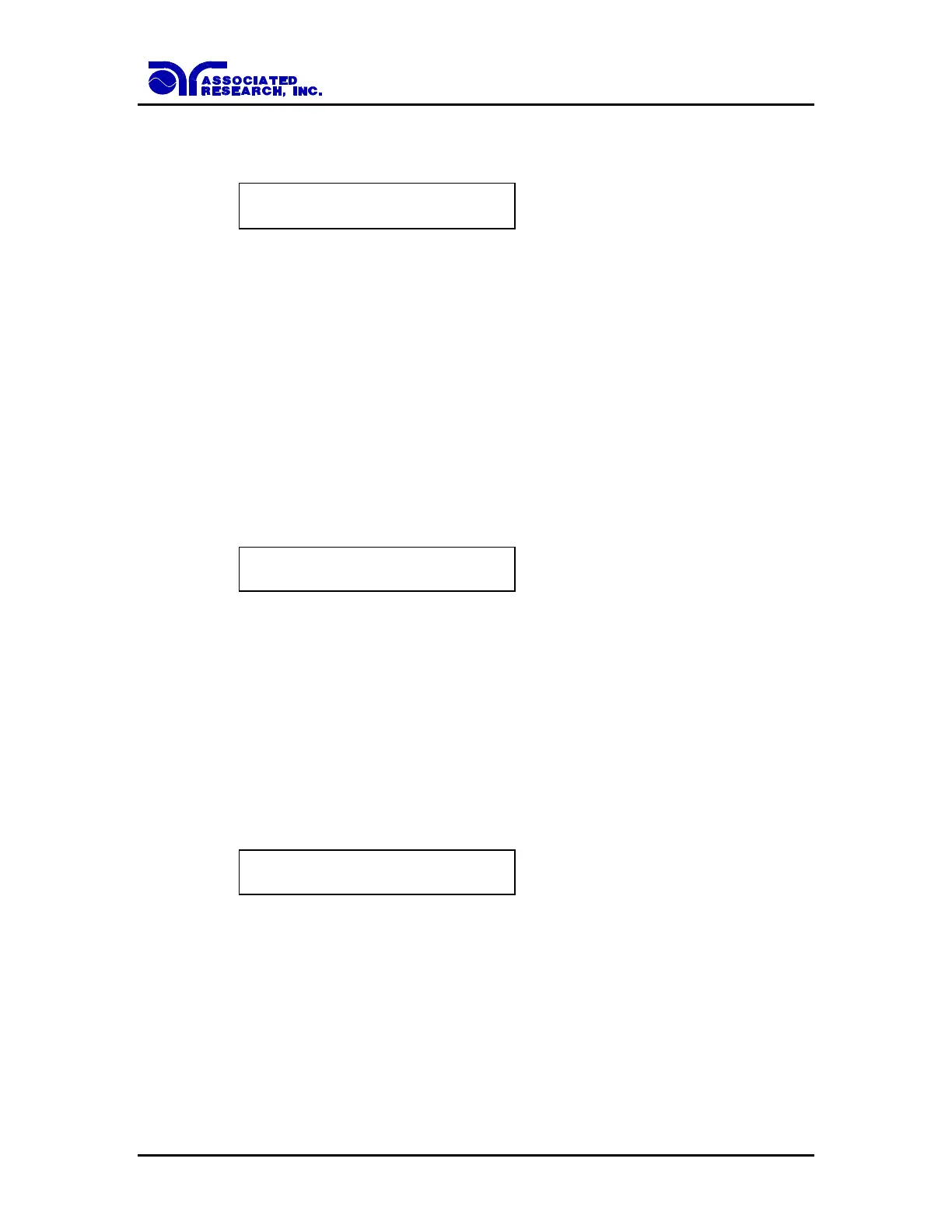48
4.2.4. Ground Bond test setting model 7704 only
Press the GND key and the display will show:
GND Set XXX.X s
MXX-X XX.XX A XXX m
GND Set : Ground Bond test setting screen
XXX.X s : Dwell Time setting
MXX : Memory Program number
-X : Test Step number
XX.XX A : AC Output Current setting
XX.XX m : High-Limit of Ground Continuity Resistance
Use the or arrow keys to progress through the test parameters menu. The key will
advance forward and key will advance backward. The sequential forward menu items
are Current, Voltage, HI-Limit, LO-Limit, Dwell Time, Frequency, Scanner Set, Offset,
Connect.
Output Current setting
Advance the menu to the Current parameter. The display will show:
Current = XX.XX A
Range : 3.00 - 30.00
Use the Numeric keys to enter the Current setting, then press the ENTER key. The
program will store the Current setting and advance to the Output Voltage parameter
automatically. The unit is amps and 0.01A per step.
Press the EXIT key to exit from the setting mode to the operation mode if all parameters
have been set.
Output Voltage setting
Advance the menu to the Voltage parameter. The display will show:
Voltage = X.XX V
Range : 3.00 - 8.00
Use the Numeric keys to enter the voltage setting, then press the ENTER key. The
program will store the Voltage setting and advance to the HI-Limit parameter
automatically. The unit is volt and 0.01 volt per step. This setting controls the open
circuit voltage and does not take effect when the current is being regulated at the Output
Current setting.
Press the EXIT key to exit from the setting mode to the operation mode if all parameters
have been set.
HI-Limit Ground Resistance setting