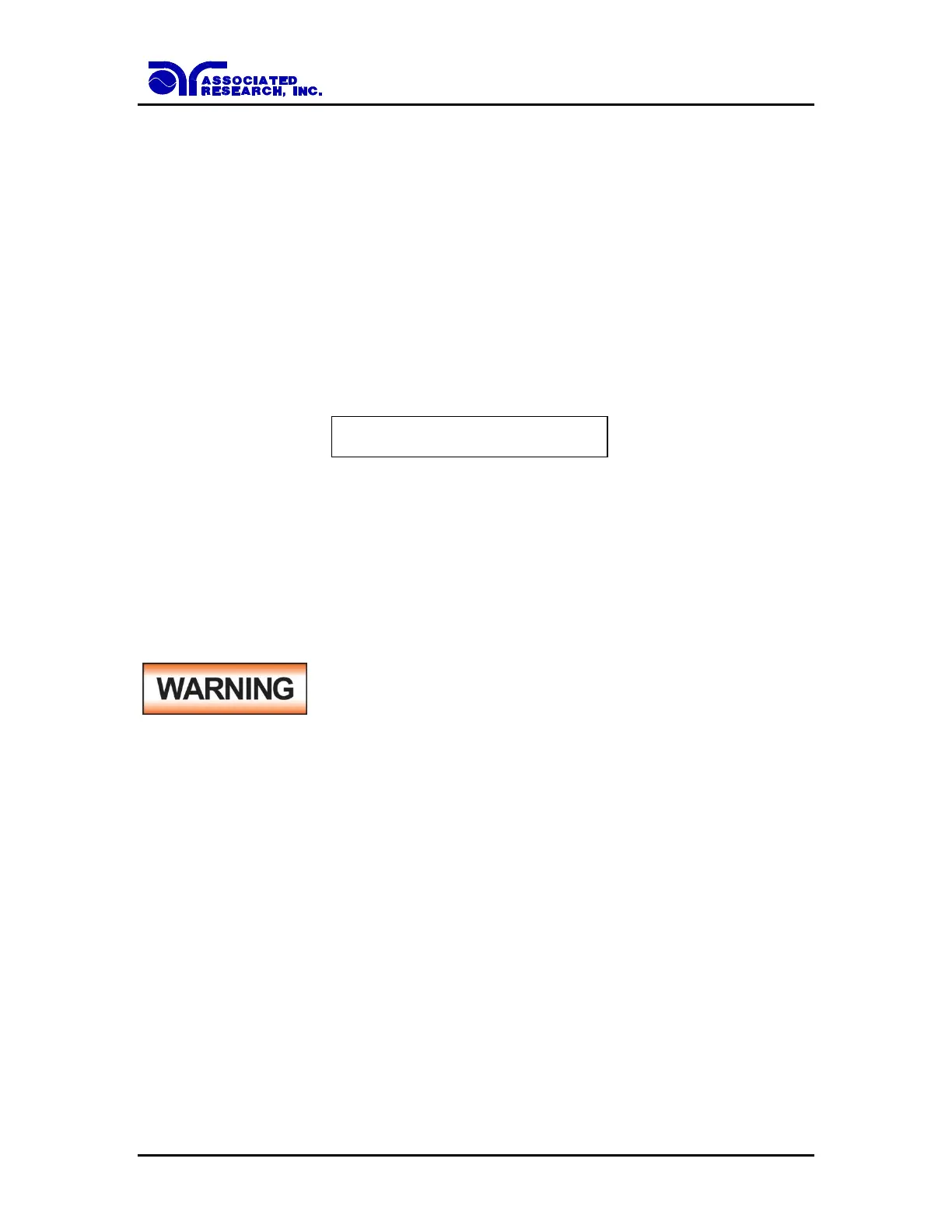32
Note: The Return Lead of this instrument is not connected directly to Earth Ground. If the
DUT contacts Earth Ground directly, the instrument automatically operates in a grounded
return mode. See the Smart GFI paragraph in the OPERATION section page 56 for
details.
Remote Interlock
HypotMAX is equipped with a featured referred to as “Remote Interlock”. Remote
Interlock is a feature that utilizes a set of closed contacts to enable the instruments output.
In other words, if the Interlock contacts open, the output of the instrument will be
disabled. Remote Interlock could also be referred to as a remote system lockout, utilizing
“Fail When Open” logic. If the Interlock contacts are open and the Test button is pushed,
a pop-up message will be displayed on the screen for two seconds. The message will
appear as follows:
If the Interlock contacts are opened during a test, the pop-up message will be displayed
and the test will abort. The hardware has been configured to provide the interlock
connections on pins 4 and 5 of the Remote Interface, Signal Input port. The instrument
can still be used without the external interlock device as long as the Interlock Connector
(38075 provided with unit) is plugged into the Remote Interface, Signal Input port. If
there is nothing connected to the Remote Interface, Signal Input port to provide a
connection to the interlock, the instrument will not perform tests.
Please check your connections to be sure they are making good
contact. Clear the area of any debris that may create a hazardous
situation and ask any unnecessary personnel to leave the area.
DO NOT TOUCH THE DEVICE UNDER TEST ONCE THE TEST HAS BEEN
STARTED. To initiate the test press the GREEN test button on the front panel. This is a
momentary button and does not need to be held in the pressed position during the test.
The instrument will then cycle ON and begin the automated test sequence using the
defaults. If a failure occurs you will HEAR an audible alarm go off. To stop the alarm
you must depress the RED button marked “RESET”, this will silence the alarm and reset
the instrument to begin another test.
This RESET button may also be used as a safety button to quickly ABORT a test and cut
off the HIGH VOLTAGE. When HIGH VOLTAGE is present, a RED arrow indicator
located in the lower right side of the front panel near the high voltage connector will flash
until the HIGH VOLTAGE is shut OFF. If the device under test PASSED the test then
no audible alarm will sound. You will hear a brief BEEP to let you know the item was
successfully tested and it PASSED. In the case of a FAIL condition, the instrument will
provide a memory of the test results on the display, that will remain until the next test is
initiated. Depressing the RESET button will prepare the instrument for the next test but
will not clear the display until the next test is started or another reset is executed.
4. Operation