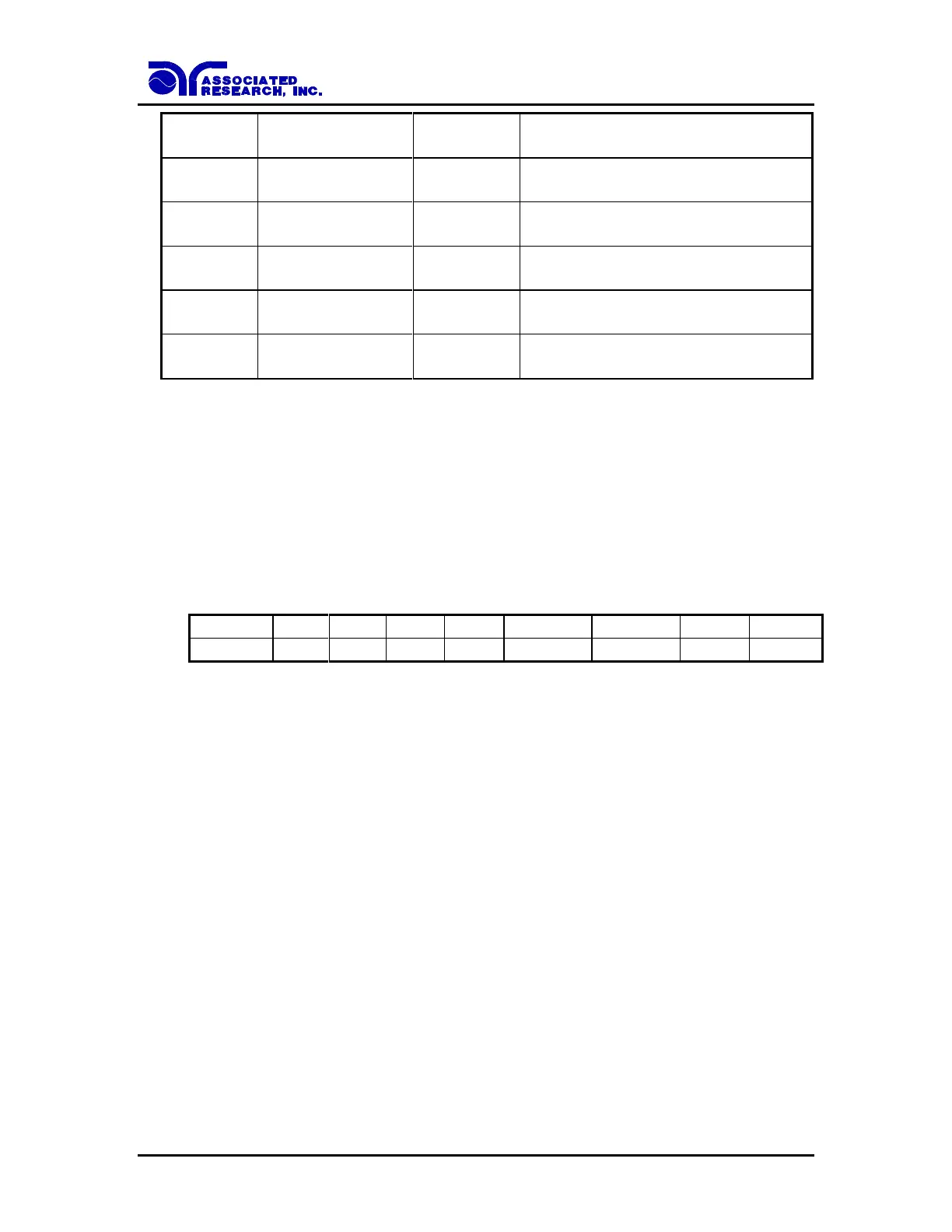78
Read the Ground Offset Setting
G-Bond mode must be active.
Read the DCW Charge-LO Setting.
DCW mode must be active.
Read the IR Charge-LO Setting
IR mode must be active.
01 hex = Reset ON
00 hex = Reset OFF
01 hex = Interlock closed
00 hex = Interlock open
Read the 2 x 20 display in real time
or after the test.
If an error occurs when the command is sent the instrument will send an ASCII code 15h
after the read command is sent.
8.10. GPIB Service Request
The service request capability is not available with the USB/RS-232 interface. The
service request status byte can be read from the instrument only after one or more of the
service request functions have been enabled. The status byte bit assignments are as
follows.
The appropriate SRQ bit will be active, or 1 when the SRQ function has been enabled
and the condition is true. Bit 6 is the RQS bit and will be active when the instrument has
detected that an enabled SRQ event has occurred and therefore has requested service. Bit
4, 5, and 7 are not used and will be set to false, or 0 for all status byte reads.
After the status byte has been read from the instrument the RQS bit will be cleared to 0,
and the remaining bits will remain unchanged. The status byte will not change value
until the next time service is requested.
For example after the All Pass SRQ has been enabled, when the test(s) have finished with
pass indications the instrument will set the hardware SRQ line and output the status byte
of 41 hex. This means that bit 6 and bit 0 are set to a value of 1. After reading the status
byte the status byte value will change to 01 hex and remain at 01 hex until next time
service is requested.