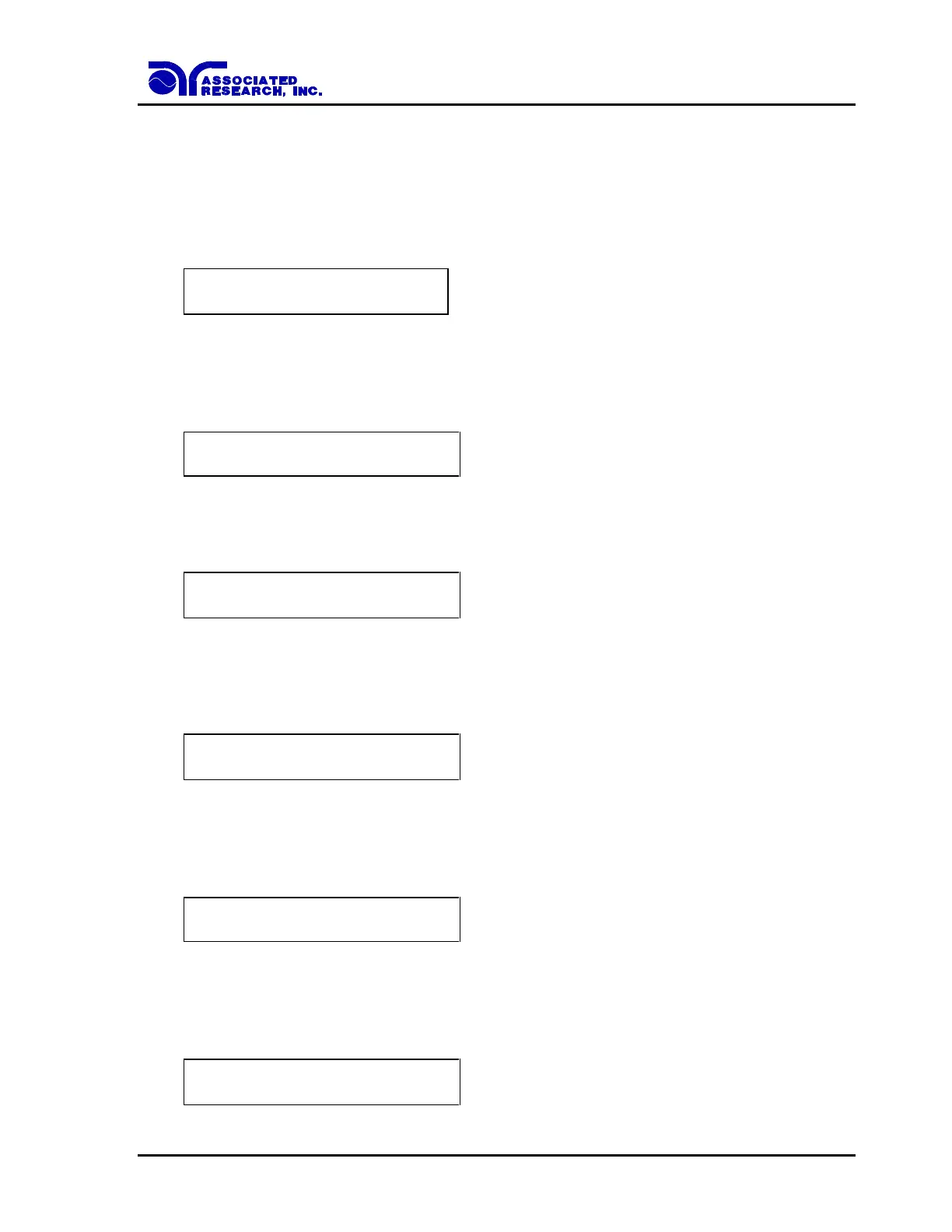90
10.3. Calibration Points
10.3.1. Calibration of AC Hipot Voltage
Press the key, the program will advance to the AC Voltage calibration of the hipot test. The
display will show:
ACW Voltage,5000V
T E S T t o C a l i b r a t e
Connect an AC standard voltage meter which can measure up to 5000V to the output
connectors and then press the TEST button, the program will automatically generate an output
of about 5000VAC and the display will show:
HI-Voltage = V
Enter Standard V-out
Use the Numeric keys to enter the standard value of voltage, unit V, and then press the ENTER
key to store the standard value of AC hipot voltage for calibration and display will show:
ACW Voltage,5000V OK
T E S T t o C a l i b r a t e
10.3.2. Calibration of DC Hipot Voltage
Press the key, the program will advance to the DC Voltage calibration of the hipot
test. The display will show:
DCW Voltage, 6000V
TEST to Calibrate
Connect a DC standard voltage meter which can measure up to 6000V to the output connectors
and then press the TEST button, the program will automatically generate an output of about
6000VDC and the display will show:
HI-Voltage = V
Enter Standard V-out
Use the Numeric keys to enter the standard value of voltage, unit V, and then press the
ENTER key to store the standard value of DC hipot voltage for calibration and the display will
show:
DCW Voltage, 6000V OK
TEST to Calibrate