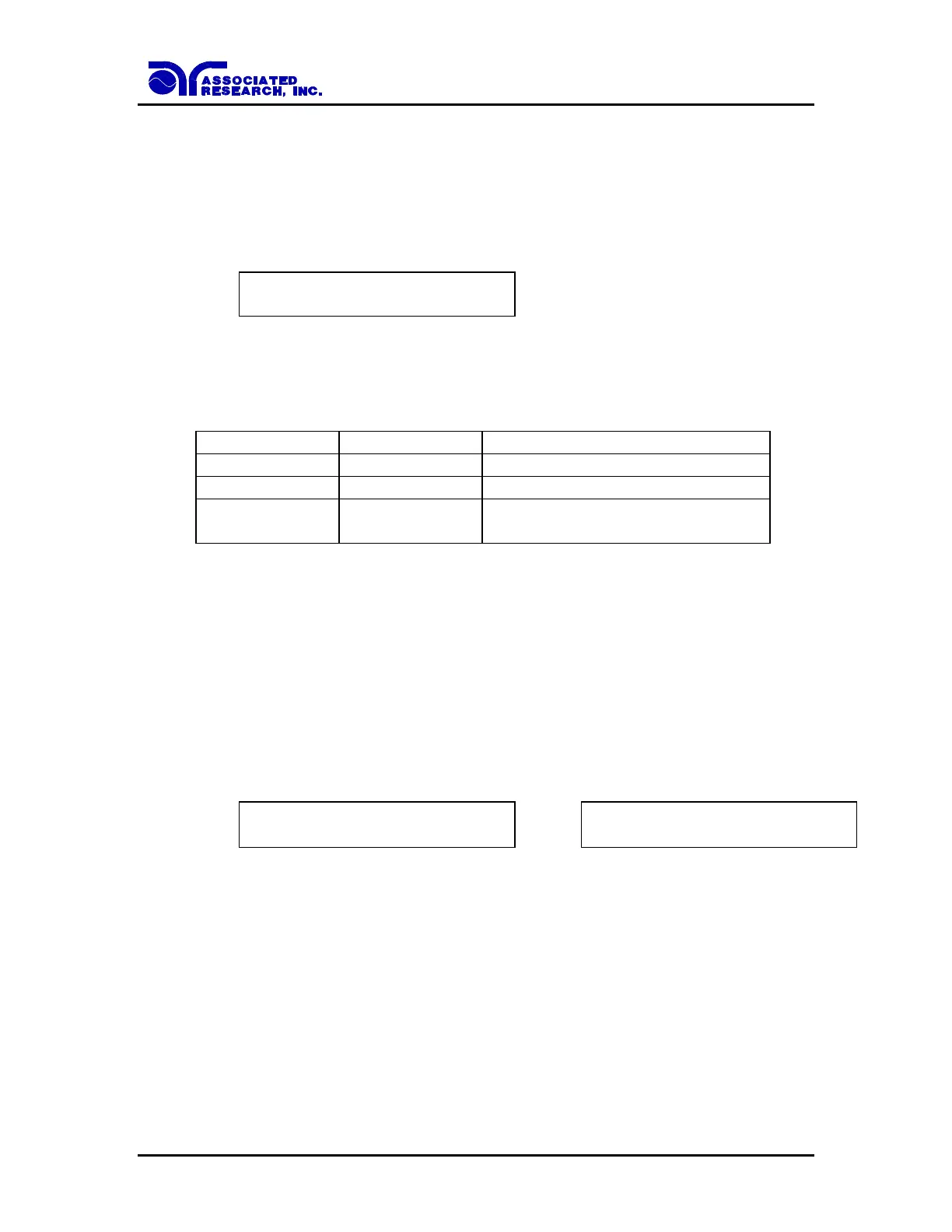47
If the Delay Time is set to “0,” the test will continue until the RESET button is pressed.
The display will show the measured readings during the test. The timer will continue to
count the total test time and then will automatically reset to 0 and start over.
Scanner Channel setting
Advance the menu to the Scanner Set parameter. The display will show:
Scanner Set CH = 1 - 16
XXXXXXXXXXXXXXXX
Use the Numeric keys to enter the status of High, Open or Low for each scanner channel,
then press the ENTER key. The program will store the Scanner Channel status and
advance to the Connection setting automatically. The following table is the cross
reference of the numeric keys, which are used for the Scanner channel setting.
Connected to High Voltage Output
Not connected to High Voltage or
Return
The Channel setting will start from Channel 1 on the left end and stop at Channel 16 on
the right end. The program will set any unassigned channel(s) to OPEN automatically
after pressing the ENTER key. Therefore it is necessary to set only the channels that are
required for the test.
If the external Scanner is not connected, this setting is not necessary.
Step Connection setting
Advance the menu to the Connection parameter. The display will show:
Connect = ON
ENTER to Select
Connect = OFF
ENTER to Select
Use the ENTER key to select the Step Connection mode, then press the or key to
advance the program to another test parameter or press the EXIT key to exit from the
setting mode to the operation mode.
If Connect is set to ON, the next step in the sequence will be executed. If Connect is set
to OFF, the test sequence will stop at this step.
If Step 8 is set to ON the test process will be connected to the first step of the next
Memory.