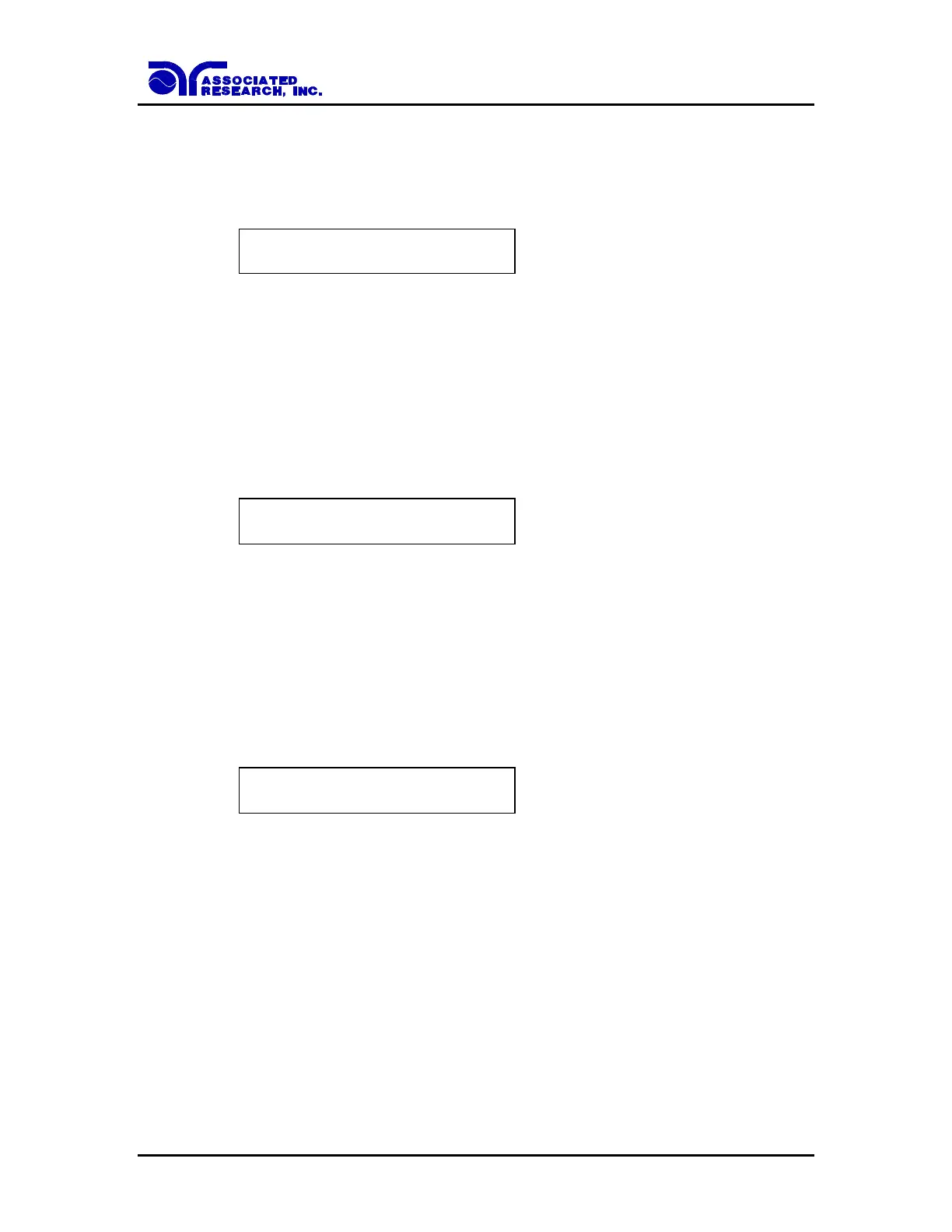56
The following are examples of the four types of Setting Screens before any test has been
executed.
If the first step selected is an AC Withstand test, the display will show:
ACW Set XXX.X s
M25-1 X.XX KV XX.XX mA
ACW Set : AC Withstand Voltage test setting screen
XXX.X s : Dwell Time setting
MXX : Memory Program number
- X : Test Step number
X.XX KV : AC Output Voltage setting
XX.XX mA : AC High-Limit current setting
If the first step selected is a DC Withstand test, the display will show:
DCW Set XXX.X s
M25-1 X.XX KV XXXX A
DCW Set : DC Withstand Voltage test setting screen
XXX.X s : Dwell Time setting
MXX : Memory Program number
- X : Test Step number
X.XX KV : DC Output Voltage setting
XXXX A : DC High-Limit current setting
If the first step selected is an Insulation Resistance test, the display will show:
IR Set XXX.X s
M25-1 XXXX V XXXX M
IR Set : Insulation Resistance test setting screen
XXX.X s : Delay Time setting
MXX : Memory Program number
-X : Test Step number
XXXX V : DC Output Voltage
XXXX M : Low-Limit of Insulation Resistance