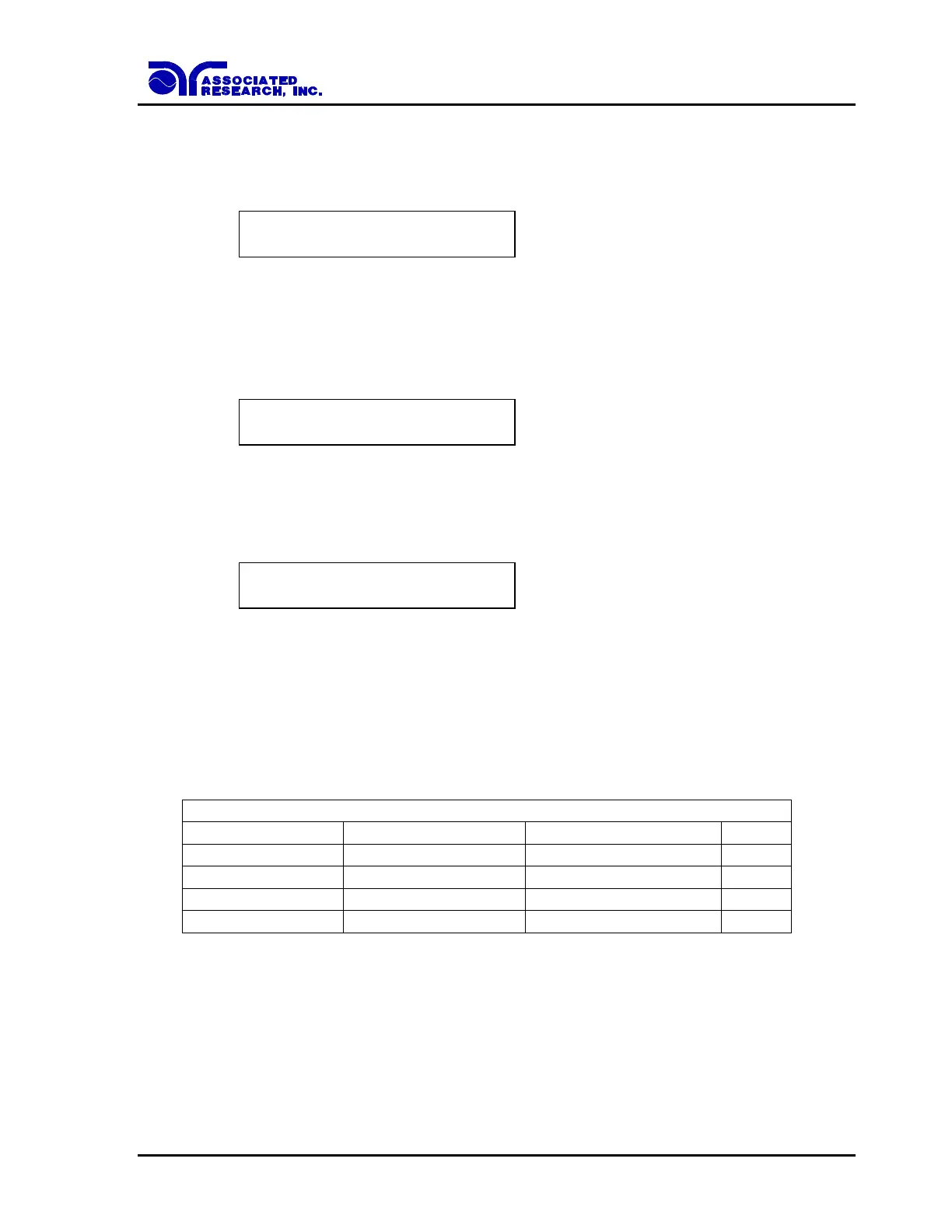88
Displayed messages for Enhanced IR Ramping
At the beginning of an Insulation Resistance test when the voltage begins to ramp but before
the meter readings are taken, the display will show:
IR Ramp-up XXX.X s
MXX-X XXXX V - - - - M
NOTE: The Insulation Resistance display reading will remain blank until the minimum
Insulation Resistance Voltage has been reached.
During the Insulation Resistance test delay cycle, the display will show the values being
updated in real time as follows:
IR Delay XXX.X s
MXX-X XXXX V XXXX M
At the end of the delay cycle, when the voltage begins to ramp down, the display will show the
last value measured during the delay cycle and the actual voltage value as the voltage is
ramping down:
IR Ramp-down XXX.X s
MXX-X XXXX V XXXX M
NOTE: In order to see the Voltage values measured during the delay cycle the review key
must be pressed.
GPIB Commands
The following chart is a list of additional GPIB Commands that are added to the command list
when the Enhanced Ramping option is installed. The additional commands are as follows:
Enhanced Ramping GPIB Commands