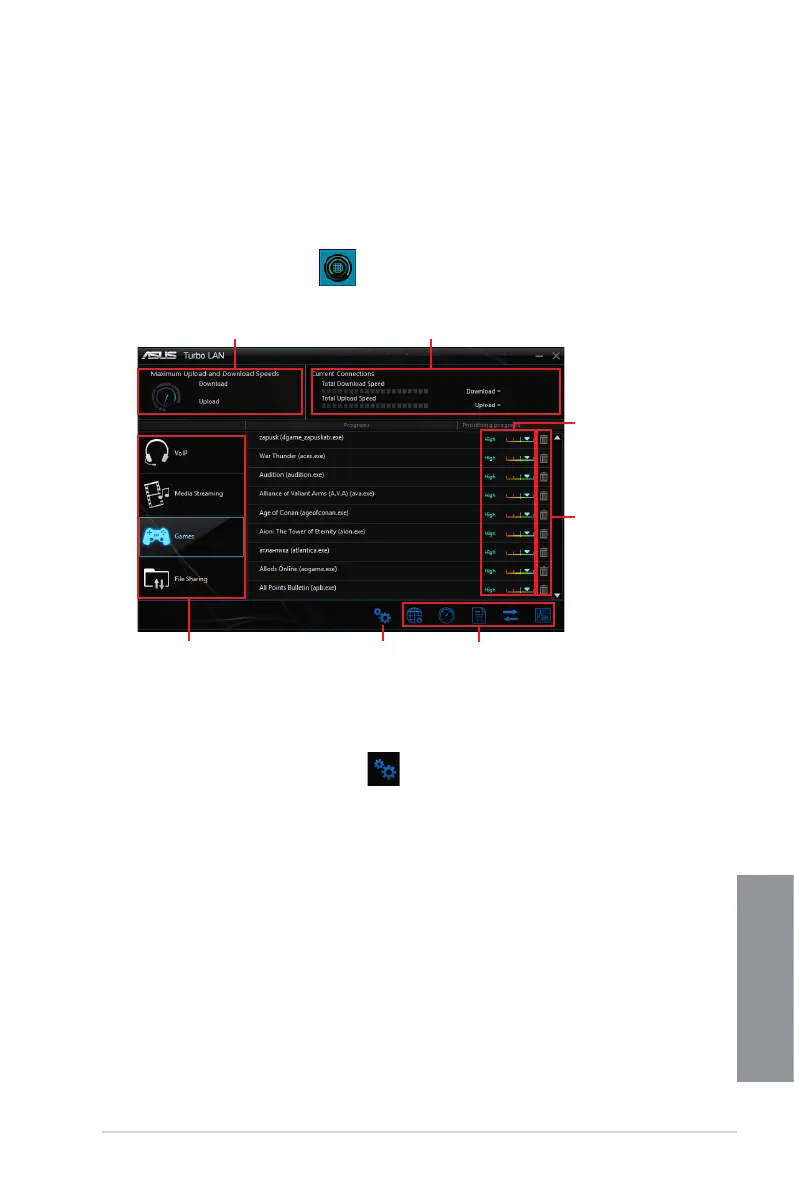ASUS SABERTOOTH 990FX R3.0
4-23
Chapter 4
4.5 Turbo LAN
Turbo LAN is a network trafc shaping technology that lowers lag and helps reduce delays
during data transfers or when playing online games. It allows you to set programs or
application’s network priorities to currently running games or applications.
Turbo LAN features an intuitive user interface and an Advance Mode that tweakers can use
to congure hardcore controls or settings.
To launch Turbo LAN, click or tap the on the desktop.
Click to view the programs
under these utilities
Click to open
Advanced Mode
Click to open an item
Click to delete an
application or
program on the list
Adjust the slider to
set a program or
application’s priority
Displays the Network Adapter
information
Displays the current connection
and bandwidth usage status
Using the Advance Mode
The Advance Mode allows you to congure the priorities of your programs or applications or
congure your network device.
To go to the Advanced Mode, click or tap
.
The Advanced Mode contains the following utilities:
• Preferences: Allows you to control the network’s trafc to optimize the program’s
performance, favor ping time, and avoid packet loss.
• Protocols: Allows you to set priority to the network adapter and its protocol to reduce
delay during data transfer, and maintain the speed of Internet access.
• Programs: Allows you to set priority to the programs or applications.
• Traffic Shaping: Allows you set the priority to the network adapter and its protocol to
reduce delay during data transfer and speeds up the Internet access.
• Adapter Info: Displays the information about the installed network adapter in your
system.
• Online Budgets: Allows you to set an online budget time to your network adapters.
• Traffic Analysis: Allows you to assign protocols and programs in one set.
