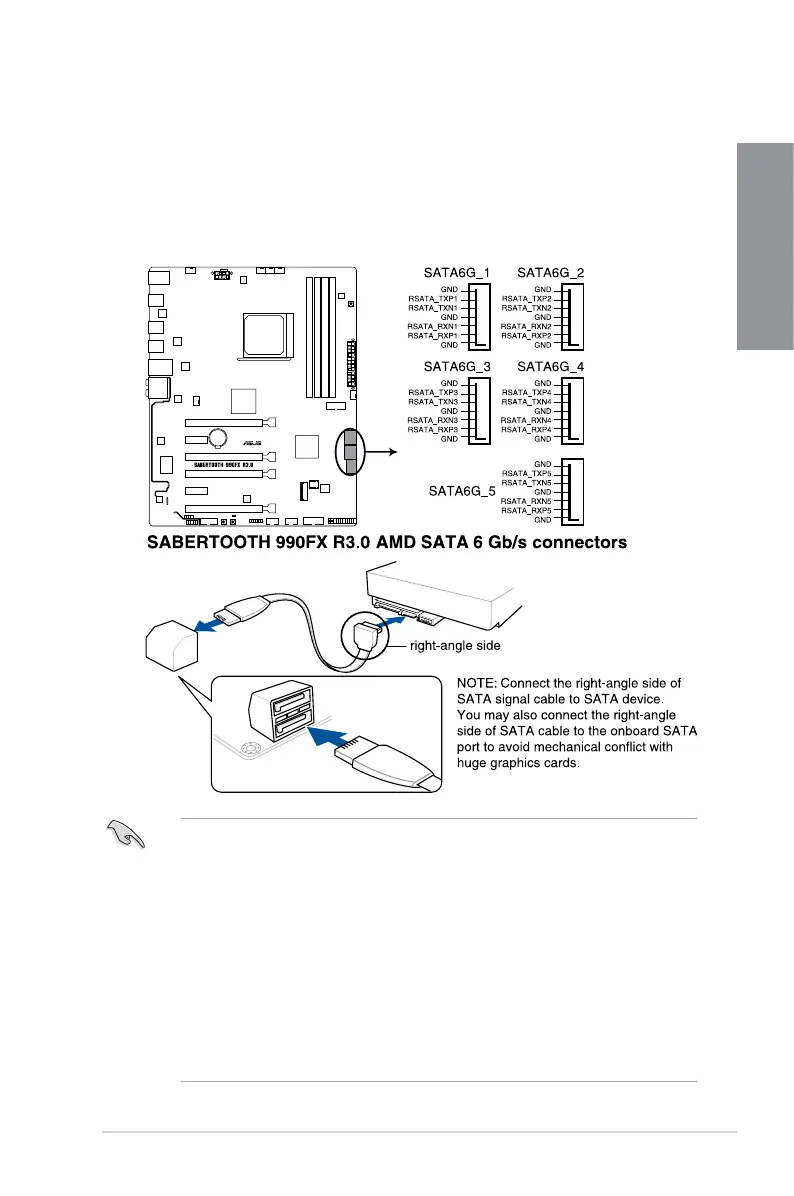ASUS SABERTOOTH 990FX R3.0
1-13
Chapter 1
1.1.9 Internal connectors
1. AMD
®
Serial ATA 6.0 Gb/s connectors (7-pin SATA6G_1-5)
TheseconnectorsconnecttoSerialATA6.0Gb/sharddiskdrivesviaSerialATA6.0
Gb/ssignalcables.
IfyouinstalledSerialATAharddiskdrives,youcancreateaRAID0,1,5,and10
congurationthroughtheonboardAMD
®
SB950chipset.
• Theseconnectorsaresetto[AHCI Mode]bydefault.IfyouintendtocreateaSerial
ATARAIDsetusingtheseconnectors,settheSATAModeitemintheBIOSto[RAID
Mode].Refertosection3.6.4 SATA Configurationfordetails.
• BeforecreatingaRAIDset,refertosection5.1 RAID configurationsorthemanual
bundledinthemotherboardsupportDVD.
• WhencreatingaRAIDset,settheSATA6G_5connectorsto[IDE Mode]toensure
thatthesystemrecognizesyourODDdevice.
• WhenusingNCQ,settheSATAModeintheBIOSto [AHCI Mode].Refertosection
3.6.4 SATA Configurationfordetails.
• YoumustinstallWindows
®
XPServicePack3orlaterversionsbeforeusingSerial
ATAharddiskdrives.TheSerialATARAIDfeatureisavailableonlyifyouareusing
Windows
®
XPSP3orlaterversions.
