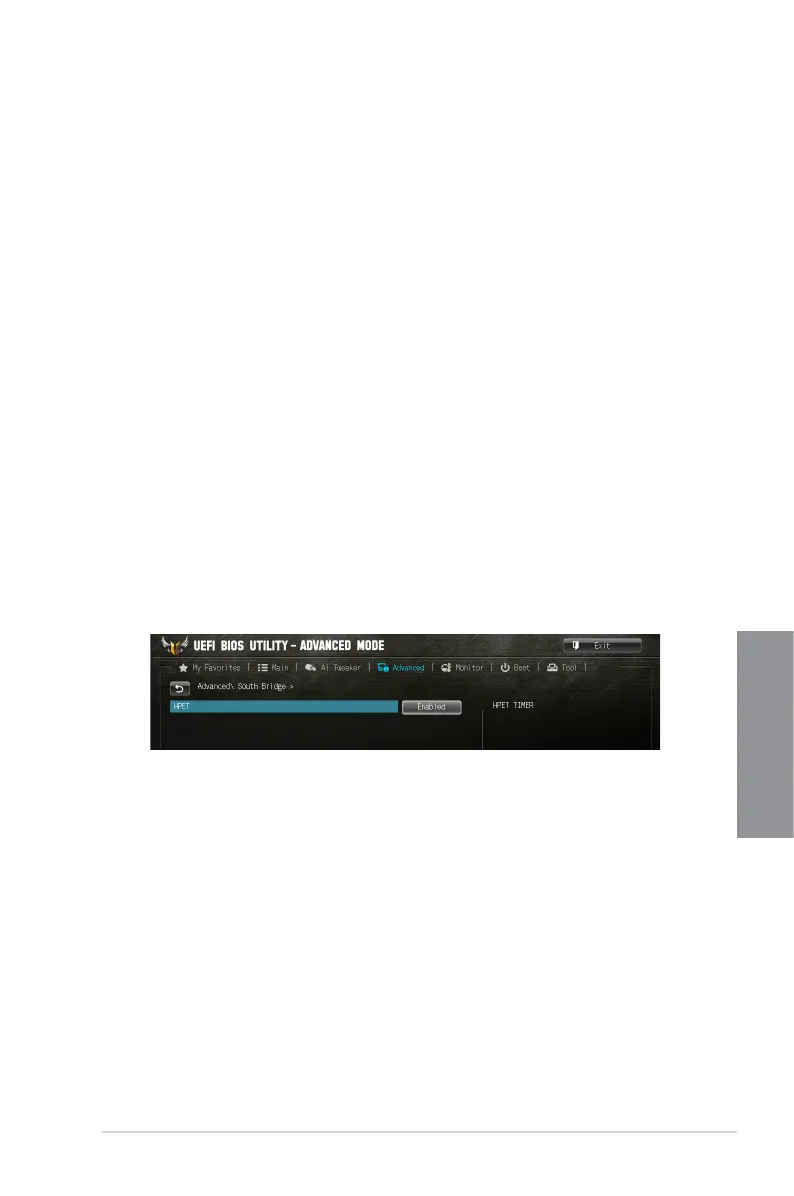ASUS SABERTOOTH 990FX R3.0
3-17
Chapter 3
Warm Boot RAM [Enabled]
Allows you to enable or disable re-use data in RAM after warm boot to speed-up boot.
Conguration options: [Enabled] [Disabled]
Memory Clear [Disabled]
Allows you to enable or disable the Memory Clear functionality control.
Conguration options: [Enabled] [Disabled]
ECC Mode [Enabled]
Allows you to enable or disable the Error Correcting Code (ECC) Mode.
Conguration options: [Enabled] [Disabled]
Power Down Enable [Disabled]
Allows you to enable or disable DDR power down mode.
Conguration options: [Enabled] [Disabled]
Memory Hole Remapping [Enabled]
Allows you to enable or disable Memory Hole Remapping function.
Conguration options: [Enabled] [Disabled]
DCT Unganged Mode [Enabled]
Allows you to select unganged DRAM mode (64-bit width).
[Enabled]: Unganged mode.
[Disabled]: Ganged mode.
3.6.3 South Bridge Configuration
HPET [Enabled]
Allows you to enable or disable the High Precision Event Timer (HPET).
Conguration options: [Enabled] [Disabled]
