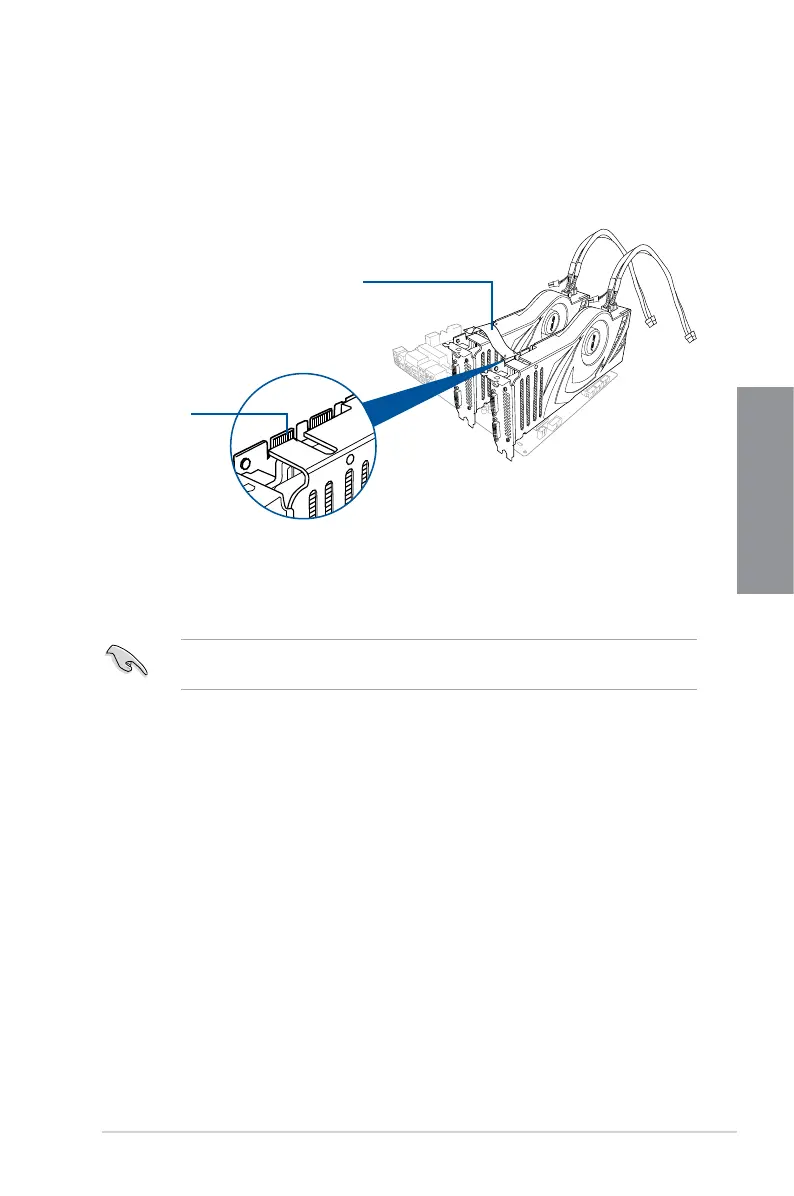ASUS SABERTOOTH 990FX R3.0
6-7
Chapter 6
4. AlignandrmlyinserttheSLIbridgeconnectortothegoldngersoneachgraphics
card.Ensurethattheconnectorisrmlyinplace.
5. Connect two independent auxiliary power sources from the power supply to the two
graphics cards separately.
6. ConnectaVGAoraDVIcableto
the graphics card.
6.2.3 Installing the device drivers
Refer to the documentation that came with your graphics card package to install the device
drivers.
EnsurethatyourPCIExpressgraphicscarddriversupportstheNVIDIA
®
SLI® technology.
DownloadthelatestdriverfromtheNVIDIAwebsite(www.nvidia.com).
Goldfingers
SLI bridge
