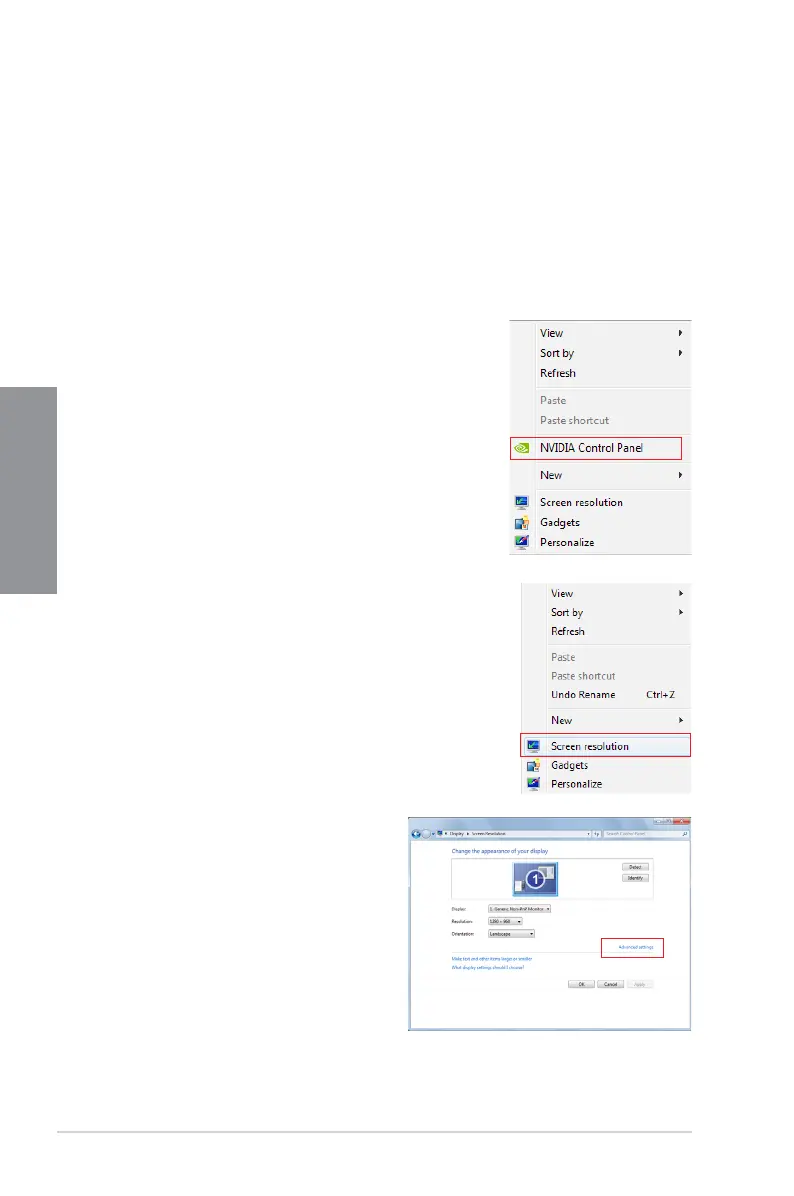6-8
Chapter 6: Multiple GPU Support
Chapter 6
B1. IfyoucannotseetheNVIDIAControlPaneliteminstep
(A), select Screen Resolution.
B2. From the Screen Resolution window,
click Advanced settings.
6.2.4 Enabling the NVIDIA
®
SLI
®
technology
Afterinstallingyourgraphicscardsandthedevicedrivers,enabletheSLIfeatureinNVIDIA
®
ControlPanelundertheWindows
®
7operatingsystem.
Launching the NVIDIA Control Panel
YoucanlaunchtheNVIDIAControlPanelbythefollowingtwomethods.
A. RightclickontheemptyspaceoftheWindows
®
desktop and select NVIDIA Control
Panel.
TheNVIDIAControlPanelwindowappears(SeeStep
B3).
