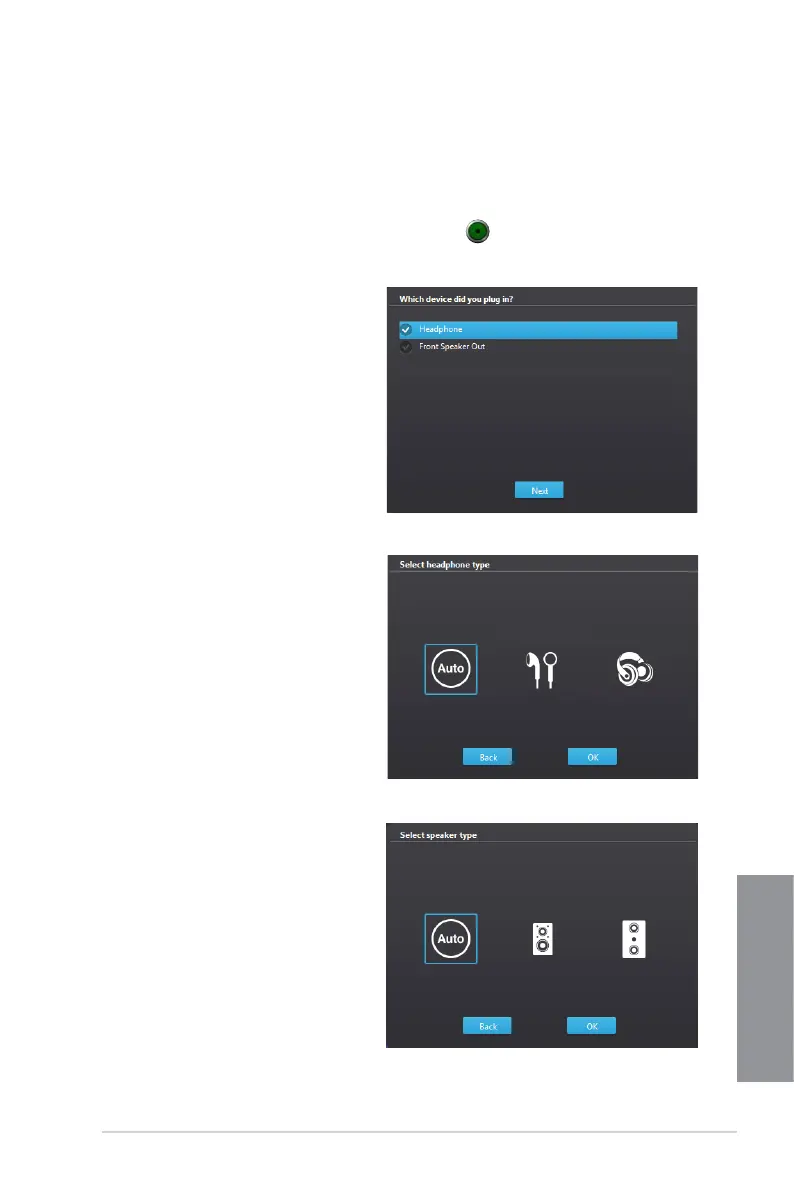ASUS SABERTOOTH 990FX R3.0
4-25
Chapter 4
Selecting an audio output
Realtek HD Audio Manager allows you to select the type of audio output depending on the
output device that you are using.
To select an audio output:
1. Insert the audio device’s jack to the Line Out (lime) port. If the audio device’s jack
is already inserted to the corresponding port, Click
on the Realtek HD Audio
Manager.
2. On the pop-up window, tick the
audio device that you plugged to
the Line Out port then Click Next.
a. If you select Headphone,
Click to select the type of
headphone installed then
Click OK.
b. If you select Front Speaker
Out, Click to select the type
of speaker installed then
Click OK.
