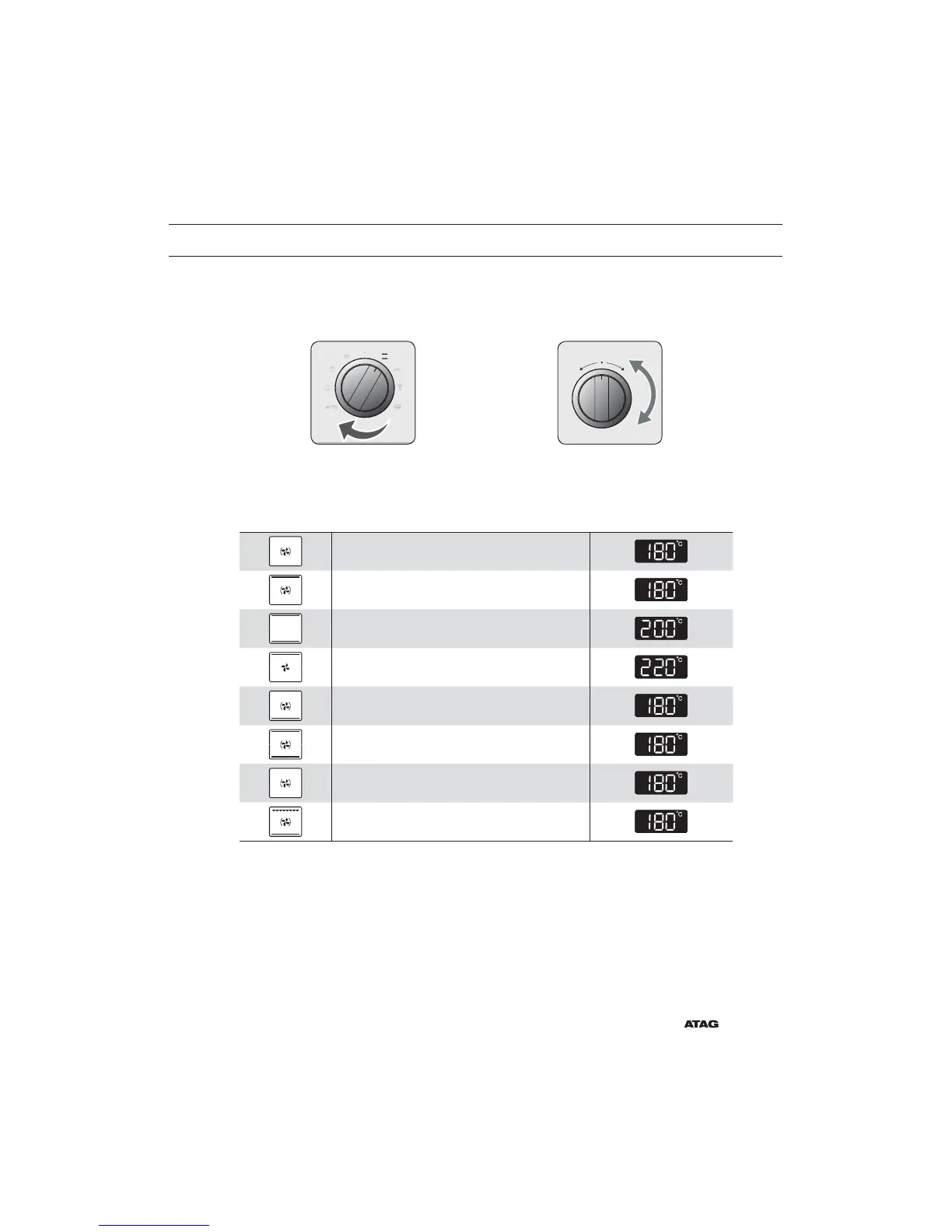EN 27
USING THE OVEN MODE
8 settings are available under this mode. Check Cooking Guides on pages 28 - 37 to
determine appropriate setting.
Oven mode setting
1
Turn the Mode Selector to OVEN
mode position.
2
Turn the
Multi-function Selector to
d
esired oven mode. The oven mode
and recommended temperature will be
displayed (
Default
: Hot air mode).
Hot air
Hot air + Top heat
Top heat + Bottom heat
Top heat + fan
Hot air + Bottom heat
Intensive
Multi level cook
ECO Hot air