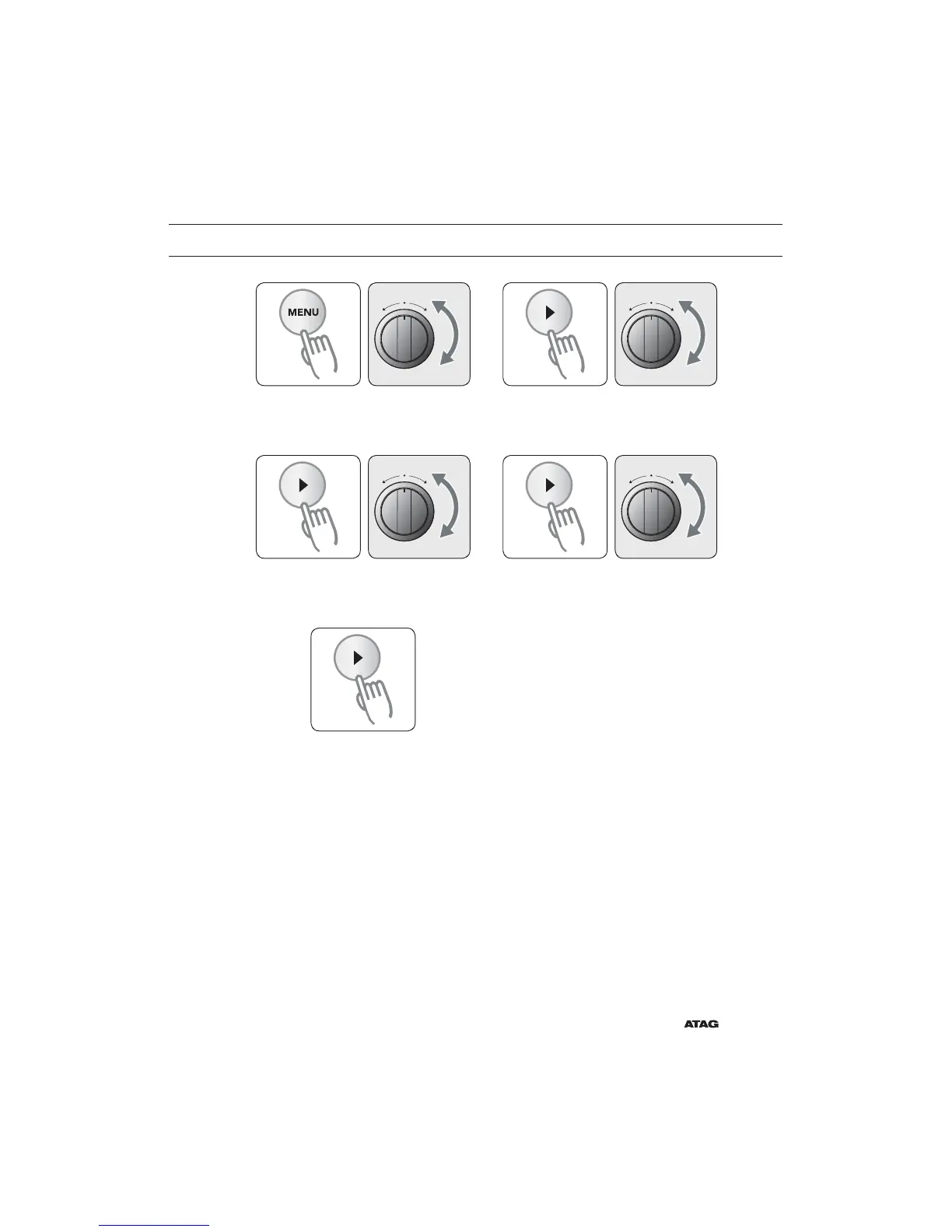EN 65
DELETE YOUR OWN PROGRAMMED DISH
1
Press Menu and turn the Multi-
function Selector to choose ‘Dishes’.
2
Press Next/Start to confi rm. Turn the
Multi-function Selector to choose
‘Delete’.
3
Press Next/Start to confi rm. Turn the
Multi-function Selector to choose your
own programmed dish.
4
Press Next/Start to confi rm. Turn the
Multi-function Selector to choose
‘Delete’.
5
Press Next/Start to delete your own
programmed dish.