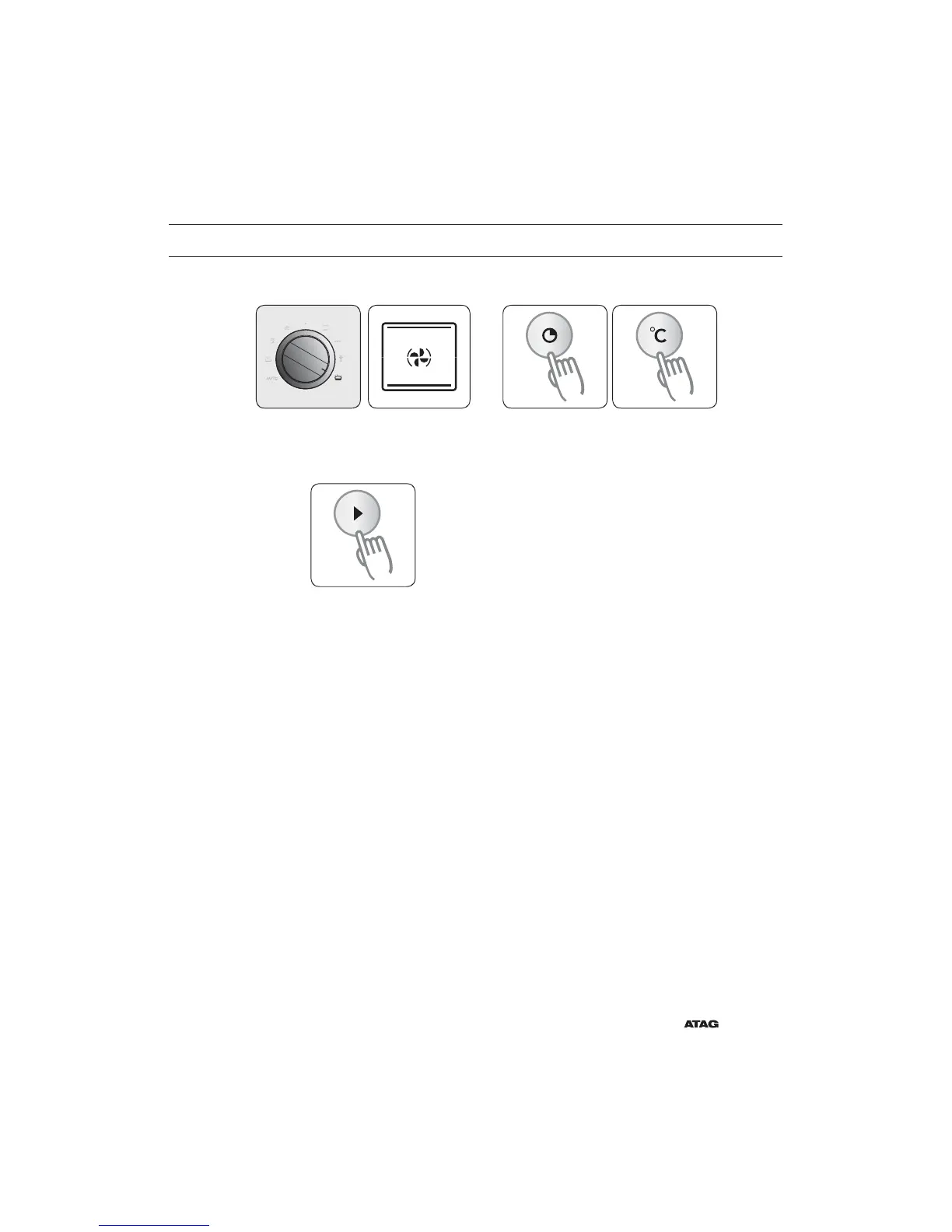EN 41
USING THE KEEPING WARM MODE
Keeping Warm Mode Setting
1
Turn the Mode Selector to Keeping
Warm mode position.
2
If desired, adjust the cook time,
delayed start time or the temperature
(if available). See page 15.
3
Press Next/Start. The combi steam
oven will start.