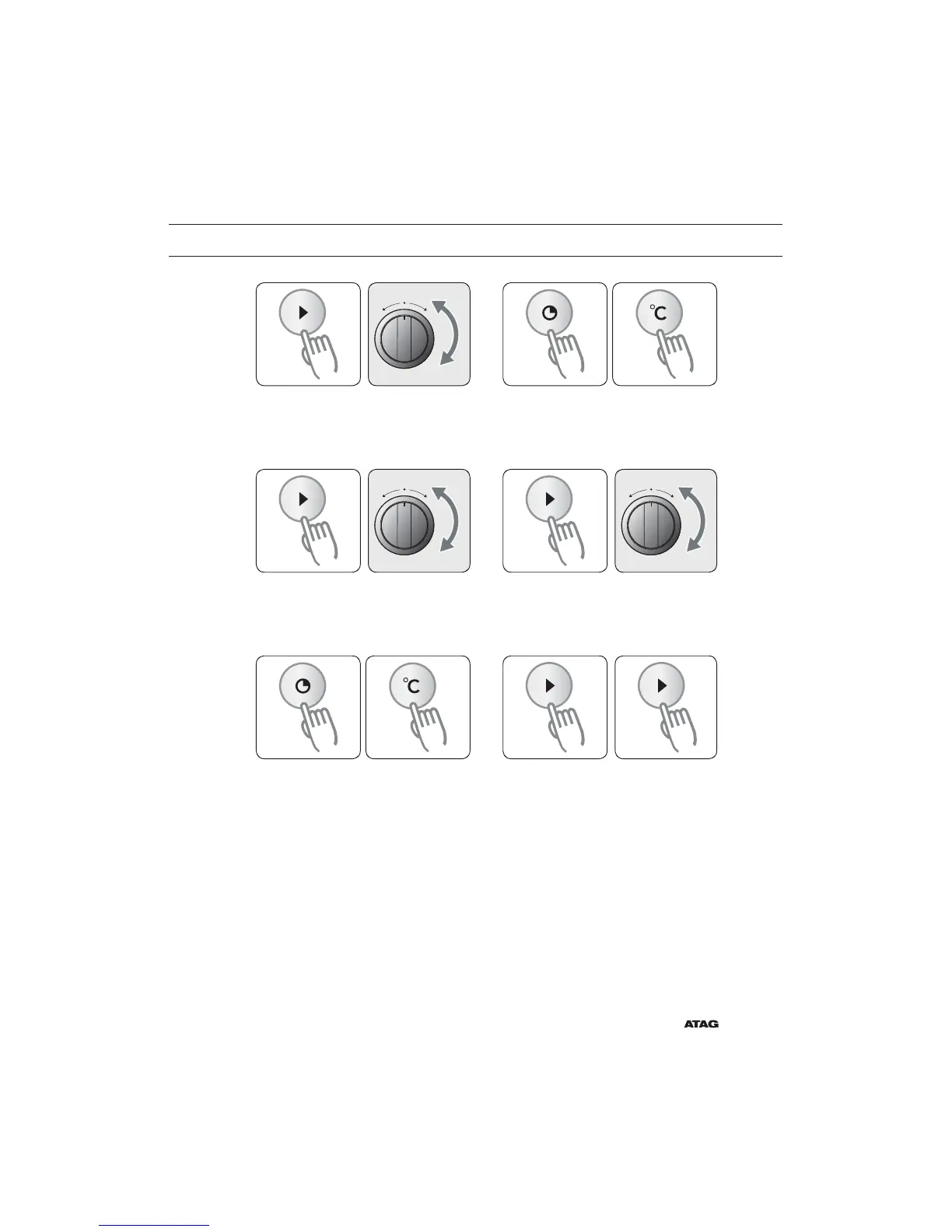EN 63
7
Press Next/Start to confi rm. Turn the
Multi-function Selector to choose the
preferred oven mode for the second
stage.
8
If desired, adjust the cook time,
delayed start time or the temperature
(if available). See page 15.
9
Press Next/Start to confi rm. Turn the
Multi-function Selector to choose
‘Add Stage’ (go to step 10) or ‘Save
Dish (go to step 12).
10
Press Next/Start to confi rm. Turn the
Multi-function Selector to choose the
preferred oven mode for the third stage.
11
If desired, adjust the cook time,
delayed start time or the temperature
(if available). See page 15.
12
Press Next/Start to confi rm. In the
display, you will see “Save dish”. If all
the settings are done, press Next/Start
to confi rm. Now your dish is added to
the Auto Cook Programs.
•
During programming your own dish, you can go back by pressing Back.
•
It is not possible to change the settings of the added dishes after you have pressed the Next/
Start. You have to delete your own dish (see page 64) and add it again with the new settings.
ADD YOUR OWN PROGRAMMED DISHES (CONTINUED)