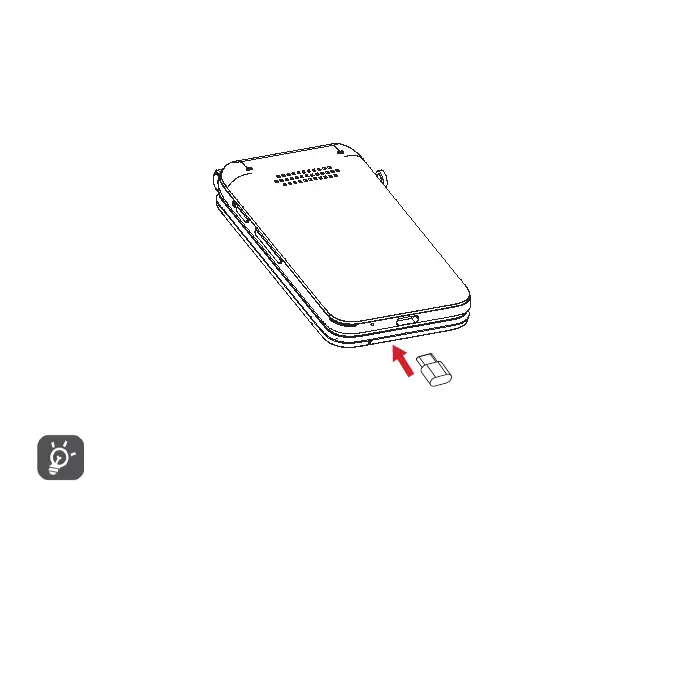13
Charging the battery
Insert the Type-C USB cable into the phone’s charging port and plug the
charger into an electrical outlet.
To reduce power consumption and energy waste, disconnect your
charger when the battery is fully charged and switch off Wi-Fi, Bluetooth,
and other wireless connections when they are not in use.