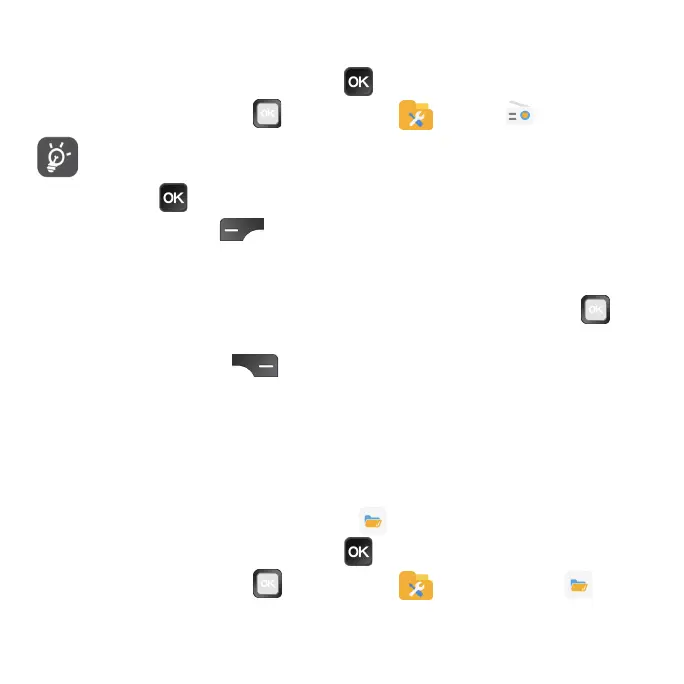44
FM Radio
1. From the Home screen, press the OK key to access the App Menu.
2. Use the Navigation Ring
to select Tools > Clock .
You must plug in a wired headset (sold separately) into the phone to
use the radio. The headset works as an antenna for your phone.
3. Press the OK
key to turn on FM Radio.
4. Press the Left Select
key to search local radio stations. Favorite
stations will have a star added and will be displayed in the Stations list for
easy access.
5. From the Favorites screen, press left or right on the Navigation Ring
to
tune the station by 0.1MHz.
6. Press the Right Select
key to access options. From here, you can
select Add to favorites to add the current status to your favorites list, and
you can select Switch to speaker to switch from the headphone mode to
speaker mode.
File Manager
Manage your les with the File Manager app.
1. From the Home screen, press the OK
key to access the App Menu.
2. Use the Navigation Ring
to select Tools > File Manager .
3. You can manage your les from the Internal memory or the SD Card.